Platform Updates
Snapchat Geofilters Made Easy
It’s no secret that Snapchat is the hottest new social platform. Snapchat users share over 400 million Snaps a day with 10 billion snap video views daily. While the Snaps may be fleeting, Snapchat Geofilters can be an extremely effective way to engage with your customers. But setting up successful Geofilter campaigns in Snapchat requires […]

Yext
Jul 14, 2016

It's no secret that Snapchat is the hottest new social platform. Snapchat users share over 400 million Snaps a day with 10 billion snap video views daily. While the Snaps may be fleeting, Snapchat Geofilters can be an extremely effective way to engage with your customers. But setting up successful Geofilter campaigns in Snapchat requires very precise location data.
At Yext we're always looking for new ways for you to leverage the power of your locations. So starting today, brands can use the location data stored in the Yext Location Cloud to set up Snapchat Geofilter campaigns. Our new Snapchat feature ensures your Geofilters are reaching the locations – and customers – you intend.
How Snapchat Geofilters Work
Snapchat filters are overlays that you can place on top of Snapchat photos. Some of those filters – Geofilters – are associated with specific locations, so you'll see more appear as you move around in different areas. Brands can create custom Geofilters that will appear in specific locations for certain periods of time to engage customers.
And brands are already seeing success with Snapchat Geofilters. In fact, Mary Meeker highlighted a success story from KFC in her most recent Internet Trends report. In the UK, KFC's geofilter was used more than 200,000 times, reaching 9 million people. It drove a 23% lift in visitation within 7 days of seeing the geofilter.

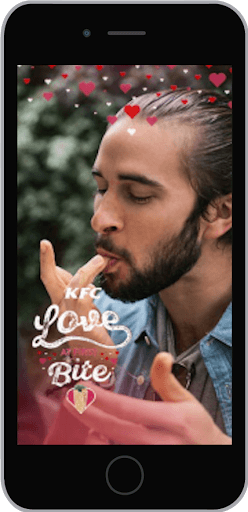
To set up a Geofilter campaign, Snapchat requires precise location data in a specific format. Using a Location Cloud makes maintaining and syncing this type of data simple.
Get Started with Snapchat Geofilters Today
Whether you're already experienced with Geofilters, or are just getting started with Snapchat, download our new report and become an expert with The Yext Guide to Snapchat Geofilters.
Inspired to start using your location data for Snapchat Geofilter campaigns? Reach out to your Yext Account Manager and learn how to get started.