Industry Insights
It’s All In The Details! Optimize Your Listings For Search With Google Attributes
“Today’s explorers receive intelligent and direct answers when they search,” proclaimed Howard Lerman, Yext’s CEO, at LocationWorld. “Whether you search for a musical, a person, or a place — you get intelligent answers back.” Google wants to give searchers intelligent, accurate, and complete answers. And it knows your business isn’t just defined by when it’s […]

Yext
Jan 5, 2017
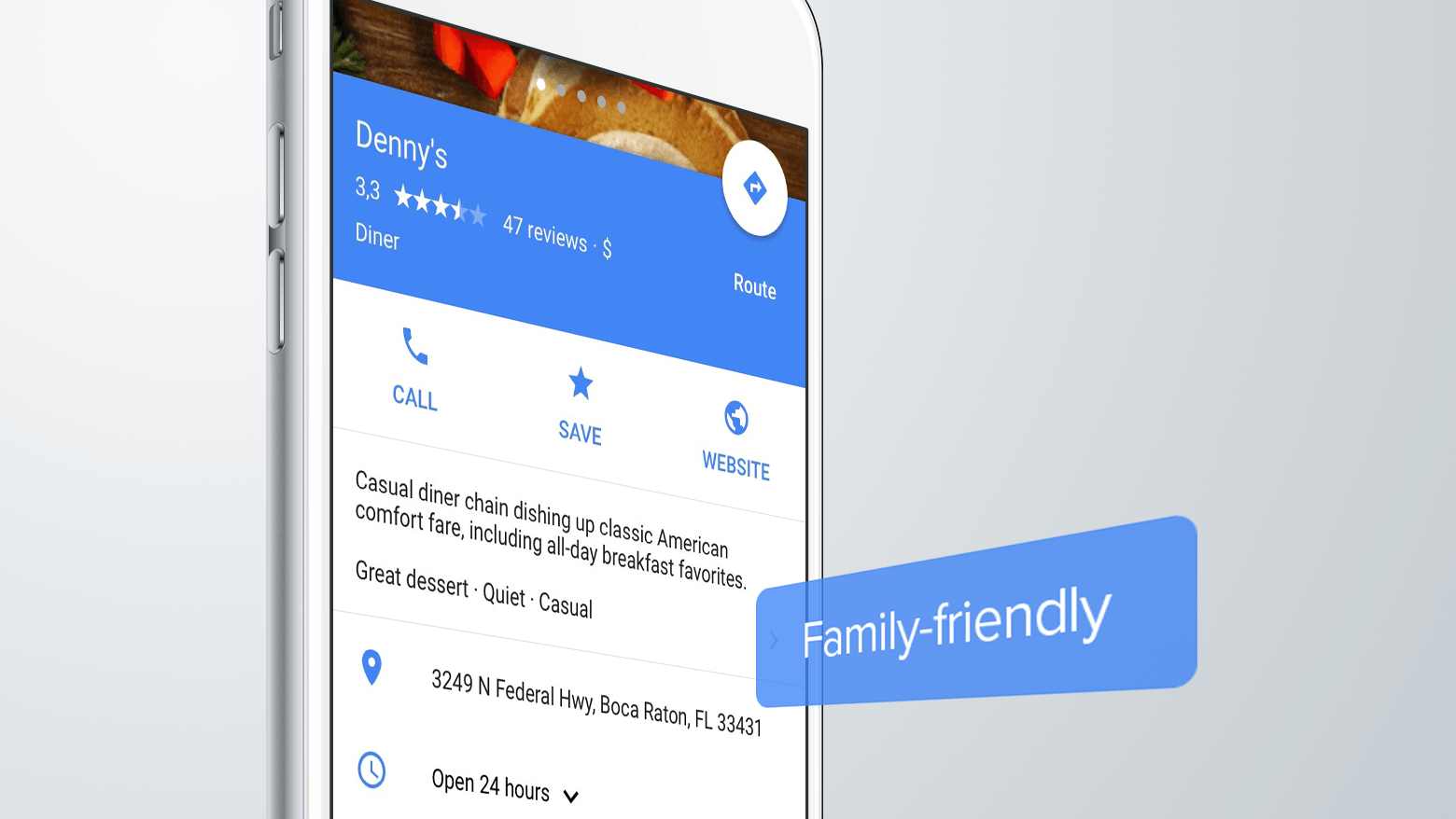
"Today's explorers receive intelligent and direct answers when they search," proclaimed Howard Lerman, Yext's CEO, at LocationWorld. "Whether you search for a musical, a person, or a place — you get intelligent answers back."
Google wants to give searchers intelligent, accurate, and complete answers. And it knows your business isn't just defined by when it's open or where it's located. Adding Google My Business Location Attributes to your Google listings can not only help Google give your customers the intelligent information they seek, but can help you optimize your listings with search terms they're searching with.
What Are Google My Business Location Attributes, Anyway?
Google lets businesses identify specific searchable qualities, or attributes, in their Google listings, helping to illustrate the unique characteristics of each location. The attributes you can choose from are determined by your business category.
- So a bistro, in the restaurant category, might add attributes like *gluten-free options, outdoor seating,*and menu URLto its listings.
- While a hotel could choose fitness center, dogs allowed, and indoor pool.
- A bank would probably add*ATMs, safe deposit boxes,*and check cashing as its attributes.
Why Are They Important For My Business?
Your business description is no longer your sole opportunity to showcase these kinds of nuances in your listings. By using Google attributes, you get new opportunities to optimize your listings — by tagging them with search terms consumers are already using.
And by enhancing your Google listings with location attributes, you not only make it easier for consumers to discover influential (sometimes even make-or-break) details about your business, you also help Google to more clearly understand what your locations have to offer — so it can better match your listings to relevant searches. Google itself states that a complete business listing is the best place to start if you're trying to improve search ranking and visibility. With location attributes, you can help your locations stand out and bring consumers that much closer to your doorstep.
How Do I Update My Google Listings With Location Attributes in Yext?
To take advantage of Google My Business Location Attributes, start by syncing your Google My Business account with Yext. As we've seen since the API's update in May, Google makes frequent updates to its location attributes through the API before they appear in the standard Google My Business dashboard. Syncing your Google My Business Account with Yext will ensure you're able to take advantage of these updated attributes the moment they're available.
If you've already synced your Google My Business account with Yext, you can begin enriching your Google listings with location attributes right away. Remember, the location attributes available for you to choose from are determined by your selected business category. Once you've logged into your Yext account, select the location you'd like to update. Then, navigate to the Location Edit screen and scroll down to the Google My Business Location Attributes section.
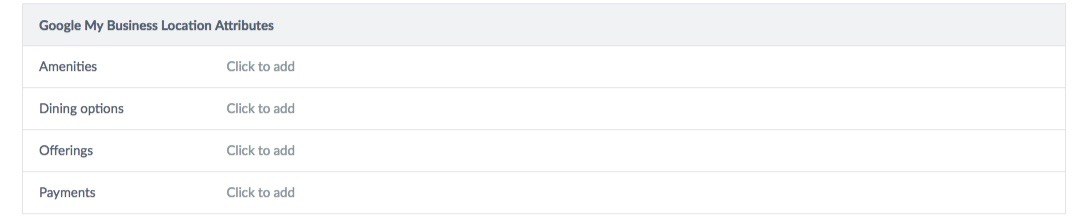
Click the stylus on the right-hand side of each attribute row to add, remove, and change your location attribute selections. Once you've made your selections, click the save button.
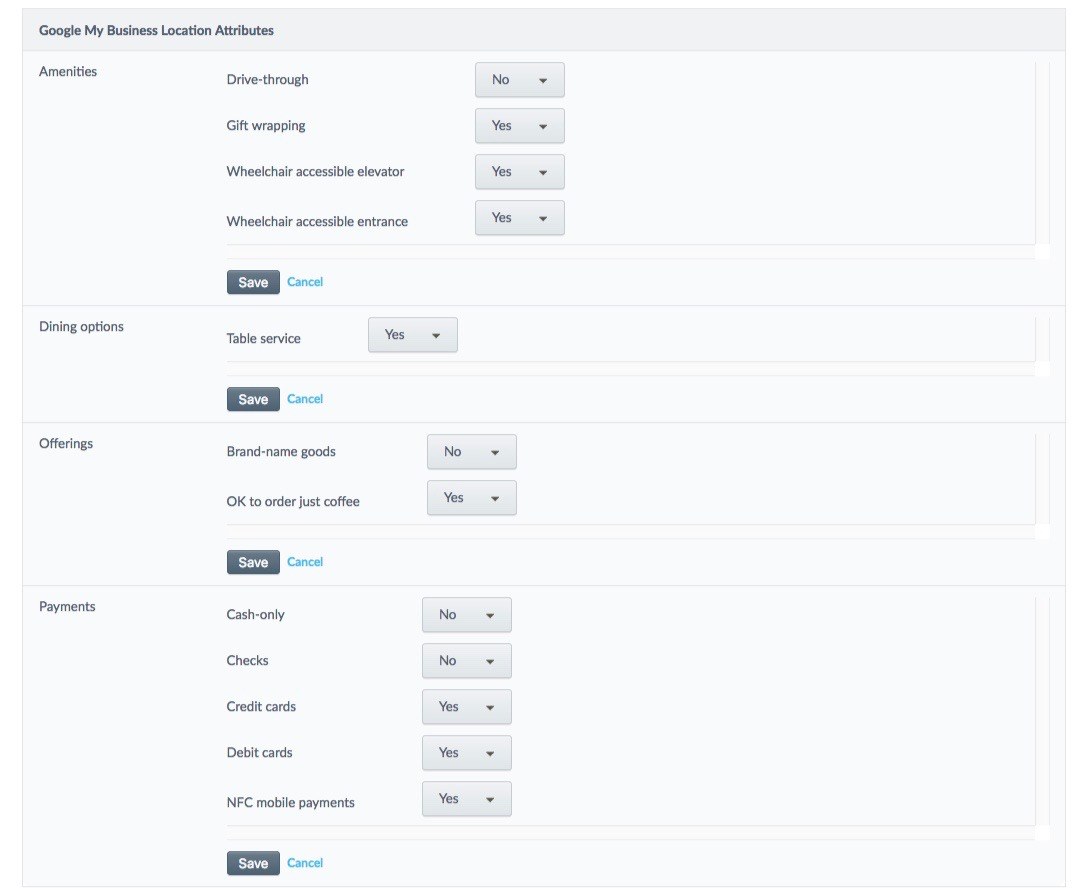
It's that simple!
Yext supports all available location attributes via the Google My Business API. Want to learn more? Visit yext.com/network/google or contact your Yext representative today.