Platform Updates
Save Time and Keep Customers Informed with Scheduled Updates
It’s a sign of a healthy business that it keeps changing. Holiday hours, seasonal menus, the staff who work onsite — by continually adjusting your offerings and the way you conduct business, you’re working towards providing customers with the best possible experience. Of course, the downside to making these monthly, weekly, and sometimes daily adjustments […]

Yext
Mar 28, 2017

It's a sign of a healthy business that it keeps changing. Holiday hours, seasonal menus, the staff who work onsite — by continually adjusting your offerings and the way you conduct business, you're working towards providing customers with the best possible experience.
Of course, the downside to making these monthly, weekly, and sometimes daily adjustments is it can be tough to ensure that you're updating that information everywhere, every time it changes. Consumers expect immediate information at their moments of intent — but you want to enjoy your holiday, not spend it updating your promotions.
With our new Scheduled Updates, you can make a change to any field directly in the Yext Knowledge Manager, and set it to publish across the corresponding listings and pages at a future date. Those updates will post automatically at the times you choose. Yext does the work for you so, you can plan ahead and keep your customers informed.
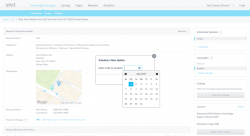
Schedule updates by clicking "Add Date" under the new Scheduled Updates panel.
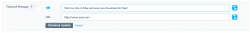
Enter the updates you wish to make on the date you selected.
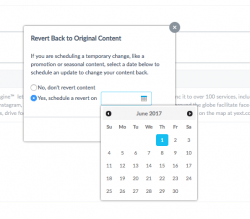
Choose whether you want your updates to revert back to the original content on a later date. This ensures, for example, that your holiday-specific messages don't remain up after the holiday ends.
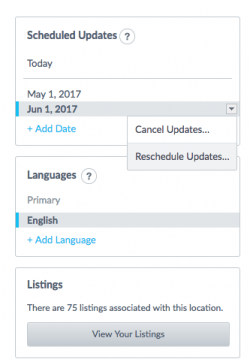
Once you schedule updates, view how your profile will appear on a future date by selecting that date in the Scheduled Updates pane. Cancel or reschedule updates via this pane, or within the field(s) for which updates are scheduled.
We want you to be as efficient as possible, so you can schedule updates in bulk, and to any templates you have stored in Yext (reschedule or cancel updates at anytime prior to the date you've set). You'll also be able to bulk upload and export scheduled content. And you can confirm what consumers will see in the future by viewing your profiles as they will appear on a certain date (it's the closest we can get to time travel).
How can I use Scheduled Updates?
Keep your content fresh. Search engines and digital services value fresh content that they can show to users. Schedule updates to your Featured Message, Photos, or Logo — in bulk or for individual records — to align with the promotions or brand updates you already have on your calendar.
Plan openings, closings, and moves in advance. Schedule updates to your business name, description, hours, address, phone number, and Featured Message for grand openings or relocations. And if you're closing any locations, plan to have a Closed flag appear on your listings the day they close.
Support brand updates. You invest a ton in your branding, and when that changes, you want to make sure it changes everywhere. Schedule changes to your logo, photos, cover photos, and profile photos on Facebook and Google, website URL, business description, and more.
Plan for the holidays. If you run abbreviated hours or special promotions on upcoming holidays, schedule all those changes in advance with Yext so you can enjoy your time off when the big day arrives.