Platform Updates
Create Google Posts Directly from Yext
This summer, Google My Business rolled out a new feature to help small businesses (those with fewer than 10 locations) attract more attention in search by creating and publishing posts from the Google My Business dashboard. Starting today, Yext Partners and small business customers will be able to create and schedule Google Posts — directly from […]

Yext
Oct 11, 2017

This summer, Google My Business rolled out a new feature to help small businesses (those with fewer than 10 locations) attract more attention in search by creating and publishing posts from the Google My Business dashboard.
Starting today, Yext Partners and small business customers will be able to create and schedule Google Posts — directly from the Yext Knowledge Graph. These text and image posts display within the Knowledge Card when people search for your business. Knowledge Cards appear for 1 in 5 Google Searches. They display prominently at the top of mobile results and on the right-rail of desktop results. This functionality will be extended to small businesses with the Premium package or Partners whose customers have the Professional package and above.
With Yext, you'll be able to create Google Posts using the most up-to-date knowledge in your organization and examine GMB Analytics data on Post Views, Photo insights, and Customer Actions — all from one centralized platform.
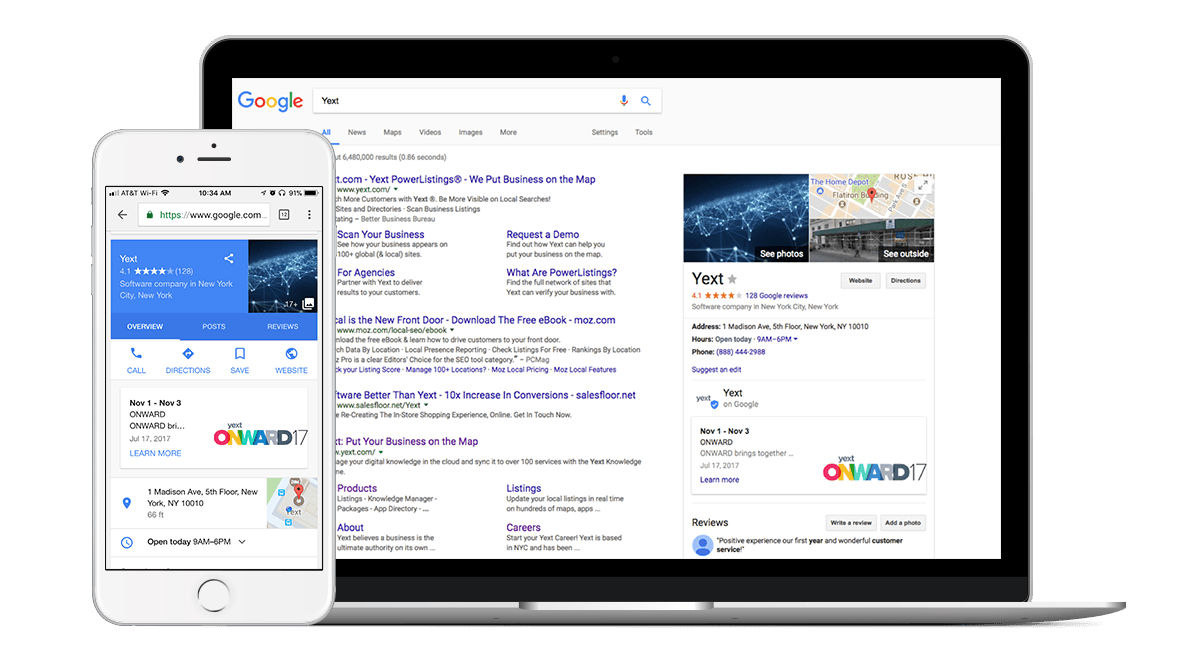
Engage Customers with Google Posts Through Yext
Highlight upcoming promotions, seasonal activities, or events to engage new and existing customers.
Google Posts give you the unique ability to showcase your upcoming events and highlight new, or seasonal products. From the post you can drive one of the Google's custom calls-to-action so that your customers can book an appointment, make a reservation, order a specific item, shop your page, learn more, sign-up for a newsletter, enroll in a customer loyalty program, or receive a special offer in one click. With your information stored and edited in the Yext Knowledge Graph, you can easily pull in the correct URLs that correspond with your chosen action, making it even easier to ensure your CTAs are up-to-date and customers are being driven to the right place.
Align Google Posts with your other featured messaging.
Leverage Yext to align the messaging in your Google Posts with the other featured messages you are using across the web today. Create consistency around Facebook CTAs, featured messages in other publishers, and on your local pages to drive a consistent brand experience.
Test, learn, and optimize your local posting strategy.
Yext lets you gain visibility into insights like Post Views and Customer Actions. By combining data from your Google Posts with the other sites with featured messaging, Yext allows you to determine effective strategies to maximize views and streamline the path from search to conversion.
Get Started with Yext and Google Posts Today:
Create Posts with fields from the Knowledge Graph.
Within your post description or call-to-action, select any field that is stored in the Knowledge Graph for your locations.
Create now, post later.
With Yext, you can create posts and then schedule them to go live at a specified date. Create seasonal or event posts when it's convenient for you, then allow Yext to post on your behalf when it's the right time. With dynamic fields from the Knowledge Graph, you can feel confident that even if you update your store phone number, (or other specified field) in between the time you create that post and the time you set it to publish the correct information will always display.
Customize your call-to-action.
Choose from one of Google's CTAs to let your customers book, shop, learn-more, sign-up, or get offer — with one click. Customize the URL that customers click through to by entering free-text into the field from within Yext, or choosing one of the URL fields for your location stored already within the Knowledge Graph.