Industry Insights
Yext Tips To-Go: Create a Custom Home Screen Within the Platform to Stay Up-To-Date on What’s Happening During COVID-19
In the recent Yext Tips To-Go posts, we’ve highlighted how you can leverage the Yext platform to communicate business changes to your customers, such as

Yext
Apr 17, 2020

In the recent Yext Tips To-Go posts, we've highlighted how you can leverage the Yext platform to communicate business changes to your customers, such as how to update your holiday hours, leverage Google Posts, and update the banner on your Pages with key information.
Analytics is a key part of any business decision, and will be more important as businesses start to reopen their doors in the coming weeks and months. Yext Analytics provides you with an insights library that allows you to see a consolidated view of all the data that matters — in one place. You can easily see everything from how many clicks your promotions get, to the days and times when your Pages are the most popular, to how many people use Google Maps to get to your store.
Did you know that you can customize your Home Screen to include some of these analytics so they appear on the first page you see when you first login? This allows you to stay up-to-date with what's happening in your business and what, if anything, needs to be addressed.
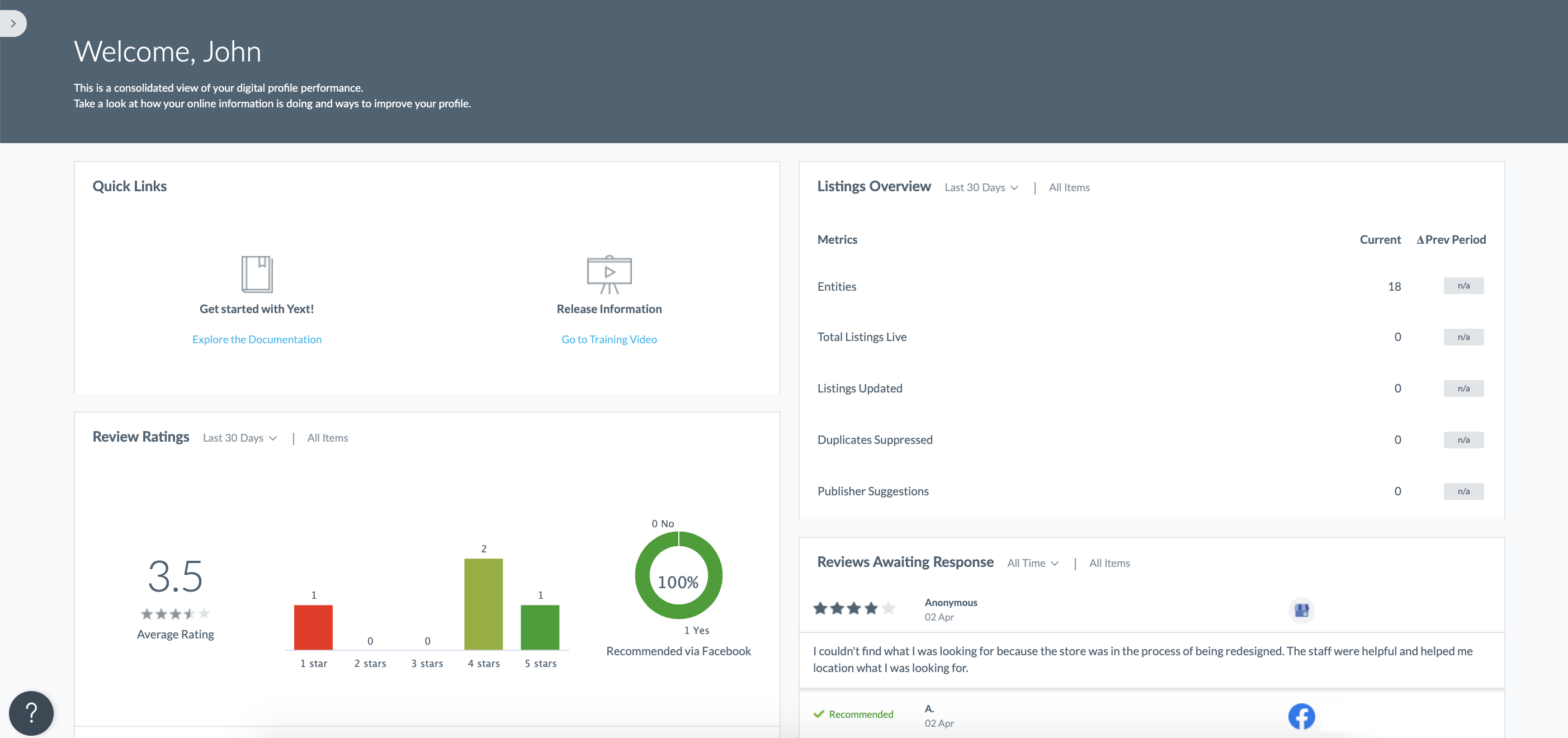
To customize your Home Screen, follow these steps in the platform:
-
Click on the 'Home' tab in the top navigation bar. Once there, click on the expander icon on the left side of the screen. You should now see a sidebar on the left side of the screen.
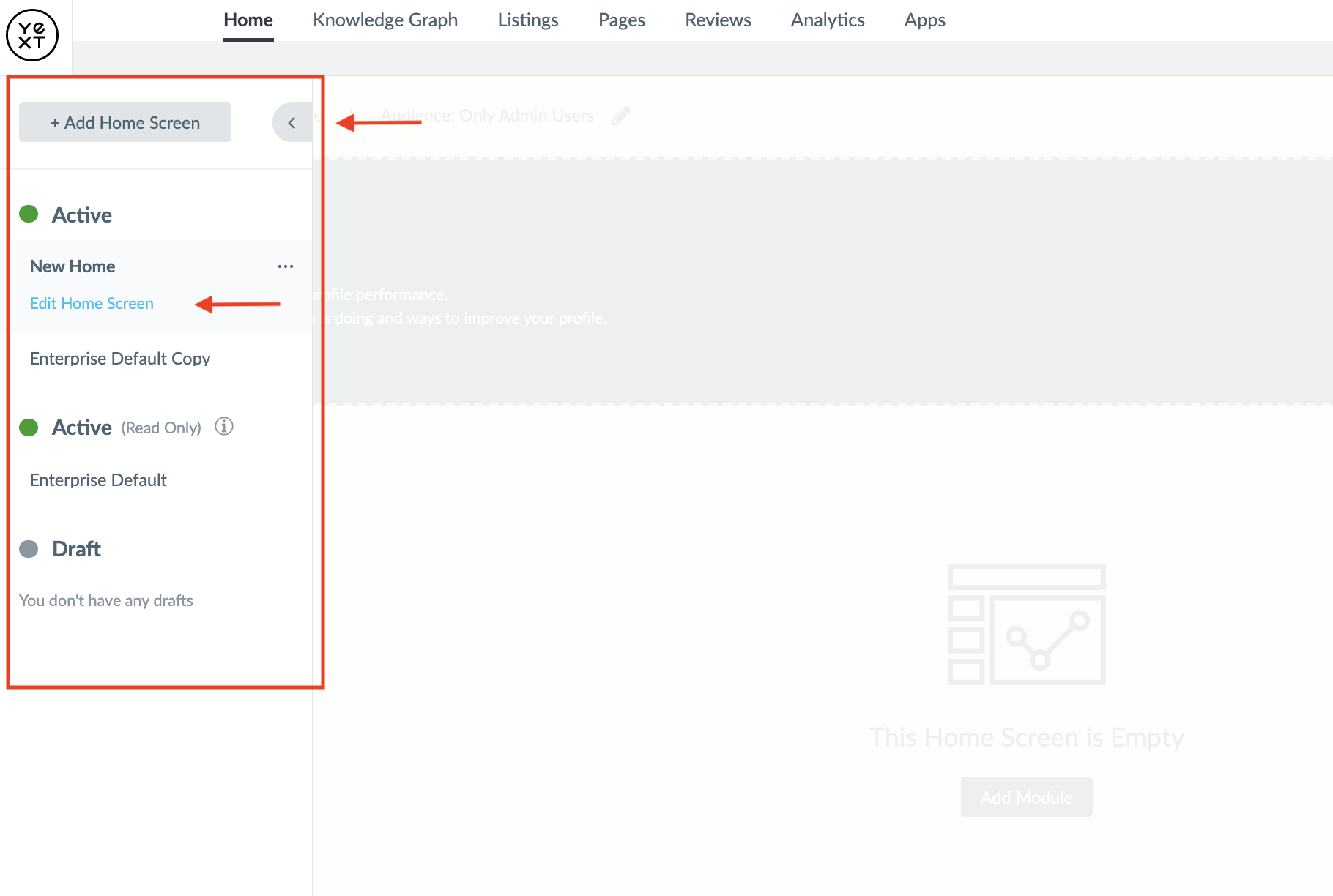
-
Hover over the Home Screen you wish to edit and click on the three dots that appear. Click 'Edit Home Screen' in the drop-down menu.
-
Once in edit mode, you can customize the banner and add/edit/remove a module to customize the Home Screen.
-
Customize the banner – the banner background color, text color, and text displayed can all be customized.
-
Update visible module – you can add a new module, edit an existing one, or remove one that is no longer relevant. *
- The modules can be tailored to apply to certain date intervals, entities, folders, or labels that you want to filter by.
- A common module to add is the 'Quick Links' module, which allows you to add in custom links to click on straight from the Home Screen. These could be links to documentation, training, or other sites that are relevant to you.
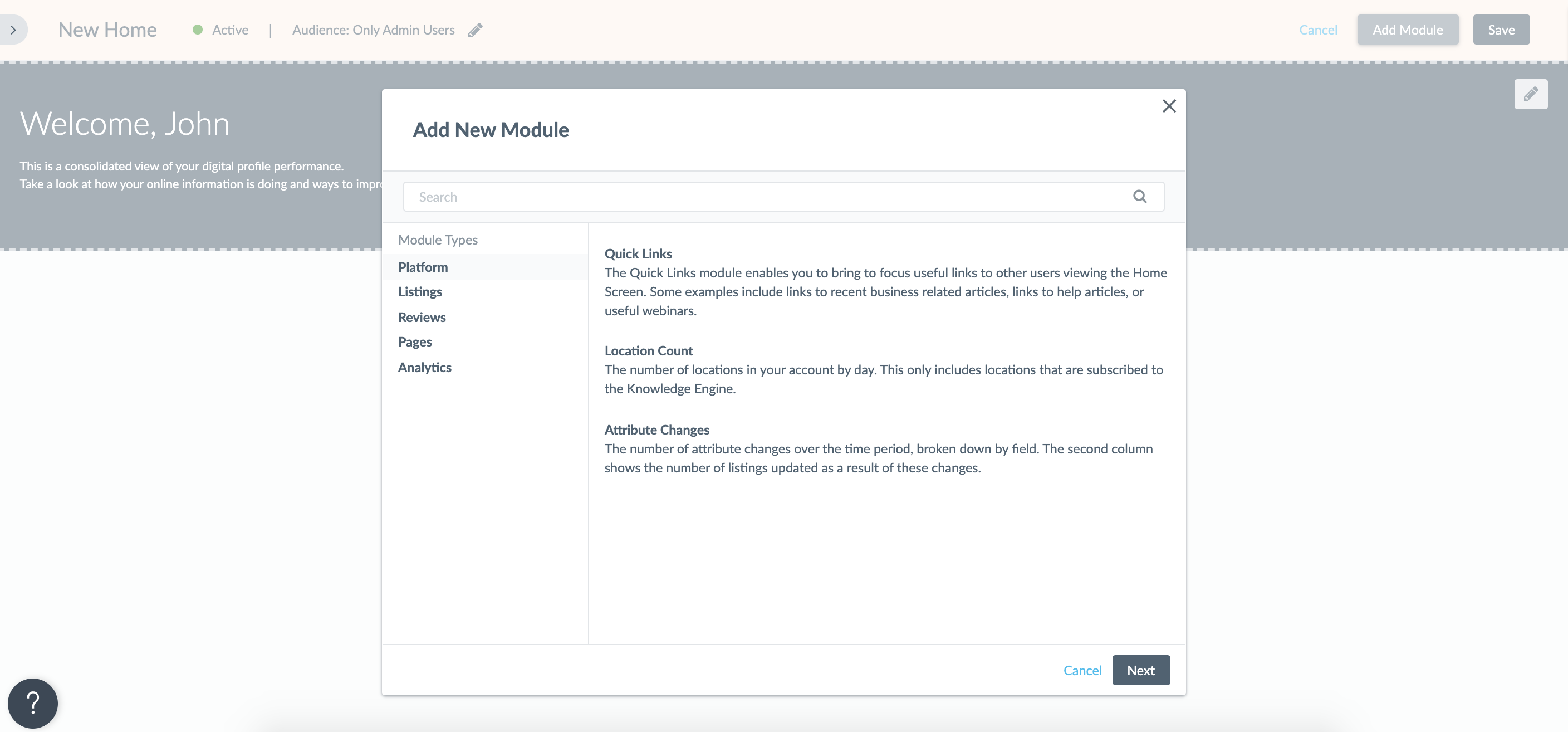
- Once you have completed your desired changes, click 'Save' at the top of the page to apply the change to the Home Screen.
-
We wish you and your teams the best during this critical moment. If you need help updating your business attributes, or anything else, Yext is here to help. Please reach out to your Customer Success Manager as your first point of contact.
For more information on how to customize your Home Screen, click here.