What Are Search Parameters? Attributes, Rankings, And Methods
Wondering how to boost your online content and get it on the front page? Yext talks about how to optimize your search parameters.

Yext
Jul 9, 2021
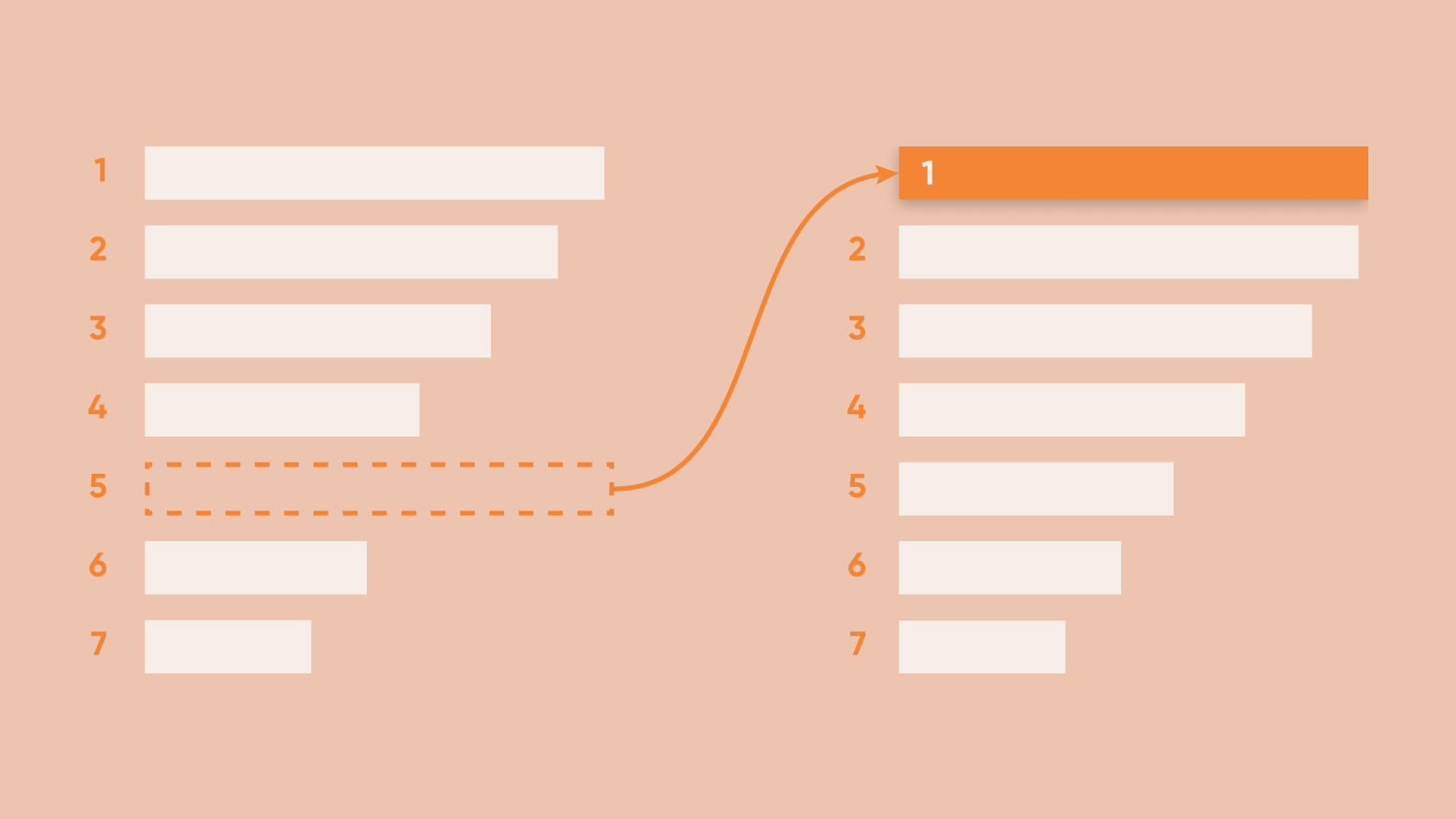
Have you ever wondered how search engines like Google determine which pages are at the top of the list when you search for something?
If you work in SEO you've definitely done more than wonder about this — it's your everyday obsession. Getting your company's website to the top of the search results means that your website is getting higher amounts of traffic, increasing your potential conversion rate — great news for your company.
But getting your website to be a first-page search result isn't quite that simple.
The internet is a massive catalog of information, and search engines have to comb through literally billions of websites to find the most accurate and reliable results anytime a user makes a search.
How Do Search Engines Determine Rank
Advanced search engines use a multi-layered algorithm system that analyzes a series of parameters to determine how high it will rank each page on its results page.
What do they take into account? Well, they look at a multitude of qualities throughout millions and millions of pages that may be relevant to the user's request and very quickly decide the order in which they are presented on the page. These parameters include, but aren't limited to, page attributes such as:
- How relevant is the page content to the user request
- Meta Data
- How reliable is this page?
- Where geographically is this page located compared to the user
Each one of these parameters is used by search engine algorithms to decide whether your content appears on the first page of results or not, which can be a make-or-break moment for your webpage, as 75% of users never go beyond the first page of results.
Let's talk about what each one of these parameters is and how you can use them to successfully optimize your website in the ranking system.
Is Your Page Relevant?
The first thing Google does when someone searches for "lasagna recipe" is to collect every single website that mentions a lasagna recipe. This is the first step in a long line of analysis and as you can imagine yields a lot of results (currently 43 million) and most of which aren't useful at all to the user.
But this is just the open collection. Next are the parameters that weed out the pages you don't need and refine the ones remaining into a useful list of information about lasagna recipes.
Meta Tags
Meta tags are on-or-off-page flags that your website uses to communicate exactly what your content is and the quality of it. Search engines use them to further determine whether or not your page will end up on the results page.
There are 3 types of tags that we'll discuss in this article:
- Title Tags
- Meta Description
- Meta Keyword
Each tag is very useful to the search engine, the consumer, and you, so it's important to make sure that each one is clear and well-articulated.
Title Tags
Title tags are essentially the header and subject lines of the page content. This is the name of the page that pops up on Google, which means that if you do end up on the first page, the title tag is what the user will use to determine if your page is exactly what they're looking for.
Some suggestions for making a successful title tag would be:
- Online users and search engines have become extremely aware of online threats and sketchy pages, so make sure not to create a title that reminds the viewer of clickbait or spam.
- Make it short and to the point. The title should only include as much as the reader needs to know in order to determine if your content is what they're looking for.
Meta Description
The meta description shows up right underneath the title tag. This is a short description of your content.
Together with the title tag and meta description, or "snippets," as Google calls them when together, represent a few qualities that the algorithms are looking for.
Search engines will use your "snippets" in order to add or subtract value to your page's relativity score as well as judge whether your content is accurate and reliable.
With millions of new pages popping up all the time, Google has to find and remove spam sites from its index. By checking the metadata, Google gets a better idea of whether your page is actually a lasagna recipe or just pretending to be.
Some tips for writing a great meta description:
- Keep it straightforward. Your description should perfectly cover the topic of your page without dragging on.
- Depending on what exactly your content is, it's always important to relate to the consumer you're most interested in making connections with. Google uses information from the user's search history as well as patterns in your content to make sure that you would be a good match.
Synonyms
In English, a synonym can be any number of words that all share the same definition. Two or more words that are similar in meaning.
A few examples of synonyms would be:
- "Weird" and "Strange"
- "Slow" and "Leisurely"
- "Thin" and "Slender"
- "Break" and "Shatter"
- "Happy" and "Cheerful"
Google has developed an algorithm to search for synonyms within the content of a page and use these to boost the relativity rating of the site compared to the search. This sidesteps the opportunity for developers to simply write the same word over and over again in invisible text and helps hone in on a well-written page.
Latent Semantic Indexing
Latent semantic indexing or LSI is similar to synonyms, but it's a bit more complex. This is a protocol within Google that inspects the content of a website and scans for certain terms and then compares other pages that were reached with similar but different searches.
Consider these like advanced synonyms.
When a user types in the search bar, "deepest lake in the world," it checks its index and returns with what it's determined to be accurate and relevant websites. But it also takes into account search results that share similar keywords or were searched in tandem by other users.
It will recommend these other searches because, according to its algorithm, you might be about to look for them as well.
For instance, searching with the example, "deepest lake in the world," Google also suggests:
- "shallowest lake in the world"
- "how deep is lake Baikal"
- "deepest lake in Canada"
- "longest lake in the world"
Google then tags these phrases as similar and includes regularity of them when considering ranking websites in its page results.
You can actually take advantage of Google's related search feature to see what LSI keywords the search engine associates with your website. By searching your own content you can scroll to the bottom and make use of what Google is showing you.
By integrating the related keywords into your own page you boost your potential ranking placement when the search comes up.
There are other services you can use as well to analyze LSI keywords in much more depth, such as Ubersuggest and LSI Graph, however, both of these require a monthly subscription.
Location
If a user living in Portland were searching for the best Greek food to eat, they probably wouldn't want search results that included restaurants in Greece, right?
This is why advanced search engines compare the location of their users and filter out websites that aren't in the same area. When it comes to in-person shopping and entertainment, the local focus is important, but it's less necessary if a user is doing research or ordering products online.
Search engines have to understand the context of the user's request and know the difference between looking for a shoe store nearby and a highly rated shoe store that does delivery.
This obviously isn't an attribute you can necessarily optimize. If your business is located in a particular city, that's just where you are. But you can focus your marketing and online attention on local users and take advantage of the fact you're more likely to show up for customers immediately in your area.
In Conclusion
Search engines operate by examining your webpage with a rigorous checklist. They analyze the content of your page, the popularity of your website, read and crosscheck your meta tags, and more.
They even analyze your page if it's considered similar enough to the user's data request.
Looking at the complex, layered algorithms that employ artificial intelligence to sweep through the hundreds of billions of pages the major search engines have in their index, your main goal is optimizing the content on your website so that it's more likely to be seen and used.
References: