The Main Components of a Website and Their Impact on Brand Discoverability
A broad overview of the website components that keep your brand visible and adaptable in a fragmented search landscape

Yext
Feb 5, 2025

If your brand is struggling to stay visible or you need to adapt your website based on how customers search today, this post is for you. Let's break down the main components of a website and consider how to use them in your brand’s modern search engine optimization strategies.
The main components of a website
There are five primary components to any good website, regardless of how many pages it has. These components give your brand the flexibility to update the look, feel, structure, and data you need to deliver a strong customer experience. They help you stay competitive in search, too.
- Website structure, and site map for search credibility
- Content for AI and search optimization
- Content for optimizing customer experience
- Wireframe design for a cohesive customer journey
- Page layout for high-intent customer engagement
Component 1 – Website structure and site maps
The structure of the website, sometimes called the architecture or hierarchy, is a record of all the pages on your website and how they connect to each other. The structure always starts with the home page. Then, it branches into shallow content pages (like your menu, high-level services, or product landing pages). Then, the shallow pages branch into deeper pages (like a blog post, FAQ pages, or local landing pages).
The best site maps use schema markup and get granular. Include details about the specific types of content on your website, including video (run-time, title, source platform, etc.), images (headshot, menu item, curbside photo, etc.), and reviews (star rating, products mentioned, recency, etc.). Why? AI platforms and traditional search engines can embed this content or display rich snippets — especially if you place that content above the fold.
Here are three site map strategies brands can use to earn priority in AI-driven search results:
- Focus on clarity. A clear content hierarchy is easy to crawl and index. AI models can easily understand the relationships between pages and elevate important content.
- Implement schema markup for structure. Among other benefits, it gives search engines the structured data they need to interpret your website’s purpose. Then, it can match purpose to customer intent.
- Optimize URLs. Manage URLs so they are short, descriptive, and rich in keywords. This helps search engines understand page content and see patterns between related pages.
Component 2 – Web content for today’s search engines
Once upon a time, website content was created exclusively for customers. Then, we created it for SEO bots. Today, AI models and non-traditional search platforms are part of the search landscape.
In other words, AI is your customer now, too.
Brands have to create content so today's search engines aren’t just aware of it. (Remember indexed pages?) Now, it’s about creating content so AI tools can reference it, understand it, trust it, and prioritize it in response to customer prompts.
Here are three strategies to help you create content that AI-driven search platforms will prioritize:
1. Integrate your website and your knowledge graph
AI loves content that’s organized in a schema markup with structured data. It relies on it, actually. AI-driven experiences like Gemini (powering AI Overviews) and ChatGPT train on structured data to generate accurate, relevant responses to customer prompts. So make sure you align your web strategy and content strategy with your data strategy.
One important step? Deploy a knowledge graph. Integrate it with your website and all of your other digital channels and touchpoints.
2. Use NLP’s conversational skills to surface, then create, valuable brand content
Social media, maps, voice search, and review sites are now bona fide search channels. Customers engage with them using natural language queries, not halted, robotic words and phrases. Brands can capitalize on this shift in search when they use natural language processing (NLP) in data analysis. Customer reviews, chat threads, and social posts all contain insights. Find trends in sentiment, hot products, and price tolerance. Spot cross-promotional opportunities, too. The possibilities are endless— and invaluable.
3. Optimize website content for voice search
In 2025, 75% of U.S. households will own at least one smart speaker. With voice search now common (ChatGPT has been a voice assistant since 2023), brands must adapt their websites for its unique query patterns. Voice searches tend to be even more natural and conversational than text-based prompts. Customers also expect voice search to understand full context: “How late is curbside pickup at TJMaxx tonight?” “What about Target?”
Brands need to make sure their front- and back-end website content contains voice-search friendly content, including long-tail keywords and conversational phrases. On the front-end, concise, natural-sounding FAQ pages are great for this. So are local pages with location-specific keywords and recent customer reviews. On the back-end, website metadata supports voice search effectively. So do accessibility best practices, mobile optimization standards, and instant load time.
Component 3 – Web content to improve customer sentiment and AI trust
Here are four strategies to help you create content that customers value and that grabs attention in AI-driven search experiences:
1. Diversify contact channels
Diversify contact channels so your customers and AI search can see you’re engaged. Brands recognize the need to provide excellent customer service across contact channels. AI models also trust brands more if they offer well-integrated, omnichannel support channels. Why? AI platforms interpret these channels as proof of your brand’s commitment to a positive, valuable customer experience.
Your website should have several contact channels available to customers. From call centers and next-gen chatbots partnering with chat teams, to web forms and reputation managers, your customers expect to contact you easily. And they expect you to respond immediately.

2. Actively manage reviews
Manage first- and third-party reviews on a weekly basis. As traditional search platforms like Google modernize, expect search engines, AI platforms, and AI agents to pre-filter results for brands with a 4-star rating or above. Your website should have a form to capture reviews or integrate reviews from third-party sites. By allowing customers to leave reviews, you gain valuable insights about which features they're using.
But it’s not enough to capture customer reviews. Your brand must respond to at least 10% of your reviews. Responding to 60-80% is optimal. Managing reviews not only increases customer satisfaction and brand sentiment, it keeps your website content fresh. This signals your credibility to search engines and helps boost your local SEO rankings and priority level for AI search.
Pro tip: Respond to reviews, including negative ones, to increase star rankings. Yext customers who respond to 75% of reviews quickly and consistently see a 0.54% increase in average star ratings. See more stats
3. Keep writing (and updating) blog posts
Even as SEO tactics and strategies shift, blog pages and posts still matter for brand discoverability. They are filled with the structured and unstructured data that modern search engines use to understand facts, provide context, and assign relevance. So, dedicate a landing page and sub-pages on your website to mid- and long-form content. Call it /blog, /resources, or whatever term makes sense for your brand. Then, actively create new content, refresh old content, and keep all content focused on topics your customers care about.
From page slugs, post headings, and body copy to embedded video, images, and all their metadata, AI search evaluates all of it. AI models want to see how well your website’s overall content structure, including blog content, aligns with the customer’s intent. So keep the blog posts coming and offer customers — and AI — the rich, informative answers they need.
4. Integrate social media and other third-party platforms
Social is now the first stop for many customers and a legit search channel, especially among younger generations. Customers discover brands on social media platforms like Instagram and Reddit all day, every day. Plus, customers across generations trust brands with an active social presence.
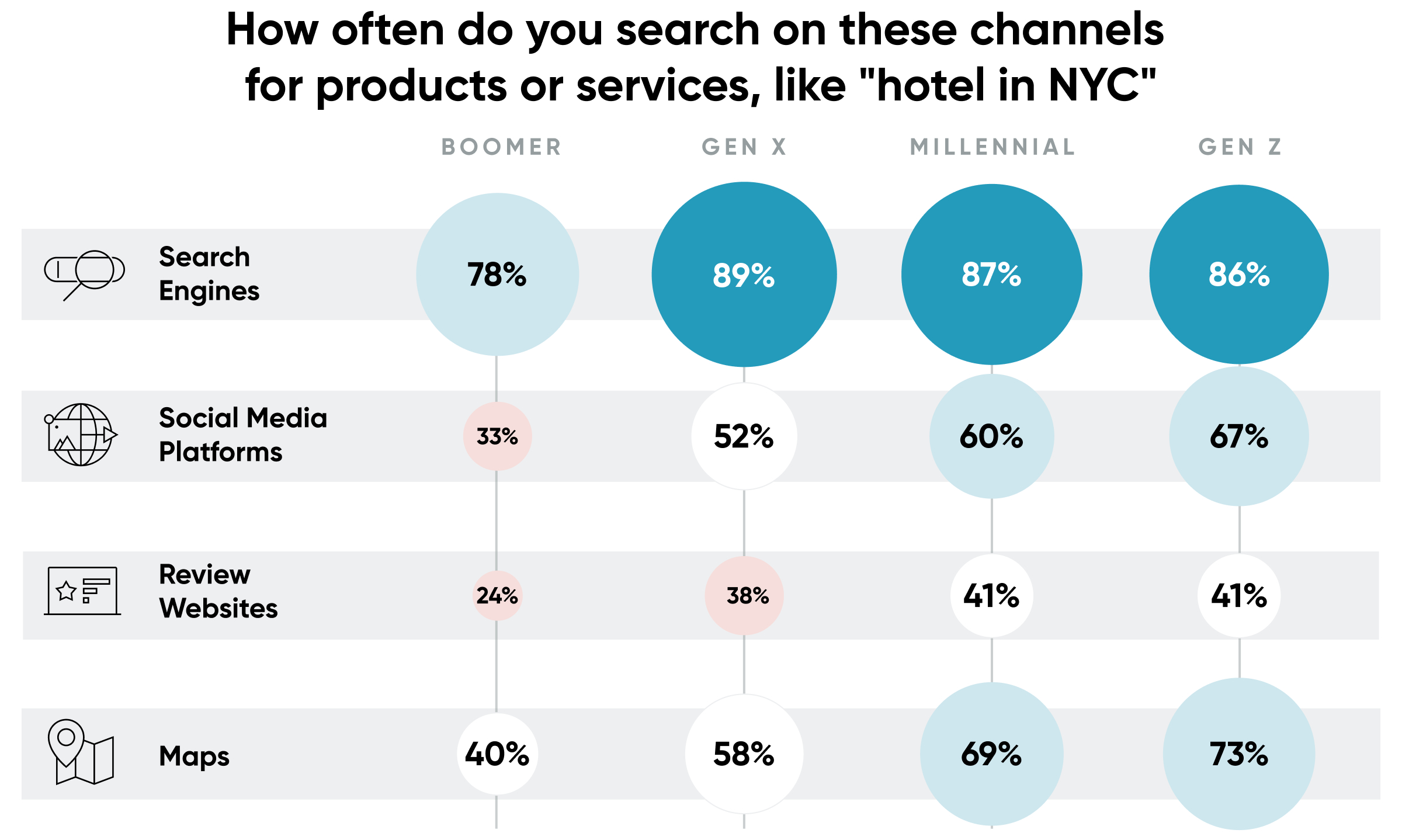
If you integrate your social channel feeds on key landing pages, you can build trust and engagement faster. On average, customers from every generation are 59% more likely to trust a brand that regularly engages on social media. For Gen Z, trust spikes to 81%.
Pro tip: Remember, having a presence on social media isn’t enough. What Marketers Need to Know about Social Search
Component 4 – Wireframe design for better search ranking
Wireframes are the backbone of your website’s content, graphic, and interactive design. From navigation bars and hero artwork to page headlines and calls-to-action, everything that appears on every page of your site is symbolized, shaped, and sketched into a wireframe. Often built as templates, wireframes show the customer journey across your website, find content, and engage with it.
**But in the age of AI-driven search, wireframes play an increasingly crucial role in brand visibility. **Wireframes show your brand’s content hierarchy in your overall website structure and individual web pages. Brand visibility depends on several factors. These include: which page certain types of content are on, the layout of that content, the interconnectedness of the pages, and the content's metadata. If AI search can understand your site's high-priority and niche content, it can prioritize your web pages in search results.
Component 5 – Web page layout for customer engagement
Web pages layouts define the final arrangement of the visual and functional elements on your website. They take the wireframe that depicts what content goes where and turn it into a branded, polished design. The design dictates how customers feel when visiting your website. Everything from branded colors and fonts to video stills and illustration style make up your brand’s web page layout.
Here are three website layout elements brands often overlook, but need to include in their website components:
1. Design functional, interactive website components for conversions
Anything a customer must physically click counts as a functional, interactive component. Naturally, a website has multiple functionalities since customers have different needs along their discovery journey. Sometimes they want to click into descriptive or educational content. Other times they want to enter personal information. Sometimes they’re ready to make a purchase or book a reservation. All of those customer behaviors are interactive and require specific website functionality.
Pro tip: Design clear, compelling calls-to-action
- A call to action gives customers the opportunity to interact with your website and brand.
- A good call-to-action tells the customer what to do on a web page.
- A great call-to-action motivates them to click a button, keep reading, book an appointment, explore further, order online — and do it now.
2. Standardize accessibility components for customer experience and SEO
Your customers have diverse abilities, skills, tools, preferences, and expectations. These attributes can impact how they use technology, including how they can interact with your website. From adjustable text size and real-time video transcripts to spacious touch-screen interactions and keyboard navigation support, there are dozens of best practices you can institute to make your website more accessible.
AI platforms notice websites with accessibility best practices baked in, too. Follow web content accessibility guidelines (WCAG) so customers from every background can engage and buy from you. Both front-end elements and back-end elements affect AI's view of your brand. Front-end elements include clear, real-time captions and well-linked text. Back-end elements include properly labeled tags and nested code. AI uses these to judge your commitment to customers and your brand's authority.
Pro tip: Use Yale’s Checklist for Accessibility Guidelines or make a copy of Cornell University’s WCAG 2.1 AA Checklist to help your brand deliver best practices for all of your customers.
3. Invest in robust site search for increased customer satisfaction and conversions
97% of customers’ favorite retail websites give them the ability to quickly search and find what they’re looking for. As customers, we’ve been conditioned by Google and Amazon to start our website journey in site search. We know what we’re looking for and we expect to find it within seconds. With a comprehensive website-wide search, your customers will always be able to find exactly what they are looking for on your website.
If your website has multiple pages or a deep content structure, site search is a critical website component. Effective site search uses natural language processors (NLP) so that customers can ask questions however they want and still find the answers they need. You need site search to tolerate human errors like spelling mistakes, typos, or near meaning. Voice site search is also important, especially now that mobile is the go-to device for most customers.
Pro tip: Site search is full of content creation and optimization ideas Use Yext to enhance your website’s site search capabilities and mine customer queries for the information they care about most. Here’s how Samsung did it
Design your website components to keep your brand visible in AI search A modern website is more than a digital storefront. It must be designed, developed, and managed to boost your brand’s discoverability across fragmented and AI-driven search spaces. Yext helps brands build and manage websites that keep customers happy and engaged while using innovation and best practices that keep you front and center.
Want to keep learning? Check out these 6 ways to improve your local SEO strategy in the age of AI search.