Website Analytics: Understanding All of the Terms
There are numerous terms used in website analytics. Here, Yext dives into the terms and provides an explanation of why each is important.

Yext
Mar 4, 2022
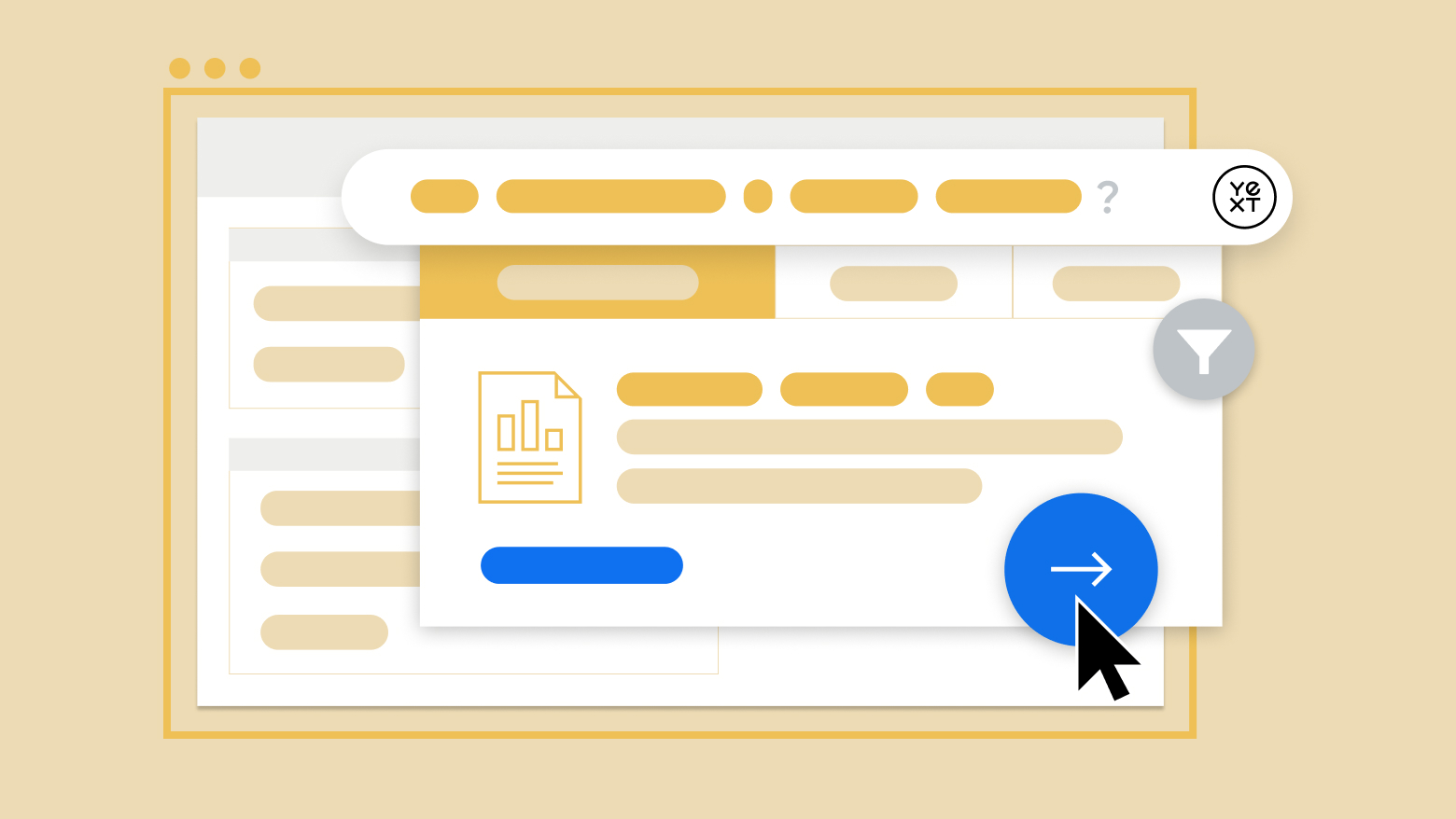
Having the right tools at your business to monitor visitor data for your website is only useful when you know what the information is telling you. Misunderstanding the terms can lead to you making poor company decisions driven by your data. That's why it's crucial to keep track of the many relevant terms in website analytics.
Let's clarify the important terms you'll need to know to understand website analytics and to communicate clearly with your teams.
Website Analytics: Understanding All of the Terms
The first part of understanding website analytics is to know what they are and why they're so important for your business decisions. Website analytics encompasses gathering, measuring, and analyzing a website's data.
When you properly measure and analyze website data, you're better able to make data-driven business decisions to increase your customer base, attract more visitors, and improve customer satisfaction.
That being said, there are so many points of data to collect for your website that it can be overwhelming to separate out which pieces of information are relevant and the types of actions needed based on the insights.
Why Web Analytics Are Important
The purpose of web analytics is for you to understand your customers' experiences to correct potential issues and enhance user experience. Gaining insights into your audience's preferences, like what motivates their behavior and interactions with your website, is the best way to customize content for their needs and appeal to a wider group of people.
If it turns out that a large portion of your users are having difficulty with navigating your website and finding certain pages, you'll know to reorganize your website or reconfigure the search function. The information is also crucial for creating better marketing content and appealing to your niche of customers.
Website analytics can also help you save money. If you are spending a lot of money on email campaigns, but it turns out that the majority of your website visitors are coming from Twitter ads then you'll know where to focus your paid advertising.
Website Analytics Data
As we mentioned above, there is a wide variety of website analytics to look at. Depending on what types of insights your business finds relevant and what your KPIs are, you'll want to choose metrics that can deliver helpful information. Before you choose which metrics you want to track, it's important to know what the metrics are measuring and how to use the information effectively.
Let's jump into a selection of the vital terms in website analytics.
Bounce Rate
The percentage of users who 'bounce' off your site after perusing the material of a single page is known as the bounce rate. Bounce rate refers to the number of individuals who read your blog and then choose not to visit any further pages on your website or who land at a page and discover it isn't what they were searching for.
Visitors can leave for a variety of reasons, some of which are beyond your influence. Users who are searching for a definition or explanation of a term, for example, will read the information you've provided and then go on.
Visitors frequently leave your website because it lacks engaging content that keeps them coming back for more. Or because the user interface/user experience (UI/UX) was unclear or inconvenient. Ensure that all of your pages are of good quality to reduce your bounce rate.
Exit Rate
Unlike bounce rate, exit rate looks at the percentage of users who leave your website after navigating through two or more pages but who don't complete the conversion funnel. With a bounce rate, users leave after seeing one page. However, enticing a visitor to navigate to another page doesn't necessarily guarantee they will complete the funnel.
Exit rate and noting where users exit is useful for improving your website and learning what might stop a customer from completing their purchase. For example, if you notice that people often exit your website after viewing one page, you'll know that there is an issue with that page, and you need to work on fixing it.
It might take too long to load, or it could be unnecessarily complex. While exit rate won't tell you why people are leaving, it'll give you an idea of how long visitors stay on your website before leaving. Exit rate also subtracts visitors who clicked on your website by accident or were looking for something else that helps you hone in on real potential customers.
Pageviews
Pageviews are one of the most basic metrics, and almost every website tracks them. Pageviews measure how many people visited or viewed your page during 24 hours. It's essential to remember that a new pageview is generated every time the visitor loads the page. That means that if they reload the page, it counts as a separate pageview.
Typically, people only reload pages when the load time is too long, or some page component isn't working correctly. In that case, a high number of page views can be deceptive and indicate that your page's elements have some issues.
Search Queries
When customers look to your internal search bar, they're much more likely to make a purchase. This means that your website should be easy to navigate, full of rich content and straightforward answers. Site search tools like Yext help you keep track of search queries to show you where you might be missing opportunities.
Load Time
Loading time is one of the most important website analytics and should not be underestimated. Consumers nowadays expect their needs to be met immediately, and that counts for web pages too. If a website takes more than a few seconds to load in, most people will exit out of the tab or back out from the web page entirely.
Some people will reload once or twice, but the mounting frustration of not accessing your content will undoubtedly lose you a large number of potential customers. It doesn't matter if you have the best products or content in the world; no one will ever see it if your landing page takes forever to load in.
There are a variety of ways to reduce load time like:
- Minimizing the number of pictures and videos
- Choosing easy to read fonts
- Combine multiple images so your page reduces the number of HTTP requests
Page Depth
Page depth demonstrates how far in the purchase process your user is. For example, your website's home page would be considered 'shallow,' whereas the page where a customer enters their billing information would be considered 'deep.' Customers deeper in are more likely to seek more specific information. On shallower pages, you should provide more high-level content to pique their interest and generate awareness of your products. Customizing pages improves the user experience.
Traffic Sources
Understanding where your customers are coming from is essential for marketing campaigns. Your visitors might find your website through search engine results, outbound links from affiliate partners, email campaigns, social media campaigns, or other types of advertisements.
It's also important to look at the source of your traffic to see which countries your products appeal to or if you're being visited by a bunch of bots logged as people.
Impressions
One impression is when an ad or webpage is displayed in a user's feed or results page. A high number of impressions means that a large number of people see your content. When you measure click-through rate, you're comparing the number of impressions of a link with the number of people who click on that link.
While it is important for you to have many impressions, your click-throughs are much more important since you succeeded in convincing users to follow your instructions to click the link.
Differentiating New and Returning Users
Measuring the number of visitors per day is useful information, but it's beneficial to be able to differentiate your views. There are three types of views: a completely unique visitor, a returning visitor who has logged in from a new device, and a returning visitor who has logged in from a recognized device. These individuals should be tracked as different cohort groups for better insights into customer preferences.
With the right tools, you gain the ability to see whether a page has been viewed multiple times by different users, a single user over an extended period, or a single user during a single session.
While companies need new users for overall growth, returning users are more cost-efficient for businesses and should not be ignored. Retaining relationships with customers after the initial purchase saves money in advertising, and they are more likely to purchase additional items from your company in the future.
Conversion
Conversion refers to the process of a visitor becoming a user or customer. The conversion rate shows you how much of your website traffic reaches your intended goal. Often the final event is when a customer completes their purchase or subscription.
Purchase doesn't have to be the end event, though. Conversion could refer to someone creating an account on your website, subscribing to your weekly newsletter, providing their information, watching your live stream videos, or signing up for a future event. The number of conversions compared to your visitors is your conversion rate. This is measured in a percentage.
Session Length
The length of time people spend continuously navigating through your website is referred to as a session. A visitor may only browse one page on your website during a session, or they may visit many pages. However, the length of the session may not give you the whole picture for your users.
Depending on the tools you use to monitor session length, it may count idle time where a user has a tab open on their computer as part of the session. In reality, the user may not be looking at your website at all during that time. They could have gotten up, gone to another website on a different window, or they could be browsing your content. It's impossible to know from this data point alone.
Pages Per Session
Pages per session are the number of different pages on your website that a single user visited during their session. Making your content relevant and valuable to your audience and making your navigation obvious are the best approaches to boost pages per session.
Customer questionnaires and user journey mapping can help you figure out what kind of material your audience wants to view and how it should be presented. It will also inform you of any areas where users and visitors become stuck.
Time on Page
The length of time that a visitor stays on a certain webpage can be measured. This indicator can assist you in figuring out if a page is beneficial or, on the other hand, whether it's causing a problem in your customer's journey.
Finding out which pages engage readers and move them through your conversion funnel is crucial. Those pages likely have plenty of content that your audience values, so try to direct them towards that page or use elements from it to guide you when you create future content.
However, not every page necessarily needs to have a high time on page. Pages where customers are interacting with something, like entering billing information or filling out a questionnaire, should actually have low time spent. Customers who are faced with spending a long time on these types of pages can get bored or frustrated, especially if the time comes from high complexity.
Click Through
A click-through refers to when a customer is presented with a link, and they click through it. There are three main types of links: outbound, inbound, and internal. An inbound link takes a user from a separate website, like a search engine results page, to your website. An internal link might reference a product page in one of your blogs and take the user from one page on your website to another.
Finally, an outbound link starts on your webpage and takes the user to a different website. Commonly, you'll see outbound links for sources, affiliate companies, or companion products.
Your click-through rate compares the reach of your links and how many people are clicking. Depending on the type of link, the click-through rate may vary significantly, but ideally, your product links will have a high click-through rate, meaning that people who read your content are motivated to visit the product's page and hopefully make a purchase.
Website Analytics Best Practices
Now that we've covered the most common website analytics, it's time to consider how to use them and which ones will be relevant for your company. Most businesses don't have the time or need to look at all of them. Depending on your business model, objectives, products or services, and overall format, you'll want to choose the metrics that can provide the most information for helpful insights.
Align Key Performance Indicator (KPI), Metrics, and Business Goals
While it may not be prudent to monitor every single metric, you'll need to follow more than a few for a full and accurate picture of your users' experiences. Before you select the metrics, take some time to plan out your business objectives and to determine what your key performance indicators are. When you know what you want to accomplish and whether you're on the right track, you'll be able to determine whether you're tracking the right metrics.
Use Insights for Developing Strategies
We mentioned some of the ways you could use the insights in the sections above, but data-driven decisions are always more reliable than trusting your gut. These metrics aren't just there for your marketing team; they exist to help you make choices to enhance your website. If you want a certain page to get more views, you'll have to look at the structure of your website and see where improvements can be made.
It's More Than Just Views
With few exceptions, views are not enough to sustain your business. Unless your business model revolves around viewers simply watching videos with paid advertisements, your website will need more than just traffic to generate revenue and drive customers. Expand your ideas of website analytics beyond looking at website traffic; there's so much more to explore about your customers' behaviors.
In Summary
Despite the numerous website metrics available, it's important to stay abreast of key terms and to understand how their information can benefit your company. By selecting the right metrics to monitor, it's easy to flush out useful insights about customer behavior and tailor your website to enhance user experience.
To learn more about how Yext can help your website drive conversions and present direct information to consumers, contact us today.
Sources:
A Beginner's Guide to Web Analytics | Hubspot