Improving Patient Acquisition with Find a Doctor in Six Steps
Improving Patient Acquisition with Find a Doctor in Six Steps
60% of consumers have higher online expectations as a result of the pandemic — but too often, health systems still aren't delivering a best-in-class digital experience to their patients when they search for providers, resources, and more.

Simon Sinek, the author of Start with Why, makes a valuable point about how organizations market to the public:
"You see this [marketing] pattern in business-to-consumer markets as well as business-to-business environments: 'Here’s our law firm. Our lawyers went to the best schools and we represent the biggest clients. Hire us.' This pattern is also alive and well in politics: 'Here’s the candidate, here are her views on taxes and immigration. See how she’s different? Vote for her.' In every case, the communication is organized in an attempt to convince someone of a difference or superior value."
Health systems market in the same way: “Here is our hospital. We are ranked number 1 in US News. Come to us.”
What does a consumer expect to find as a result of this “marketing?” Not only the best care — but the best experience.
So, what happens next?
An interested patient will perform a search on a search engine or go straight to your website to find more information. They might be hoping to find a doctor, research symptoms, seek confirmation of a treatment type, or schedule an appointment online.
But this is where your healthcare organization’s claim on being the “best” often falls apart.
Here’s why: according to a July 2020 Experian study, 60% of consumers have indicated that they have higher expectations for online experiences than before the pandemic. They’ve also been well-trained by the likes of Google, Apple and Amazon, so that they can self-serve by searching for what they want — they expect to discover and transact efficiently. In a Yext 2021 study, we found that this is no different in healthcare: 56% of consumers would prefer to search on a health system’s site, rather than make a phone call or even use a chatbot (Yext 2021 Study).
Unfortunately, when it comes to searching for a doctor, health systems don’t put forward a best-in-class experience to allow a patient or a consumer to find the right provider for their condition, or to “self-serve” an answer to a healthcare question. This leads to potentially losing a patient to a competitor due to a poor consumer experience. Consumers search in natural language on Google and expect to do the same on your site — even on your Find a Doctor! In analyzing the US News Top 20 Health Systems, we found that while 90% of search experiences to find a provider via a Find a Doctor allowed for searching in natural language (instead of selecting a provider or specialty via drop-downs), only 10% of those provided a real result based on how patients search for care (e.g., brain tumor specialist), and only 5% of those provided a result based on how clinicians search for care (e.g., glioblastoma specialist).
In an analysis of Yext customer data, we’ve found that 30% of people bounce off a health system’s site. While we found that only 2.3% of people coming to a health system website used the Find a Doctor tool, 20% of them exited after clicking into the tool, signaling that they potentially did not find what they were looking for and may have been disappointed in the process.
This is a signal of a major problem: people who are high-intent are coming to a healthcare organization’s site, yet are unable to find what they need.
- Maybe the information is buried in a slew of menus.
- Maybe the information doesn’t exist or the search function on your main search bar leads to zero results.
- Maybe someone came to the site and realized the doctor they wanted to see doesn’t take her insurance, so has to find another one, and can’t figure out how to search for one.
Whatever the case, a Greystone survey of 165,000 website visitors sums it up: “If you don’t give visitors what they want, they’ll leave the site with a new negative impression of your brand.”
As a healthcare organization, you are in the business of taking care of people. You are selling a product — your providers’ time and specialties — to patients and consumers. But the only way to successfully do this is to make sure providers can match to patients, and for your patients to have the best consumer experience possible (just like Amazon and the rest of the non-HC organizations out there).
If you can’t match your product (the provider) to your consumer’s needs (diagnosis), you can’t expect to convert a patient, which means you can’t have someone visit a provider and thereby charge for the appointment. And so driving revenue for your organization becomes difficult. It’s a simple problem that is very hard to solve.
So how can you improve the patient experience and drive incremental patient acquisition?
Assuming you’ve done everything you can to drive patients and consumers to find you offsite (and for more information about that, consult our Modern Patient Journey eBook), these steps focus solely on the experience a patient or consumer has on your site. Remember, just because you are voted the “best” doesn’t mean someone will choose to be your patient. You have to work toward being the best at matching the patient to the right provider — and delivering an excellent experience every step of the way.
Here’s how.
1. Understand Your Data

Patients and consumers are using your site to conduct research, validate and confirm what they have found outside of your site. They are also hoping to transact once they visit your site. But how can you help to facilitate these activities if you don’t have a good command on your data?
Evaluating Yext analytics of customers who are employing our Yext Find a Doctor solution, we have found that the most common categories consumers are looking for 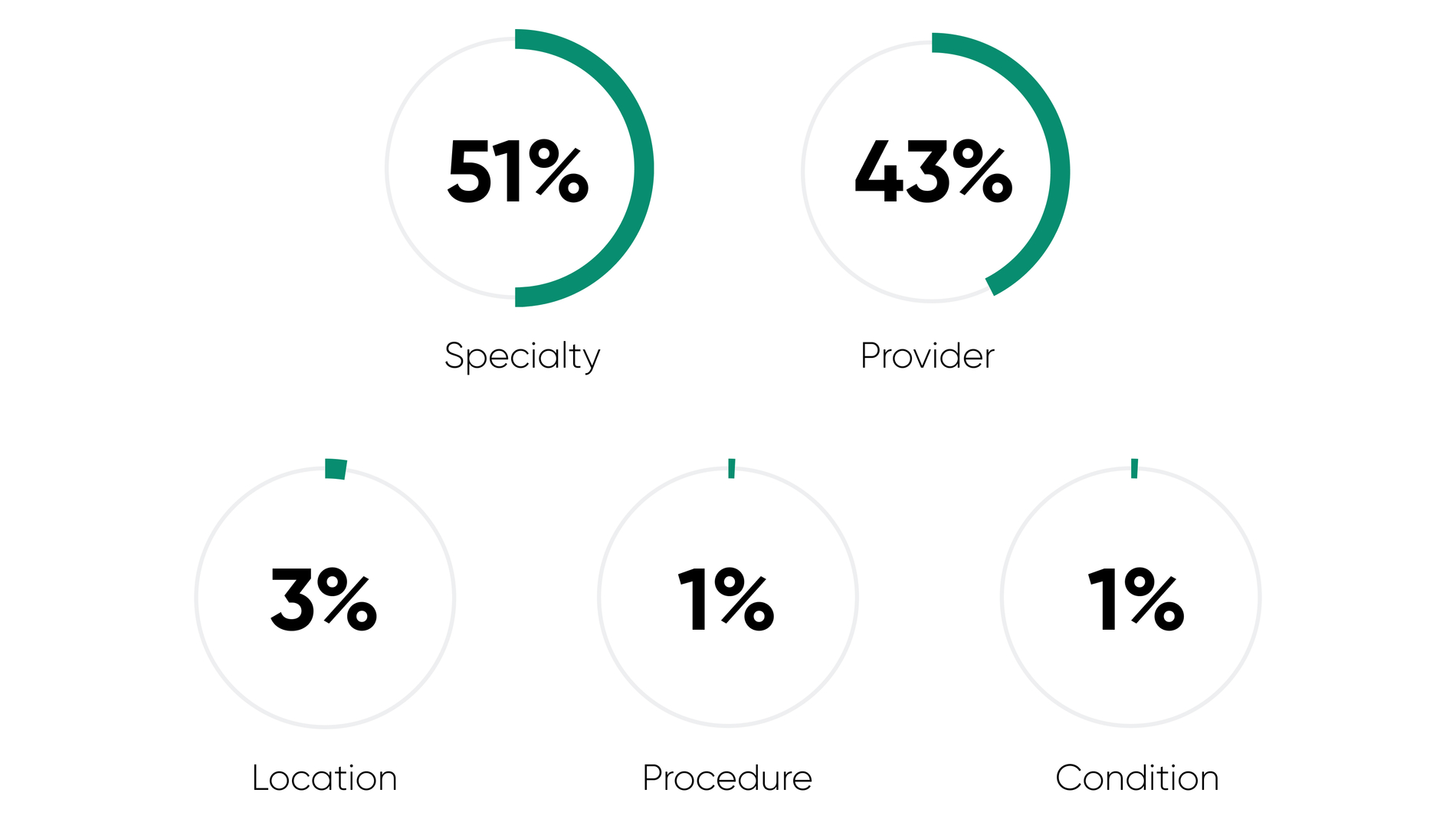
Do you know where all of these entities live within your health system? They could live in many places — credentialing, CMS, EMR, Excel spreadsheets, and more.
Make sure to understand where your data lives and work toward migrating it to a relational database — or better yet, a CMS, that will enable you to map relationships among your entities. For example, do you know what providers specialize in which areas, and in which locations they practice? Can you connect all of those components in your own CMS?
A well-designed CMS should include the following components as a decoupled technology solution:
- Live in the cloud
- Be separate from your CMS
- Have open APIs to accept and send data from other software platforms
- Be open to integrations with other third party technologies
- Most importantly, connect relationships from one entity to another (e.g., Dr. Smith works in Location A and specializes in Condition X)
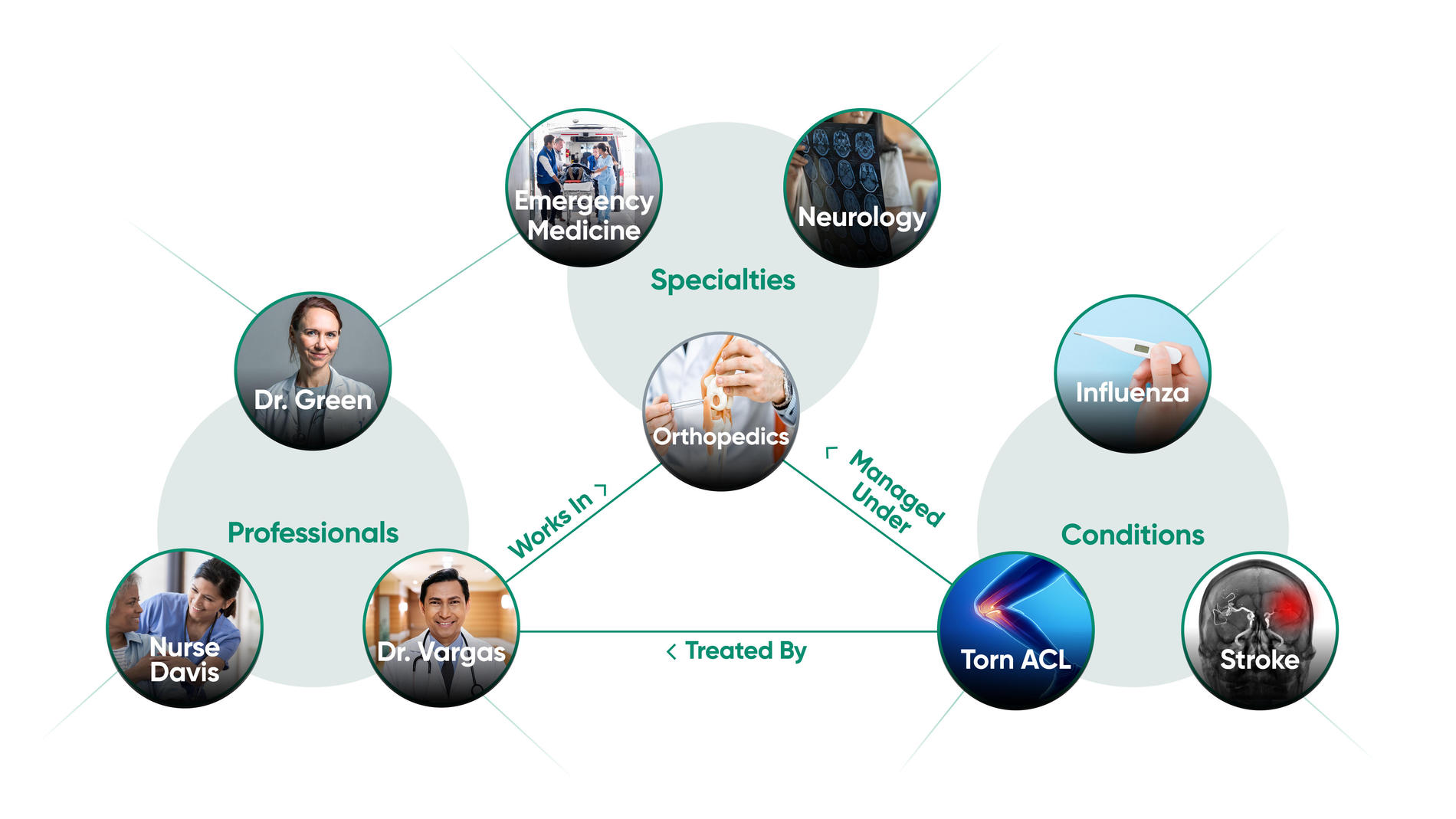
2. Make Your Search Bar More Prominent

Once you have mastered your data and created a relationship-based CMS, ensure your patients and consumers can leverage the relationships in your CMS by reducing the number of distractions when someone searches for information about your health system (particularly doctors).
In a 2020 Yext UX study of 1200 users, we found that minimizing the number of “search distractions” (e.g., multiple search experiences including a find a locator, find a doctor and/or a site search) is less confusing to people searching on a healthcare site. Most healthcare organizations present multiple search distractions, which leads to general confusion overall.
Your search experience serves two marketing purposes
- Drives answers to a patient searching for information in the most efficient way — delivering a better patient experience in the process
- Reduces calls to the call center that cost your organization money and CSR time. Marketing can directly influence the bottom line by saving millions of dollars by driving better, more accessible answers, to patients and consumers looking for answers digitally.
Not everyone visits your website’s homepage, so ensure a prominent search bar exists on all pages of your site and can lead searchers to your Find a Doctor or to basic answer (FAQs) in one search experience.
3. Prioritize Natural Language Search
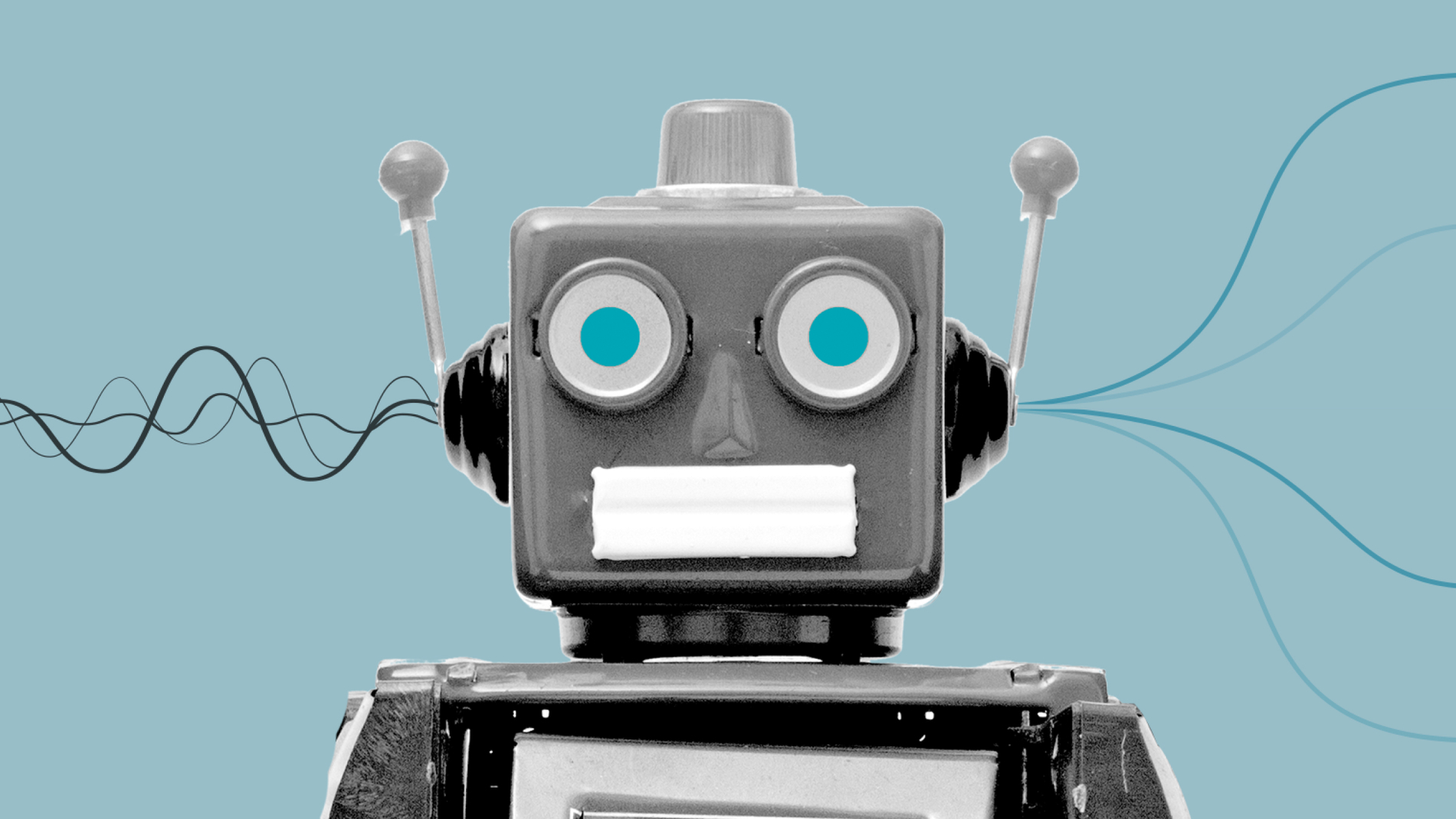
In 2013, Google moved away from driving search results based on matching to keywords in the search query, to matching results based on the “meaning” of the query. For almost 10 years, patients and consumers have gotten used to typing in a search query that is in natural language and expecting the search engine to understand what they are looking for. When patients are given the opportunity to search — no matter where they are searching — they use their trained search experience on Google to do the same on your website. Too often, this leads to a very poor experience.
It’s important to make sure that your search experience on your Find a Doctor tool is not encumbered by too many selections and drop-downs, and is not based on keyword-matching, but instead set up for natural language understanding of a consumer’s search query.
By understanding what someone is searching for, you can better map a patient to the right provider faster, and reduce the risk of sending someone back to Google because they can’t find what they are looking for.
The only way to achieve this is to make sure your data lives in a CMS that allows each entity to have a relationship with one another, and to leverage technology that can map those relationships to the semantics of a search query, and deliver the most relevant results to that query.
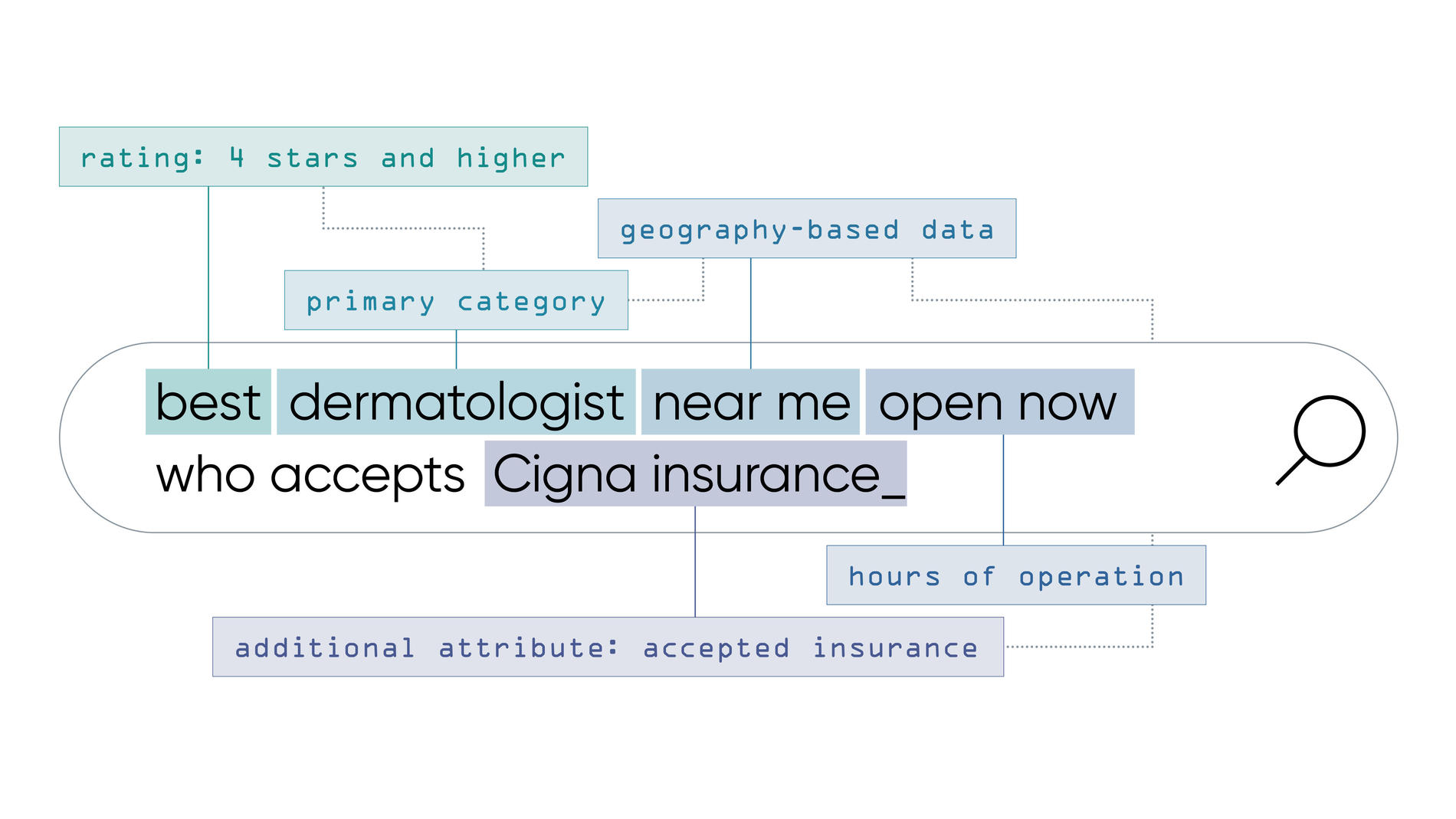
Secondly, by doing this, you can also take advantage of analytics based on how people are searching and when/how your results are appearing, so that you can make adjustments quickly and easily to your CMS to set you up for success with future patient searches.
4. Know Your Audience & Maintain a Robust Taxonomy

Do you know who is using your Find a Doctor tool?
What about your site search experience?
Do you know what they are searching for and how they are searching?
Because you can’t control who is going to use your Find a Doctor resource, it is important to make sure you can reflect how patients search and how clinicians search — and then match their different and distinctive searches to the right provider. To do this, you need to have a robust taxonomy that can live in your CMS, and that you have freedom to adjust as you see fit. The taxonomy not only should live in your CMS, but it should also be editable by you and your team, and contain clinical terms and patient-search terms.
For example, a patient might be searching for a brain tumor specialist. She may have been hunting around for a specialist on Google for a specific brain tumor, but got to your site and found that she didn’t remember how it was spelled. So instead, she looked for a “brain tumor specialist.”
The same search might be happening by a clinician who is looking to refer a patient to a provider who is a “glioblastoma specialist.” He might be searching for “glioblastoma specialist” on your very same Find a Doctor.
We have found that 65% of Find a Doctor searches are for patient-search, or common lay terms — not for clinical terms.
We have found that 65% of Find a Doctor searches are for patient-search, or common lay terms — not for clinical terms. So it is very important that your Find a Doctor can match how patients and consumers are searching for their care, in their own words.
If you have built your CMS correctly, you can make sure to show the same provider for both searches, “brain tumor specialist” and “glioblastoma specialist”. You would no longer need to facilitate a separate search function just for providers, and can be sure to map the right provider to the right patient and hopefully convert that patient faster, all in one effort.
5. Ensure Your Find a Doctor Can Integrate, Especially for Transactions
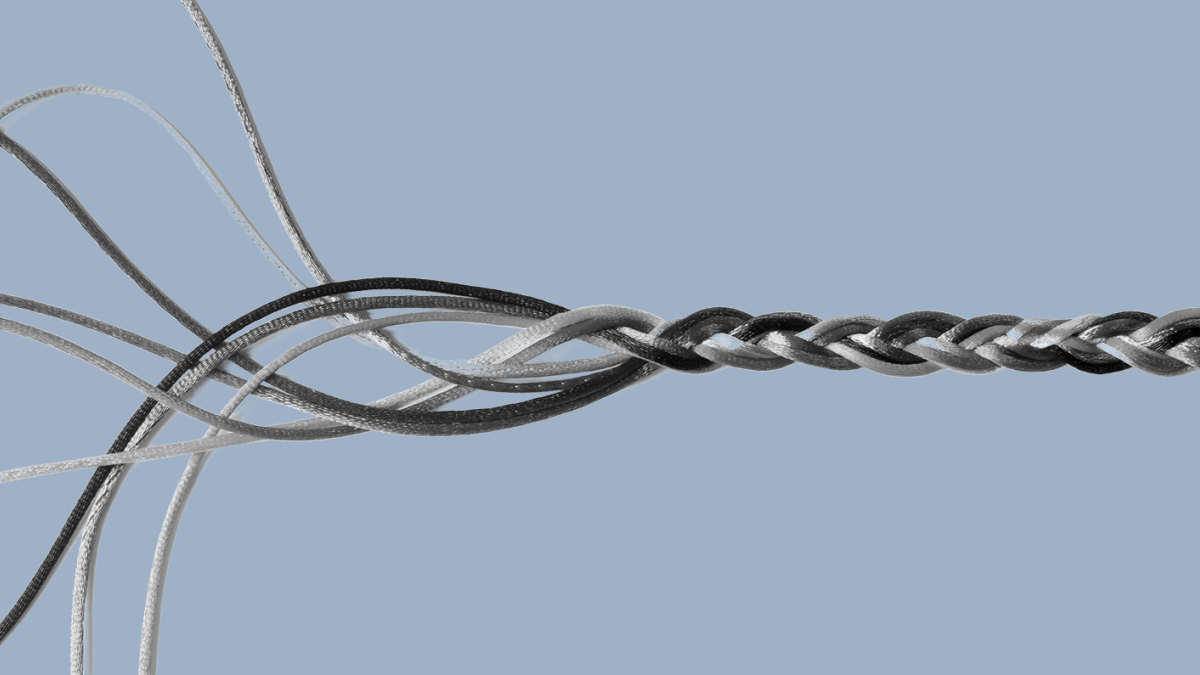
As consumers are experiencing shopping experiences elsewhere that are “one click and done,” they increasingly expect the same in healthcare. You don’t know when they are going to want to convert, and you need to set up self-service opportunities with them as much as you can. But you also need to make sure you can integrate with other software technologies to help amplify the power of your Find a Doctor, too.
Your Find a Doctor should be able to integrate freely with platforms, including (but not limited to):
- Online Appointment Scheduling
- Electronic Health / Medical Records
- Credentialing
- Call Tracking Software
- First Party Reviews
6. Power Up Your Analytics
Google has a great motto of “launch and iterate,” which serves it well when launching a product. This process allows Google to collect data and feedback on performance, product adoption and needs — and then use this collection of information to make changes and iterate on the initial version of the product launched.
In the same way, you should always be thinking about your Find a Doctor tool as something that is a living, breathing organism. Your doctors are always changing: you may have new ones entering your system, others leaving your system, doctors changing their locations, availability, and more. Patients may also be tapping into the zeitgeist and may want information that is related to what is going on in the current health landscape.
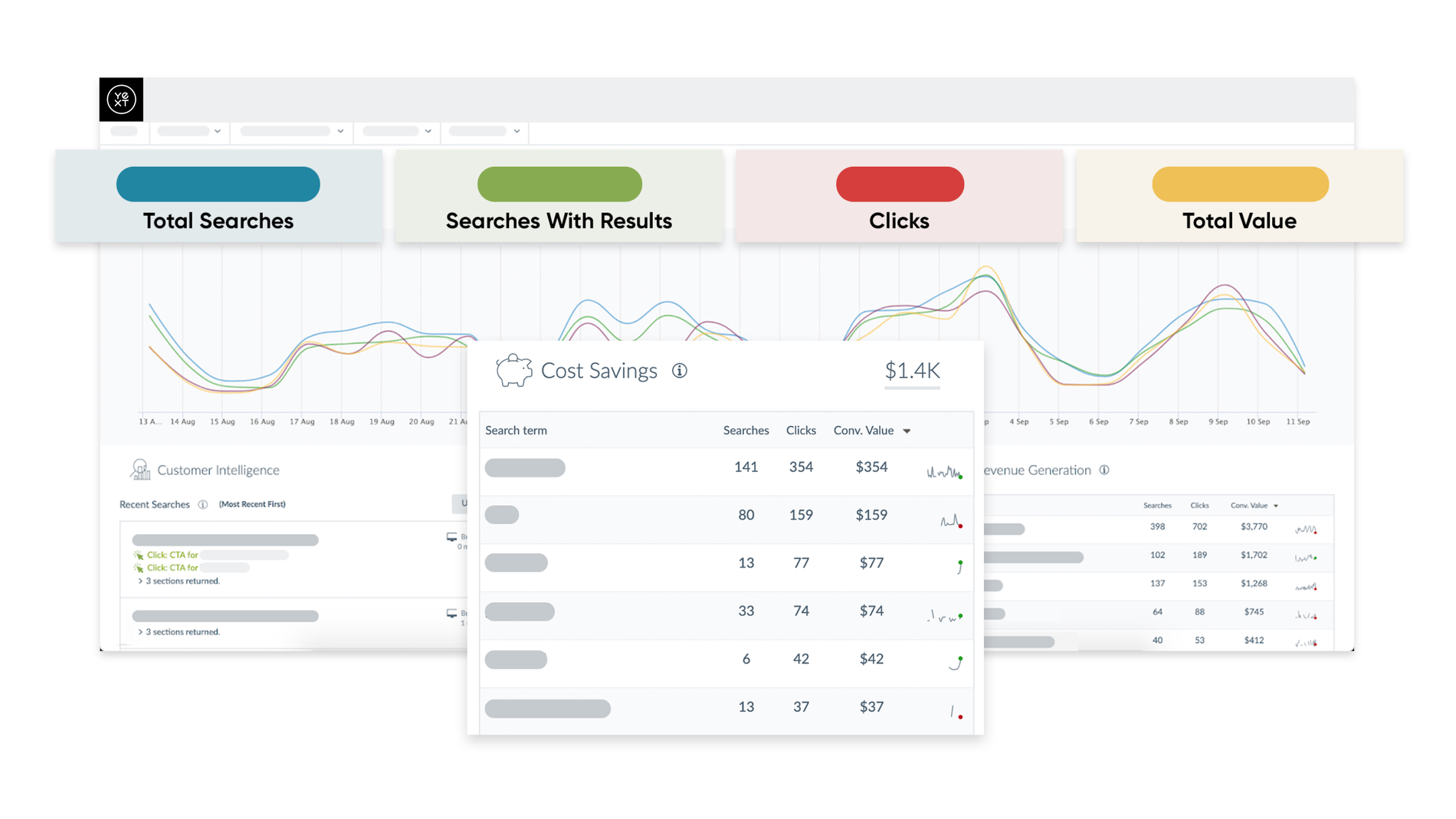
Your Find a Doctor should have a robust Analytics platform to collect information about how people are searching, what they are searching for, what they are clicking on, and when you are not providing results to searchers. Using Analytics will allow you to make changes and updates on a regular basis and ensure you are fulfilling your promise to the consumer to drive the best consumer or patient experience possible.
At a minimum, your Find a Doctor should be able to provide the following Analytics:
- Search Queries
- Queries with No Answer
- Clustered Queries (so you can identify key themes for strategic planning purposes)
- Conversion Tracking
- Total Clicks
- Clicks by Location
Being able to understand where you have been able to match a query to a result, as well as where you aren’t able to match a query to a result, will give you a better understanding of the kinds of updates you’ll want to continue to make within your CMS. The more you can tend to your Find a Doctor experience and what you are and are not able to provide, the better experience you will be driving for your patients and consumers, and the more chances you get to drive increased patient acquisition.
Drive conversions and loyalty with a better Find a Doctor strategy
When you can give a patient what she needs, when she needs it, you can help her build more loyalty to your organization. A successful Find a Doctor strategy will help you drive more patient conversions and loyalty, continue to iterate on your website functionality, and truly deliver the best patient experience across the board. In today’s competitive landscape, that’s a huge win.








