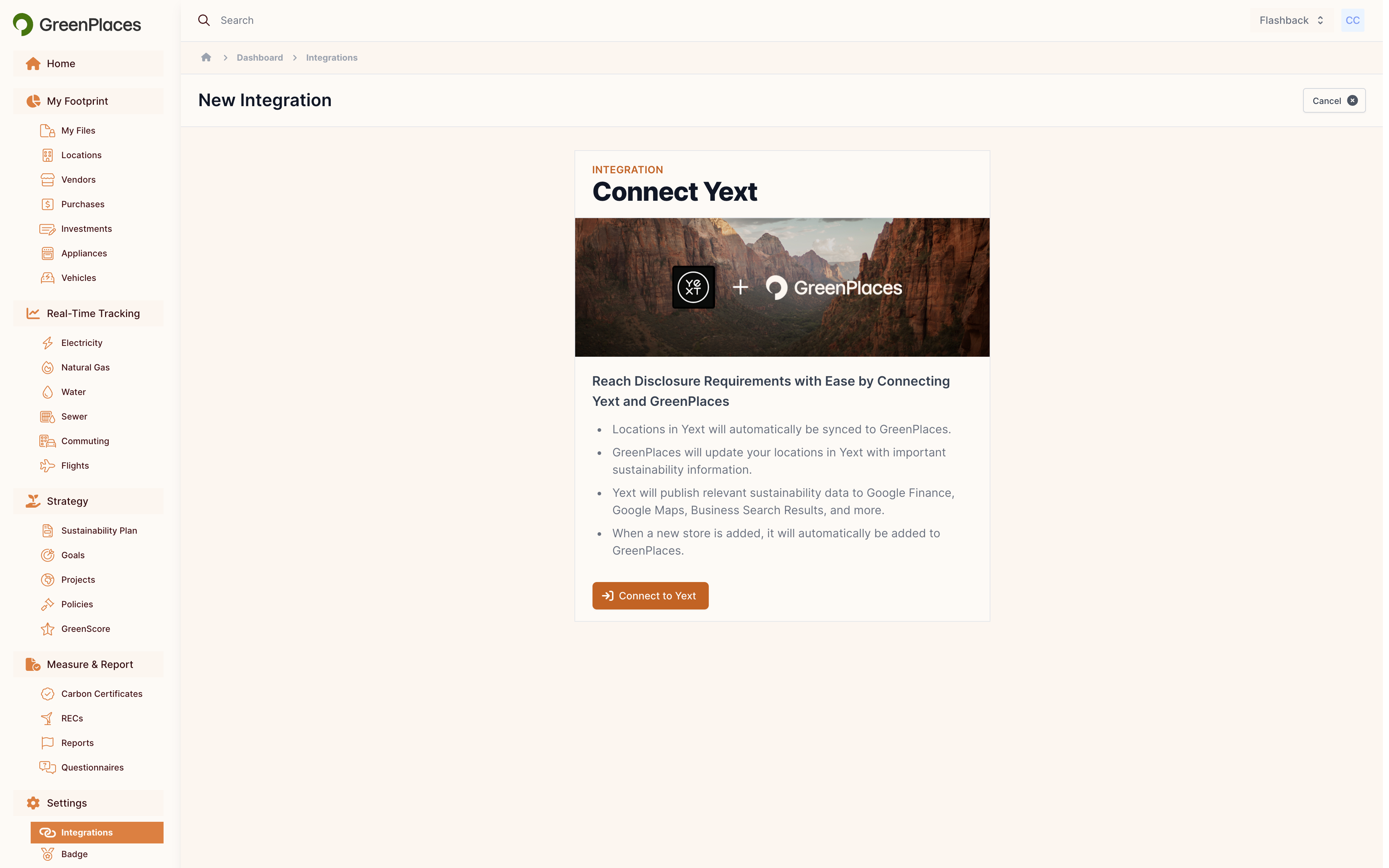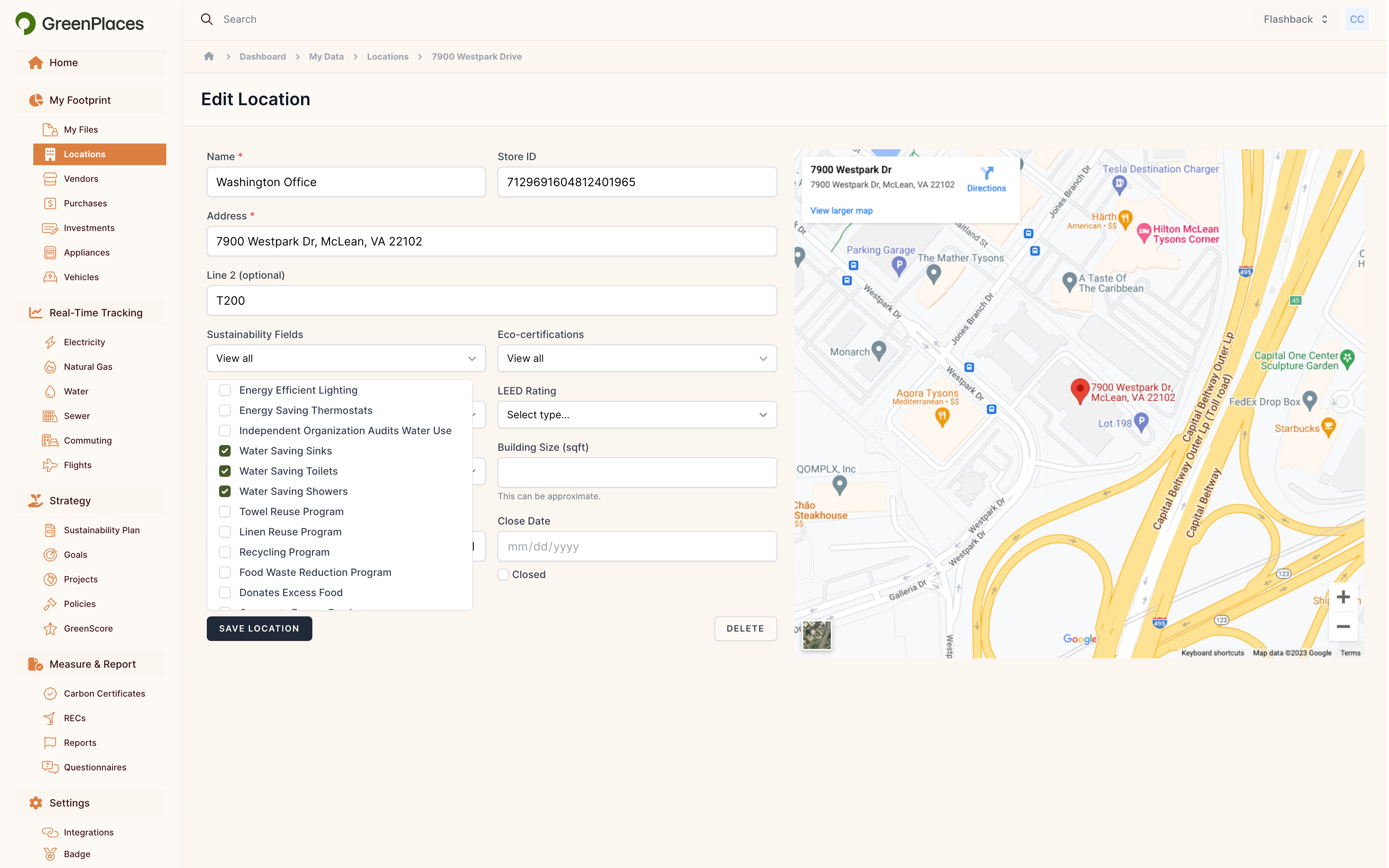GreenPlaces
Sync location and sustainability data between GreenPlaces and Yext
GreenPlaces is the all-in-one sustainability platform that empowers businesses to easily meet their goals – from carbon reporting, to emission reductions, to measurable ROI. For GreenPlaces and Yext clients, utilizing existing business data (across all locations) to inform your company sustainability practices and share green options with consumers is now easier than ever.
Two-way sustainability benefits:
Automatically sync location data to GreenPlaces, for an accelerated launch of your sustainability program: Push existing attributes of your locations stored in Yext Content to GreenPlaces via an API. This automated feed of location data to GreenPlaces makes launching and managing your sustainability initiatives and emissions tracking easier and more accurate.
Power sustainability on the Yext platform, for greener search results: Automatically pull green business operations data from GreenPlaces into Yext Content, to be pushed to Listings and Pages endpoints enhancing search results and consumer perception.
To connect your Yext account to GreenPlaces:
- Navigate to the Integrations tab at the bottom of the left sidebar of the GreenPlaces dashboard. Select "Resource Management" from the tab bar. Select "Yext" from the list of available integrations.
- Click "Connect" to begin the connection process.
- You'll be navigated to the Yext sign in page. Sign in with your Yext account.
- GreenPlaces will automatically import all of your locations, including hotels and medical facility entity types from Yext. To see the locations that have been imported, navigate to the Locations tab on the left sidebar. GreenPlaces will sync basic information about the location, including the address, entity ID, open date, and a close date when available.
When sustainability information about a location is updated in GreenPlaces, we'll automatically keep the location up to date in your Yext account.
To disconnect Yext from GreenPlaces, navigate to the Integrations tab at the bottom of the left sidebar. Select your Yext connection from the list of existing connections. Then, click the "Disconnect" button. To reconnect Yext to GreenPlaces, you can click "Reconnect" at any time from the integration detail page.