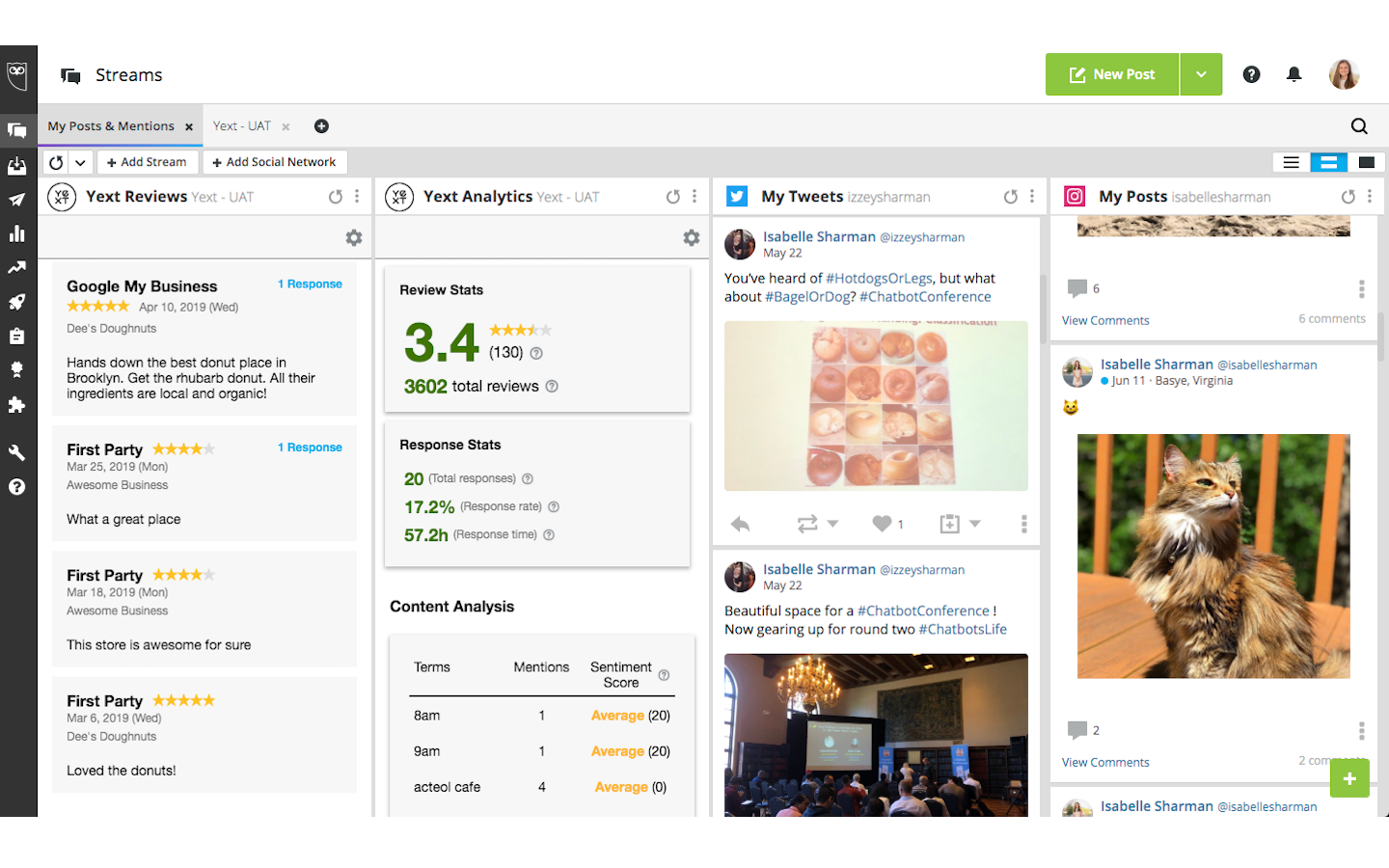Hootsuite
Manage your reviews and social content from one platform.
Hootsuite is a social media management platform that allows users to efficiently manage all of their social media content from one dashboard. With this integration, businesses can manage their Yext reviews and social media content together within the Hootsuite platform. Plus, uncover new insights that help you identify which reviews to respond to, reports that show how your locations are trending over time, and the ability to analyze sentiment scores based on keywords:
Yext Reviews for Hootsuite
-Brands can pull all first and third-party reviews within Yext’s Knowledge Network into the Hootsuite platform, so now all reviews and social content can be managed from one dashboard.
- Respond* to reviews directly from Hootsuite.
- Note: Responding to reviews is dependent on sites that support response within the Yext platform.
Yext Analytics for Hootsuite
- Pull in reviews metrics that showcase your review count, average rating, response count, and response time, as well as keyword-based Sentiment Analysis.
- The flexibility of the platform allows you to filter by location, site, or time for greater visibility into your data!
- Note: You must enable Yext Reviews for Hootsuite in order to add Yext Analytics for Hootsuite.
To install this integration, you will need to have a Hootsuite account and an active Yext account with Review Response.
*Response functionality is dependent on a subscription to Yext Review Response.
Note: Yelp reviews cannot be exported from the Yext platform, and therefore they will not be included in the App workflow.
- Sign into your Hootsuite account.
- Go to Yext in the My Apps section, and click Install.
- System will display that the app has been installed. Select the streams you’d like to add to your dashboard: Yext Reviews for Hootsuite and Yext Analytics for Hootsuite, and click Finish.
- Authenticate your account by clicking Login to Yext, and sign in with your Yext credentials.
- Grant Yext for Hootsuite access by clicking Allow.
- Under Reviews, choose the locations for which you want to pull in reviews. Click Confirm.
- Under Analytics, filter by location(s), site(s), or time to show the data you want to see!