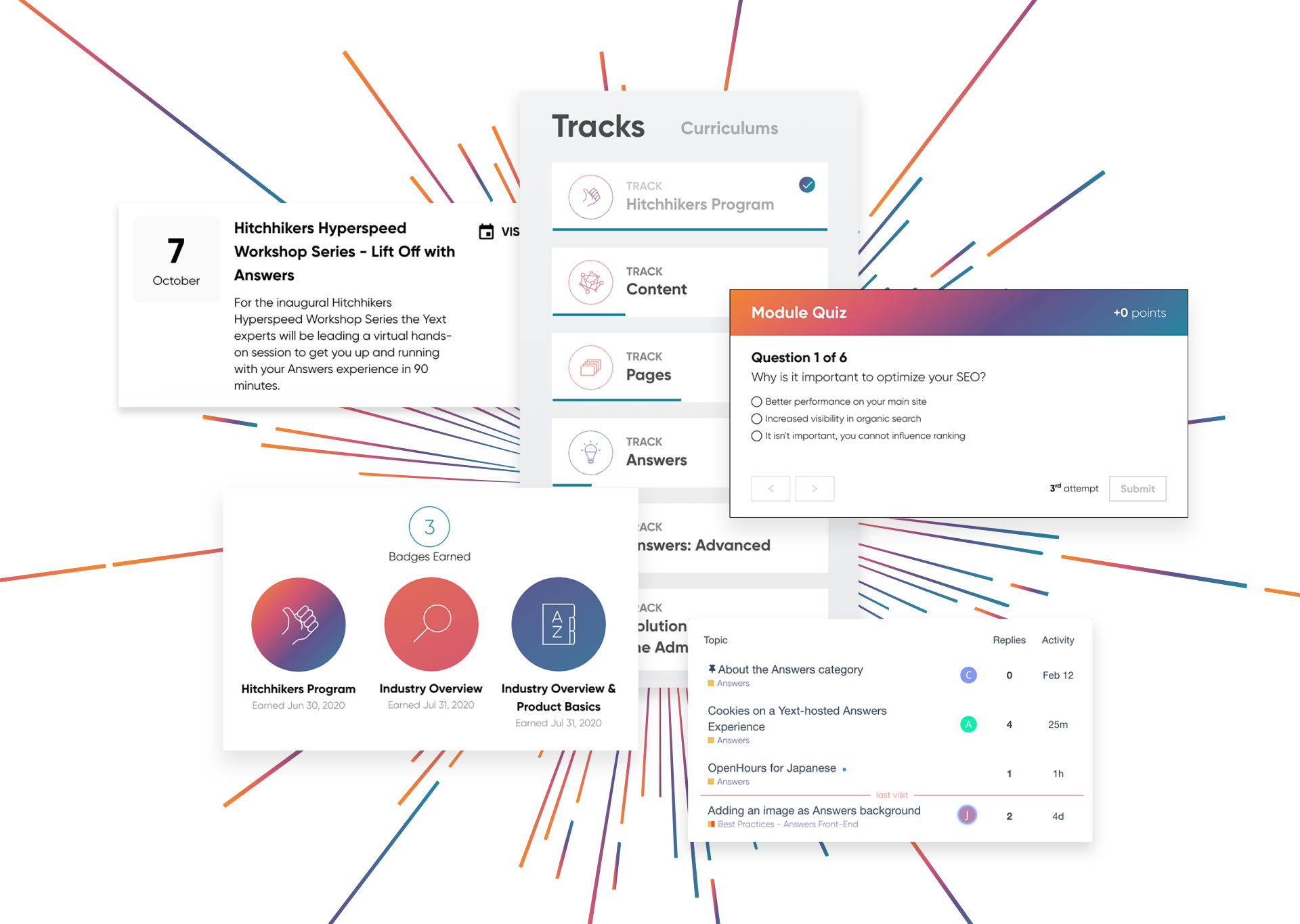Developer Console
Developer Console
The Developer Console is the hub for all resources related to Yext integrations. Users can create new Apps, view App logs, and view API metrics.
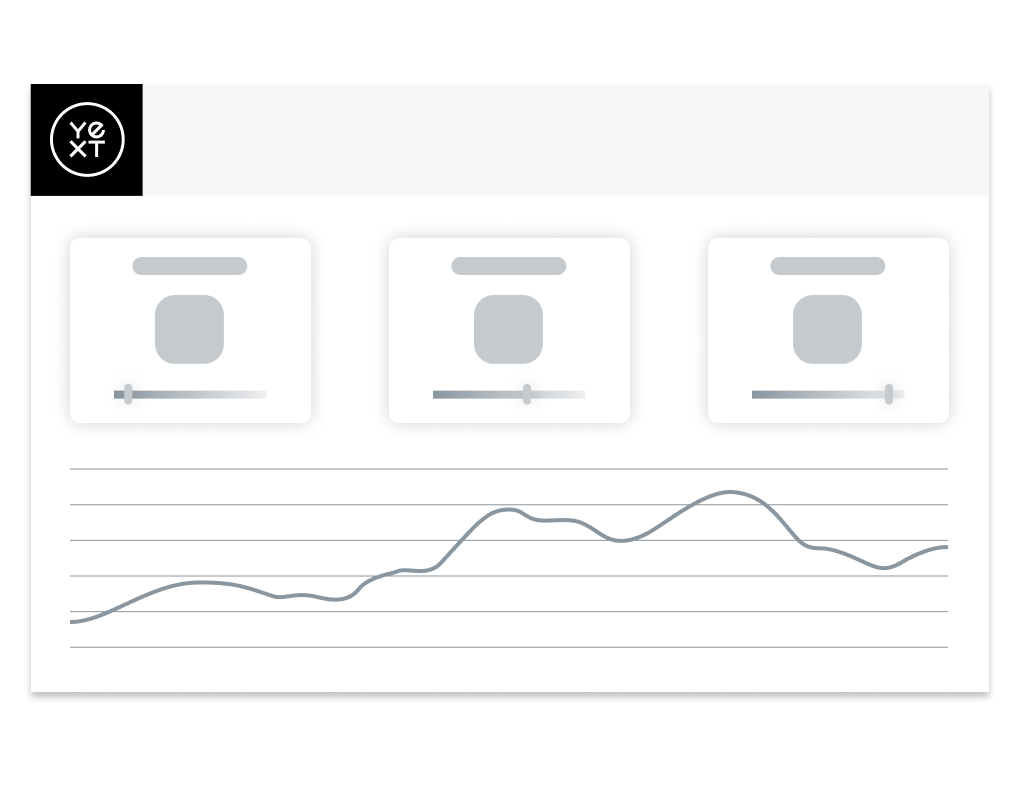
Create New Apps in App Directory
An App is a vehicle through which you can build a data integration with the Yext platform. For example, a Yext App might facilitate an integration that sends data from Content to a 3rd party chat bot. Each app you create in the Developer Console can have its own unique API key, can be built through Config as Code, or you can use both.
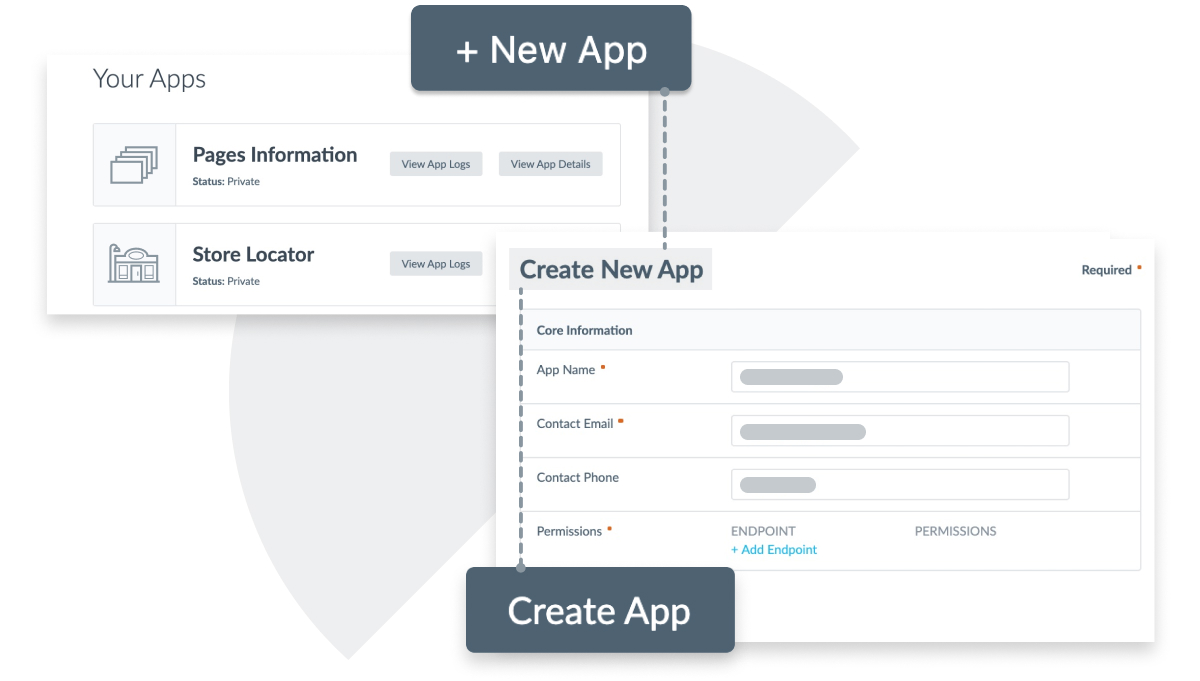
App Logs
Yext logs each request made to the Knowledge API and stores it in your Developer Console for 30 days. Logs make it easy for users to troubleshoot API requests and confirm the data that is being passed to or from Yext via the API.
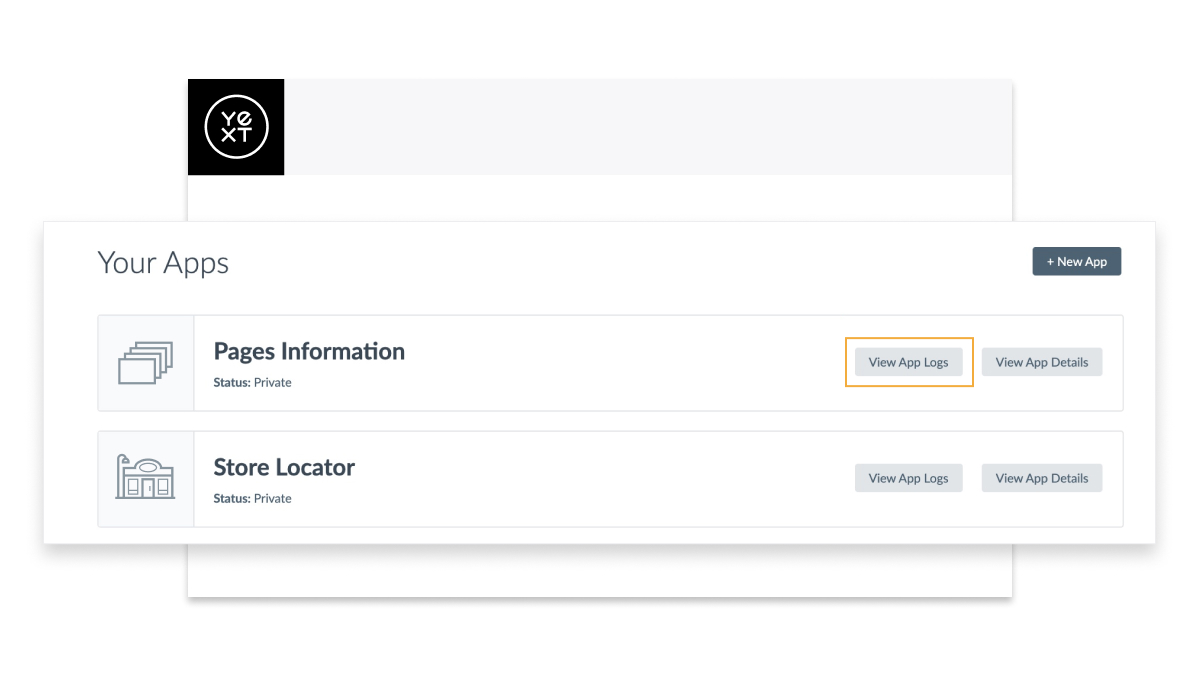
Metric Tracking
Yext makes it easy to understand your App usage with the API Usage Summary page. This outlines the Peak RPH (Requests Per Hour) for both the Knowledge API and Live API, and indicates if you are going over your designated rate limit.
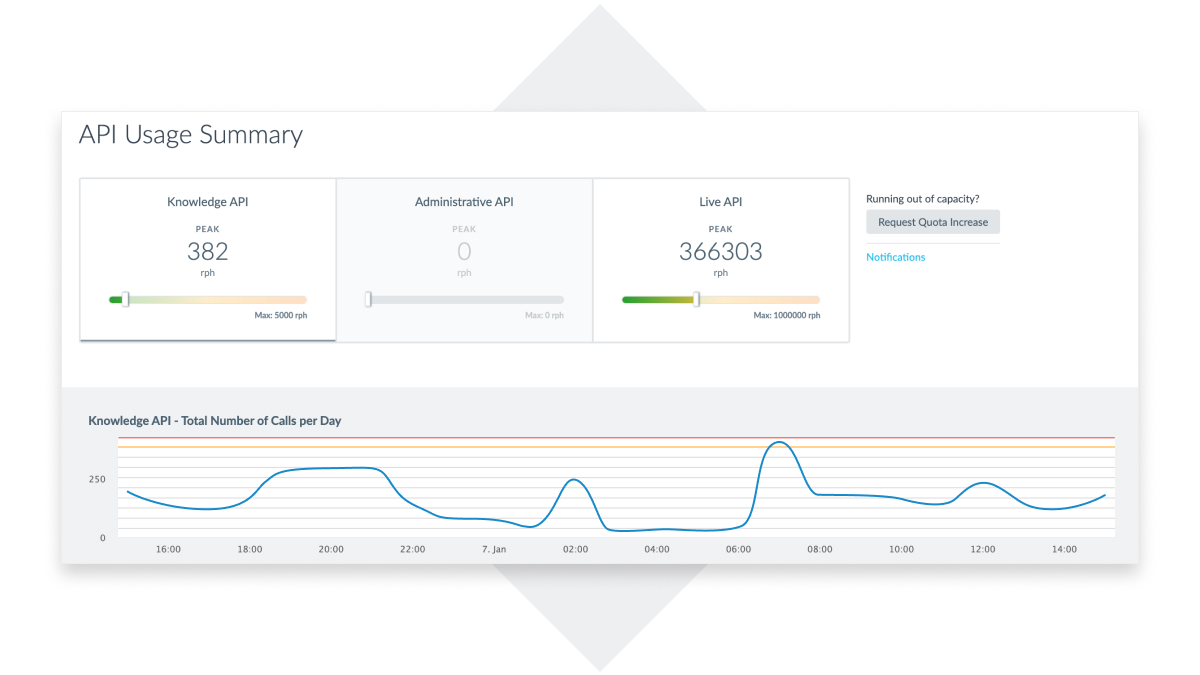
Webhooks
Webhooks are a simple way for users to configure Yext to push updates to an external application when certain events happen within Yext systems. Users can configure webhooks for different components of the Yext account, including Content, Listings, and Reviews. For example, a user can get notified about potential duplicate listings or when there is a review that requires a response.
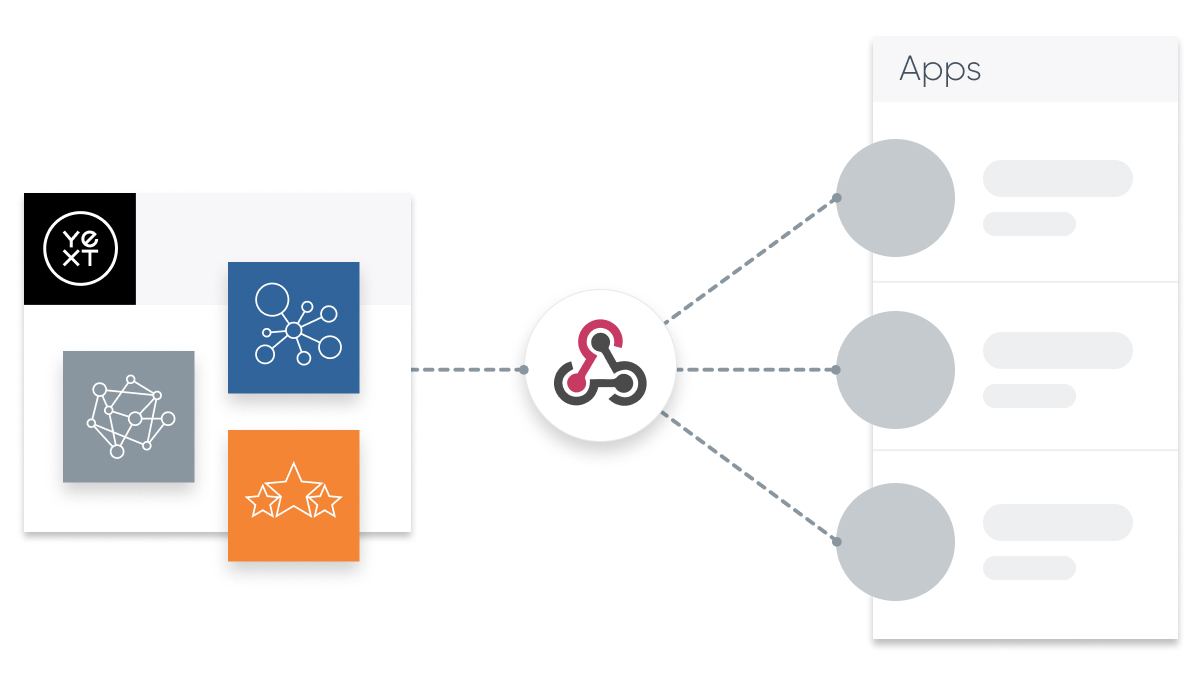
Explore Related Features
Explore Related Features