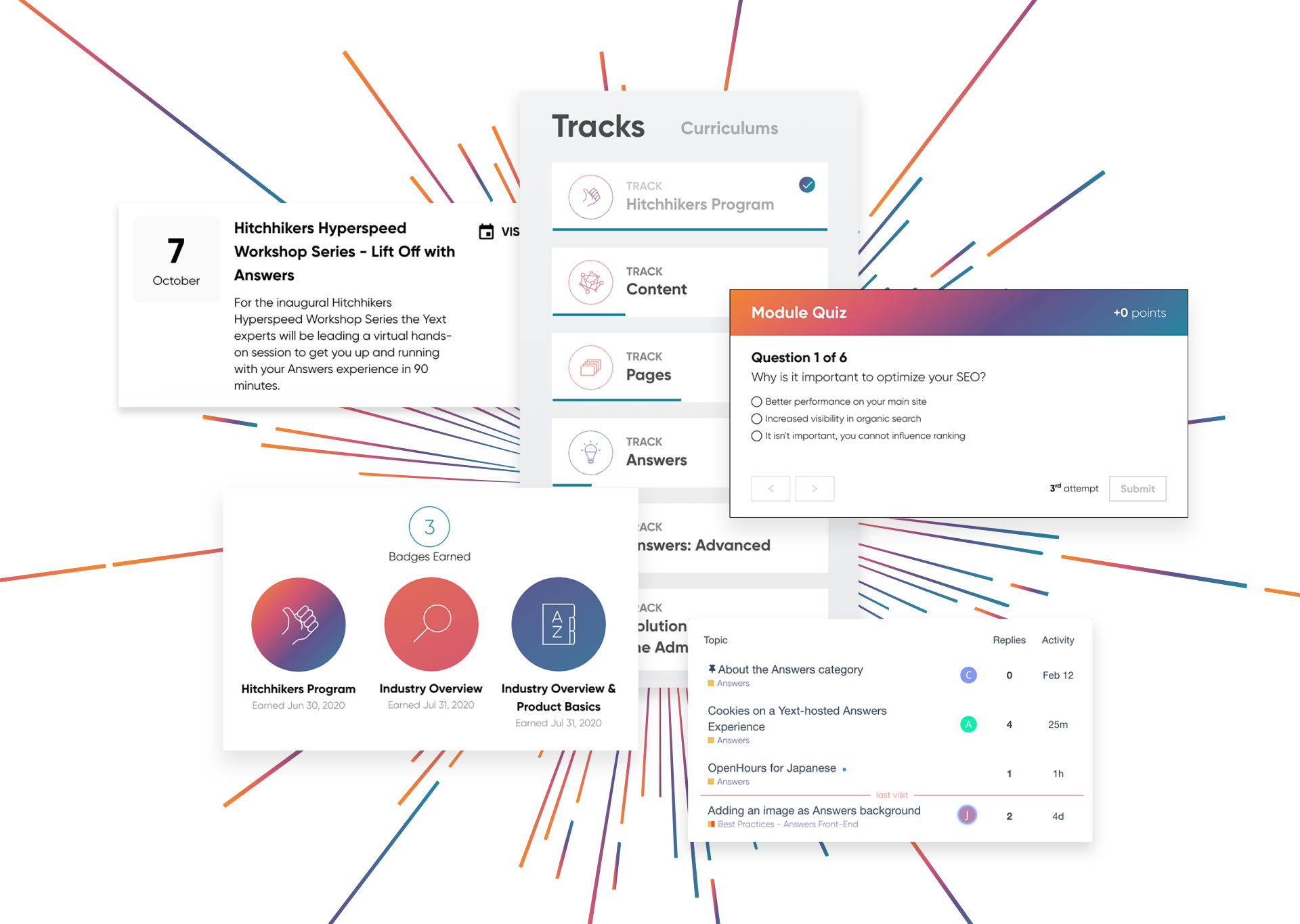Developer Tools
Developer Tools
To enable quick and scalable development, Yext stores account configuration in JSON files that can be pulled to read an account's state or applied to alter it. We offer a variety of ways to act on your configuration to match your workflow best, and we're always adding new features to make building with Yext fast and flexible.

APIs
Yext's APIs are robust and flexible, allowing you to build completely custom digital experiences. Our APIs give you programmatic control of your data, how people manage it, and where it appears to consumers. Learn more here.

Serverless Functions
Serverless Functions allow developers to extend the Yext platform with custom code to accomplish virtually any programming task. With Serverless Functions, users can focus on business priorities rather than managing infrastructure. In-platform function logs and open APIs enable users to easily monitor and troubleshoot function executions. Whether it is cleaning data, integrating with external APIs, spinning up new endpoints, or building a custom integration/deployment system, serverless functions are one of the most powerful tools in the Yext platform.

Configuration Resources
Resources represent configuration and can be acted on to view and modify your content, settings, and experience, as well as to model your data. By acting on resources in JSON through the Yext CLI or Admin Console, you can edit entities, fields, and Connectors, which help you manage your content. You can also customize your Search and Pages experiences by managing search and site configurations, saved queries, domains, modules, and page templates.

Yext CLI
The Yext CLI allows you to manage account configurations directly from your local machine. Using resources, you can clone accounts, create account templates, manage sub-accounts, and replicate search configurations in multiple accounts.

Admin Console
The Admin Console is an in-platform application that allows you to perform any Configuration as Code action and receive feedback on errors or success. Using the Admin Console's apply flow, you can commit changes safely, ensuring you never delete, rename, edit, or add files without previewing them first.

Documentation
Find the most current developer documentation, including get started guides, tutorials, API and SDK documentation, and more.

Explore Related Features
Explore Related Features