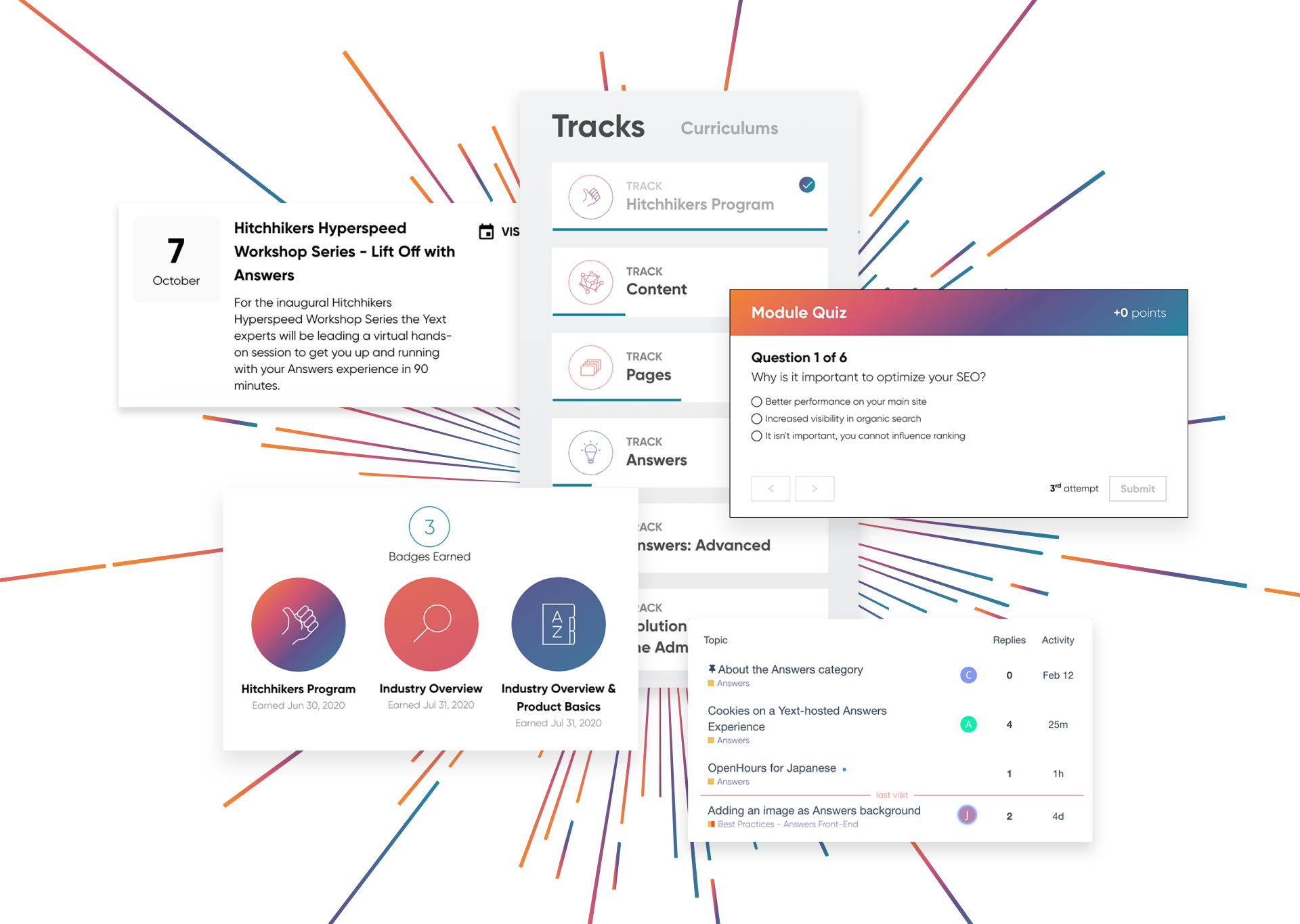Fields
Fields
Fields are the building blocks of Entities. Yext supports a number of field types including single-line text, URLs, photos, yes/no answers, and more. Each of which helps users manage the facts about their brand in a way that fits their business.
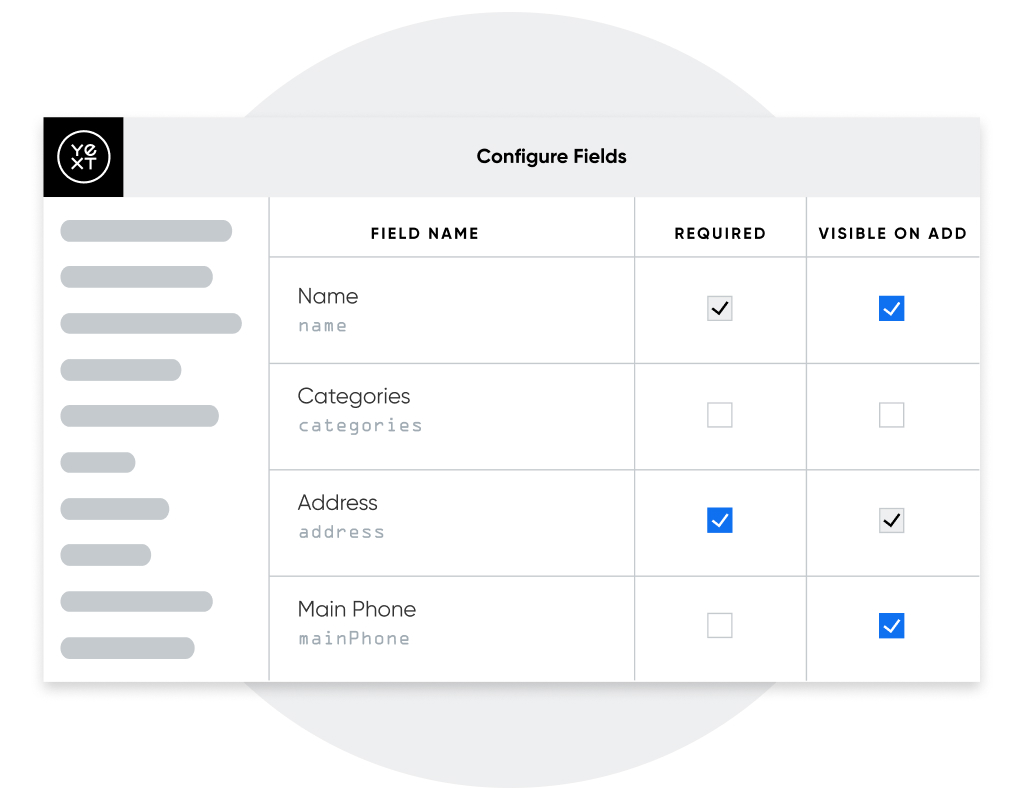
Built-in Fields
Built-in Fields have built-in semantics and destinations. For example, Yext knows that the Description field on a Location entity should be the description that we deliver to Google Maps and surface on a location page. With Built-in fields, Yext has already done the heavy lifting on your behalf, and determined the default behavior including guardrails like field validation based on character limit lengths imposed by publishers.
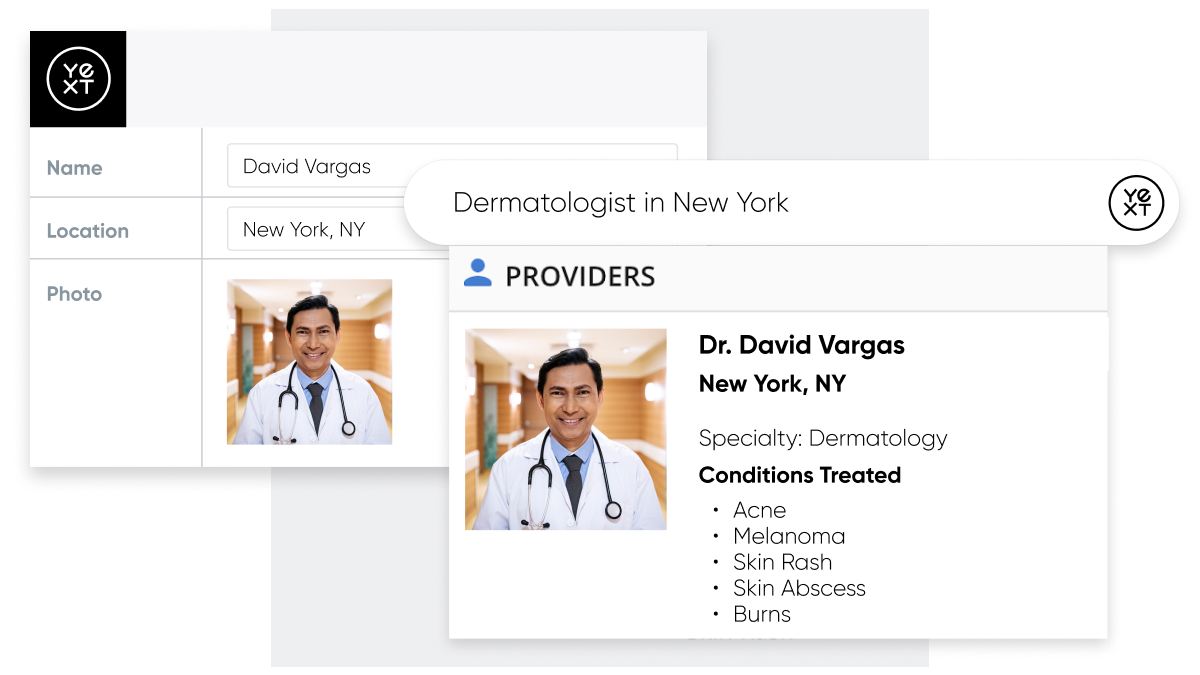
Custom Fields
In addition to the 500+ built-in fields that Yext supports, administrators also have the ability to create Custom Fields to power content externally or support internal use cases. Custom Fields make it easy to add additional CTAs to a search experience, create a custom price field for your products, and any other fields needed to support your use cases.
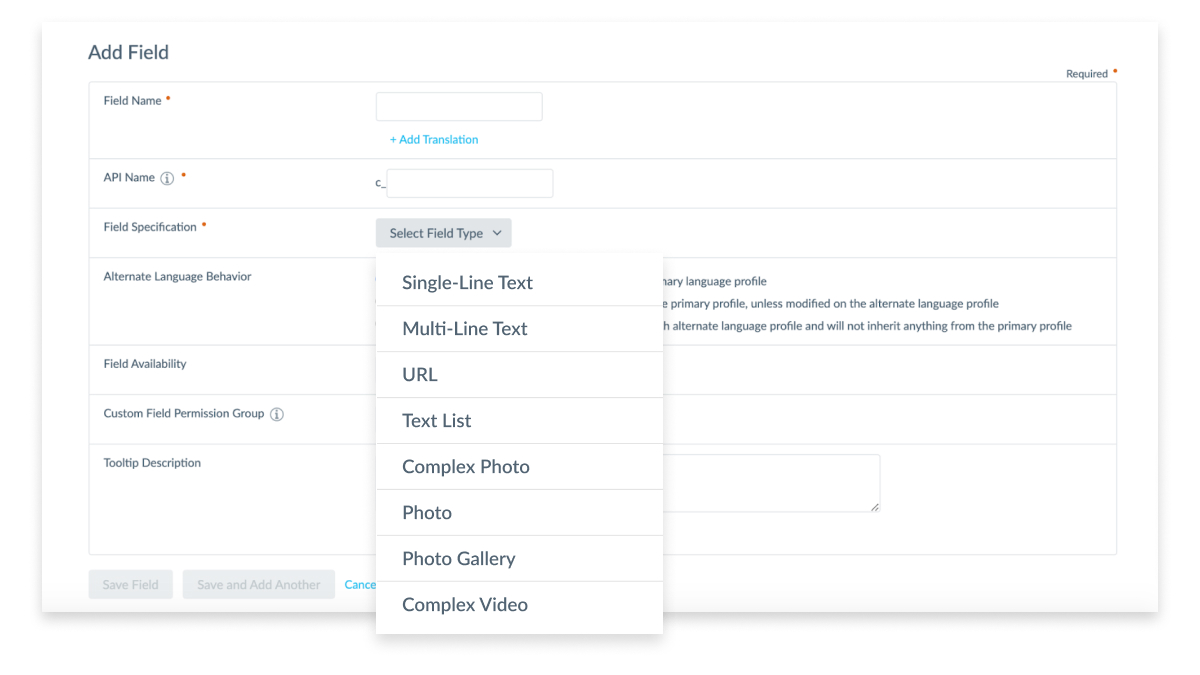
Custom Validation
For Custom Fields, administrators are able to specify the field's validation. For example, if you have a CTA field type, you might want to limit the CTA text character length depending on the button size on the page. Or if you had different sized images you could set the aspect ratio, so that all of the images show up in the same size on the page.
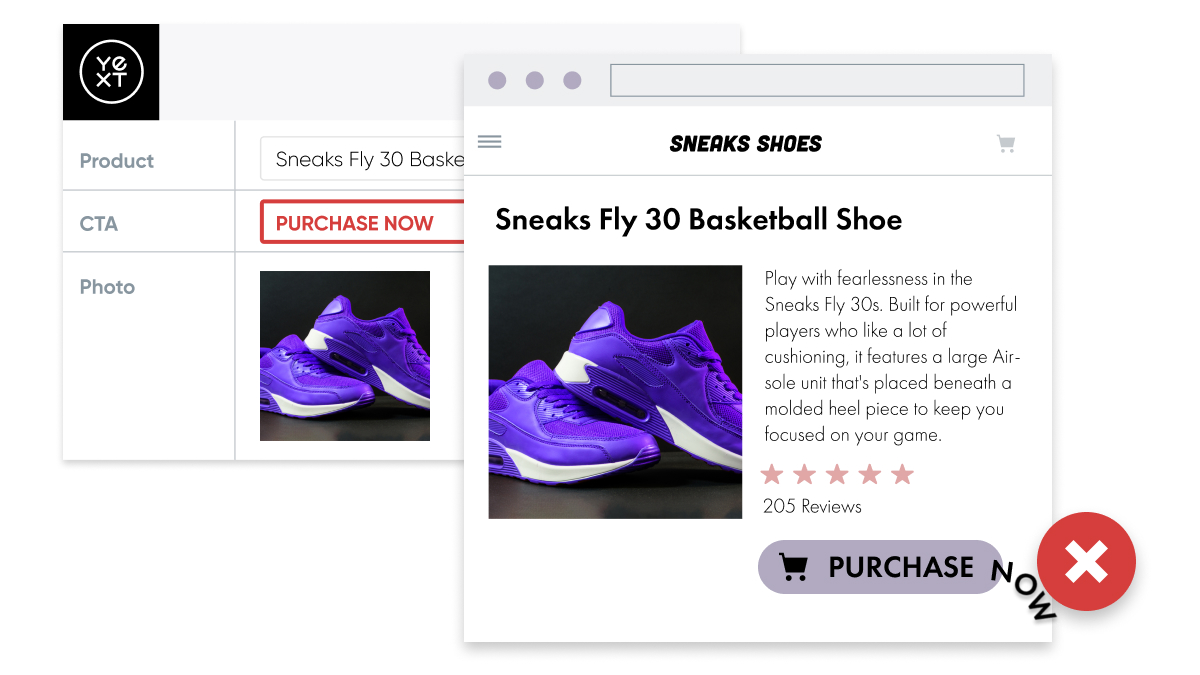
Field Permissions
Custom Roles are extremely valuable if you choose to limit access to certain fields in Content. With Field Permissions, your administrators can provide local users, like franchisees or store managers, with the ability to view or modify certain content in Yext, but maintain central brand control for the rest of your graph.
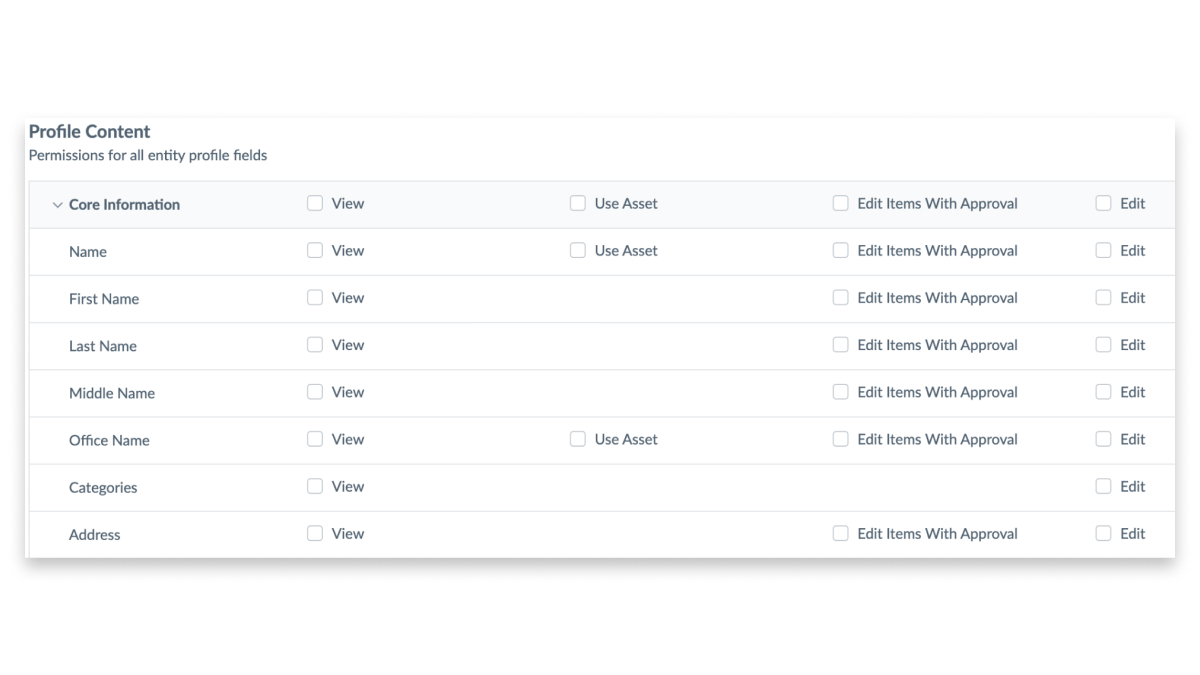
Entity References
A critical component of building your CMS is building the relationships between entities. By creating fields using the Relationship Custom Field type, users can link entities by populating these fields just like any other field, but selecting other entities as the value(s). For example, users can link specific menu items to location entities to ensure the correct menu is displayed for every restaurant. Additionally, users can link car models to specific dealerships to make sure their inventory stays up to date.
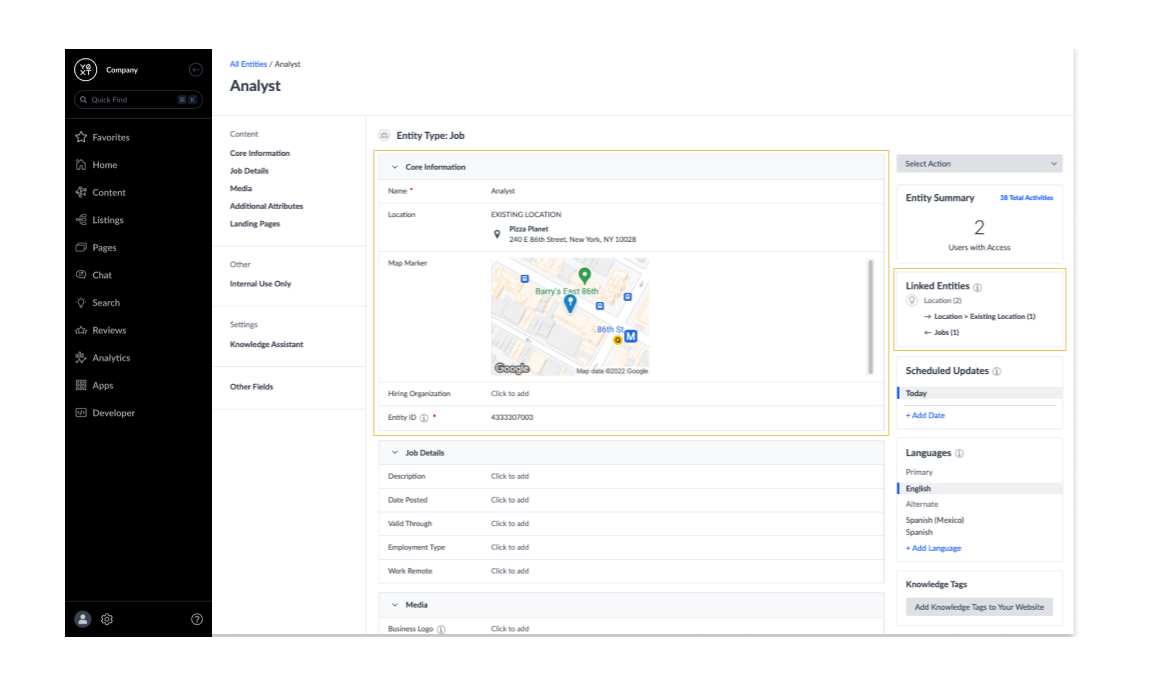
Explore Related Features
Explore Related Features