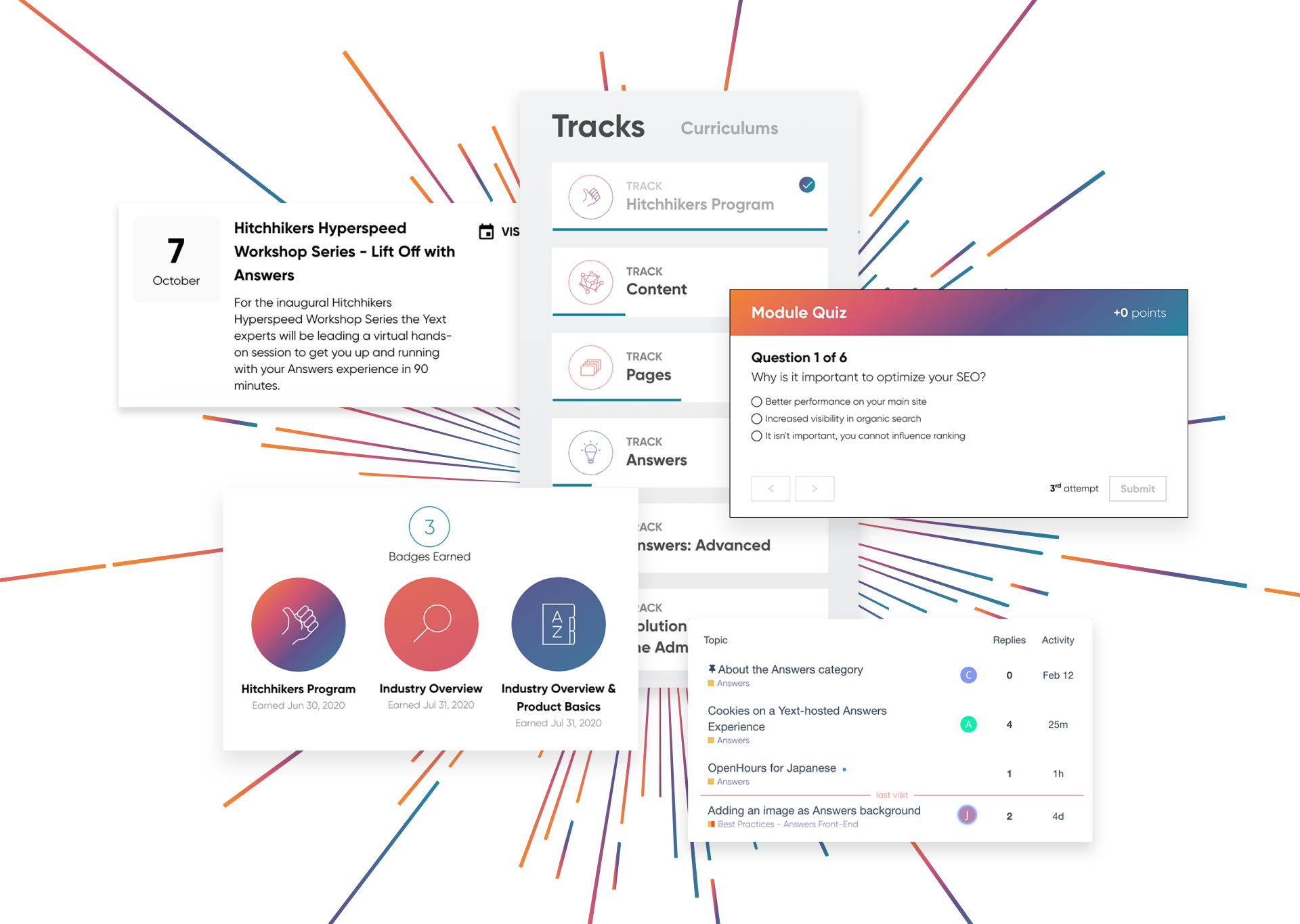Maps & Location Support
Maps & Location Support
Maps are an important visual indicator to add useful context for location-type results. Yext supports location-type entities, from stores and offices to providers and agents, out of the box. Search includes a user-friendly interactive map interface to help users find the places they're looking for.

Location Bias
Even if a user doesn't input something like "near me" or a specific location in their search, they'll typically want to see entities with locations nearest to them first, all other things being equal. Because of this, Search uses location in its ranking decisions. It'll first apply any of the relevant filtering to results and then sort the entities based on proximity to the user.
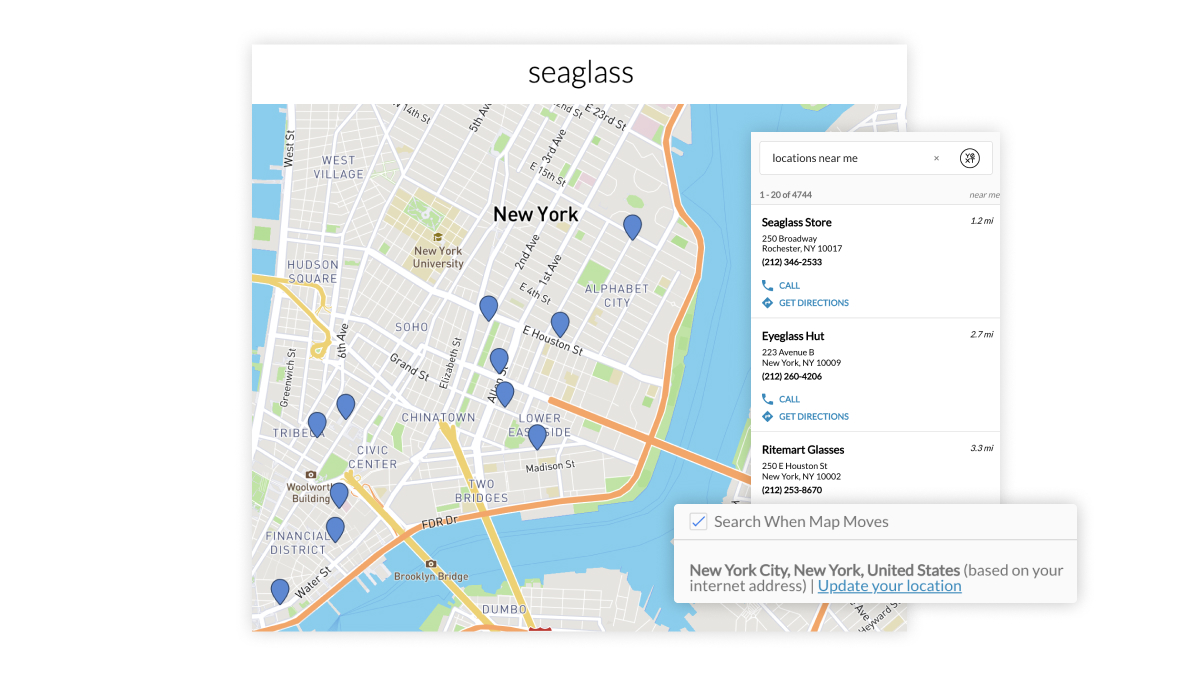
“Near Me” and “Open Now” Filtering
Search understands queries that contain "near me" and "open now" in order to return location-type entities that meet the user's criteria. "Near me" filtering will automatically sort results by distance from the user, whereas "open now" checks against the locations' hours to return only those which are open.

Maps Vertical
Search can add a map to both the Universal and Vertical experience for any entity that has an "Address" field stored. The address field in Content also stores the geocode, or the latitude and longitude, of the entity to visualize the location on a map. The Hitchhikers Theme includes a full-page interactive map for location-style verticals so you can showcase stores, providers, offices, agents and more.

Map Customization
Maps in Search can be customized to fit your brand's needs. You can customize the card for each location-type entity, the map pins, colors, styles and even the map provider — Mapbox and Google are supported out of the box. Features like clustering nearby pins and automatically adjusting the search when the user moves the map can be enabled for even more functionality.

Explore Related Features
Explore Related Features