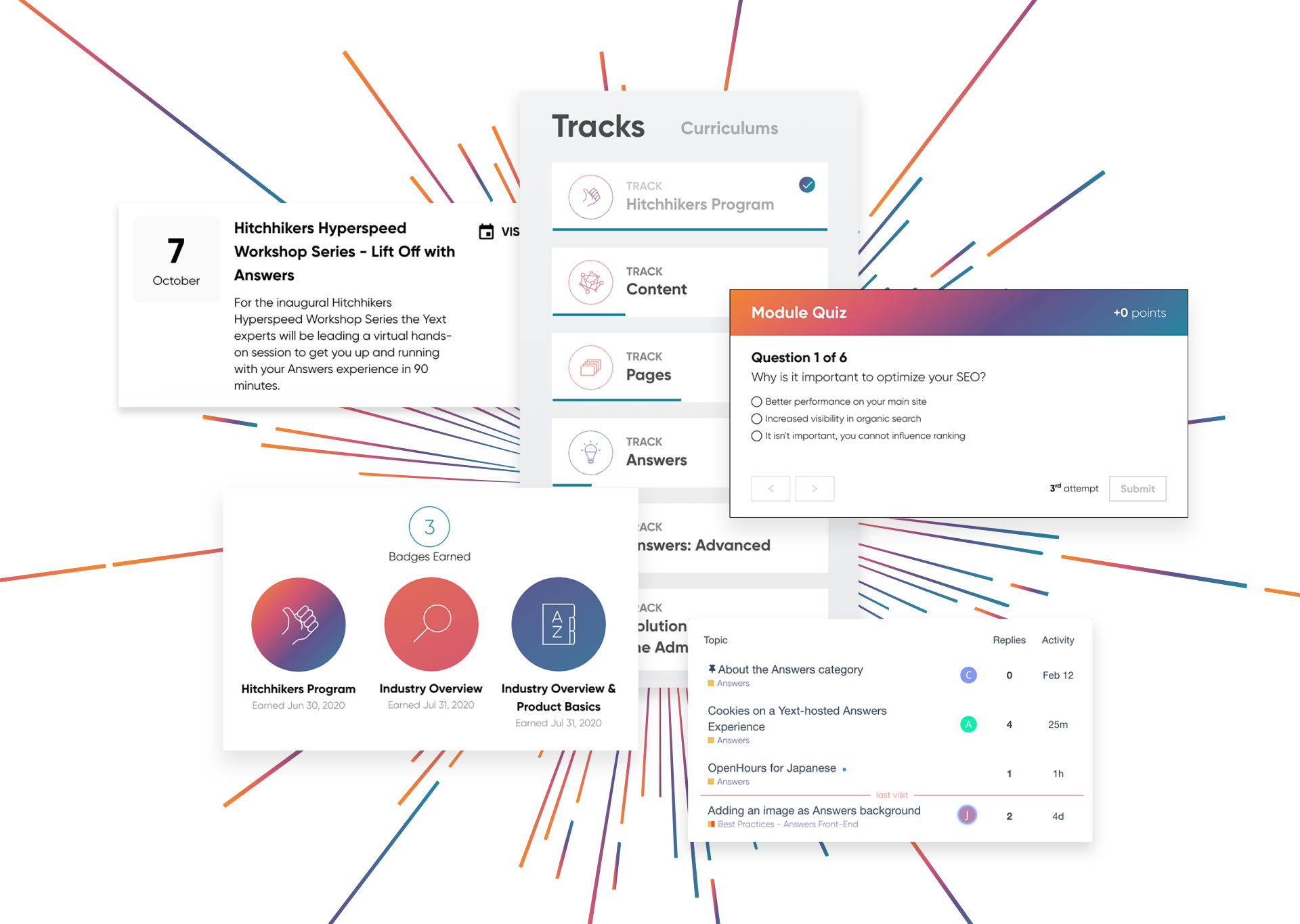Publisher Details & Controls
Publisher Details & Controls
Yext offers unparalleled transparency and control when it comes to managing your listings. When your data is sent to over 200 third-party publishers, there's a lot of touchpoints to track during that process. With Yext Listings, you stay informed and in control every step of the way. Track listing status, troubleshoot errors, monitor alerts from publishers, modify configuration settings, and more, with Yext's best-in-class listings management tools.
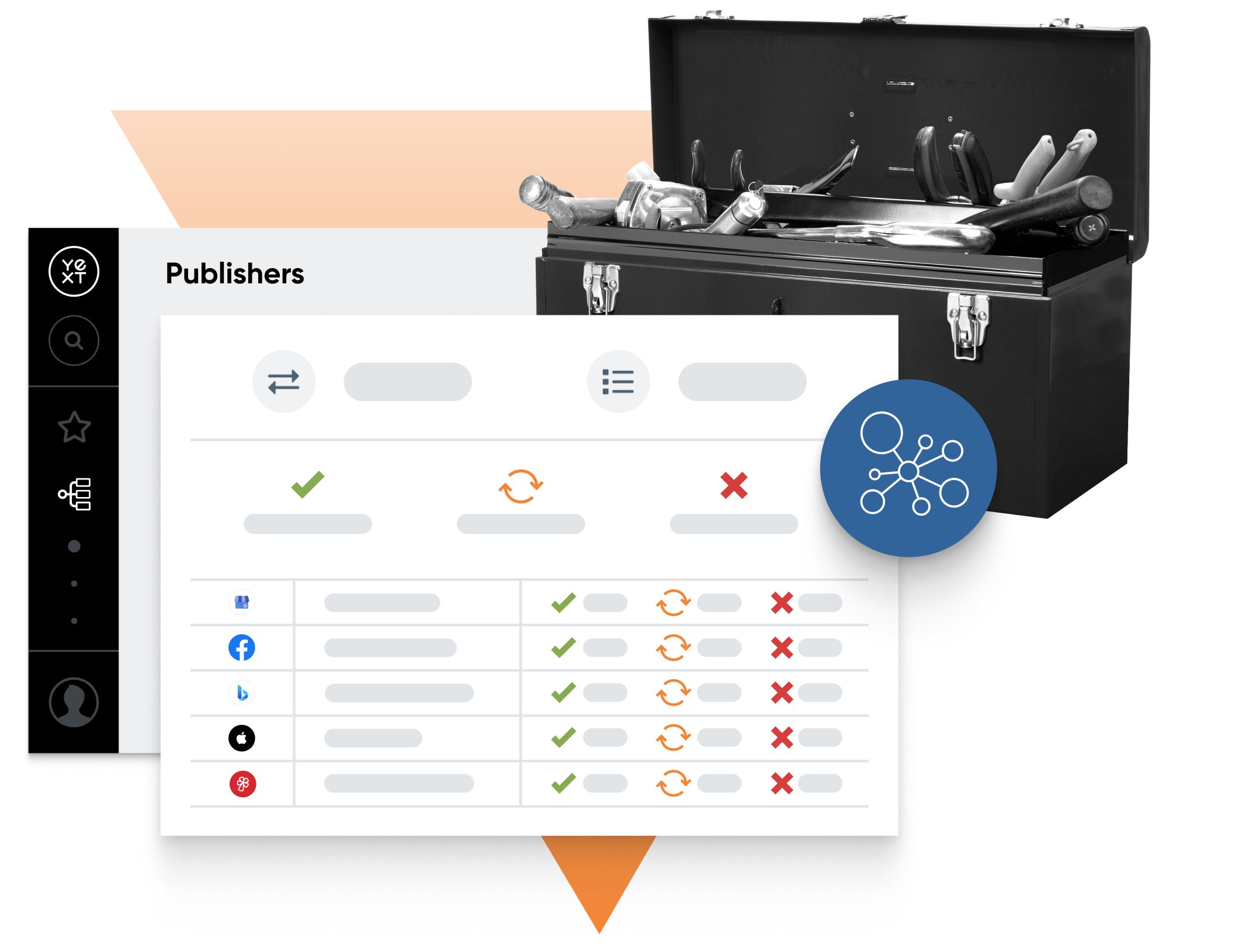
Publishers Overview Screen
View a high-level snapshot of your listings' status, broken down by publisher. This overview screen offers a comprehensive list of every 3rd party platform where your data is being synced so that you understand exactly where customers are finding your business listing. Click on any publisher from this list to navigate to a dedicated Publisher Detail Page to uncover additional information and publisher-specific settings.

Publisher Detail Pages
Every publisher in Yext's publisher network has a dedicated Publisher Detail Page in the Yext platform. You can visit these pages to view a description of the publisher, find any alerts or announcements, modify configuration settings, and more. Additionally, there is a table that displays every listing you have synced with that publisher where you can view the listing status, troubleshoot any errors, or navigate directly to the listing on the publisher's website.

Alerts
On rare occasions, publishers may face outages or technical problems that can affect the listings experience. It is important to have full visibility in these situations, because your business could encounter minor delays in content updates or performance metrics as a result. While the impacted publisher's engineers work to resolve any issues, Yext will post these alerts at the top of the Publisher Detail Page.

Configuration
Select publishers allow you to customize your sync settings on the Publisher Detail Page. This means you can enable or disable the sync of certain fields, and even change the default Content field mapped for certain publisher fields. For example, if you don't want to sync photos to Facebook, simply turn sync off for this field. Or, if you want to send an alternate business description to Google, select a new Content field to map instead.

Explore Related Features
Explore Related Features