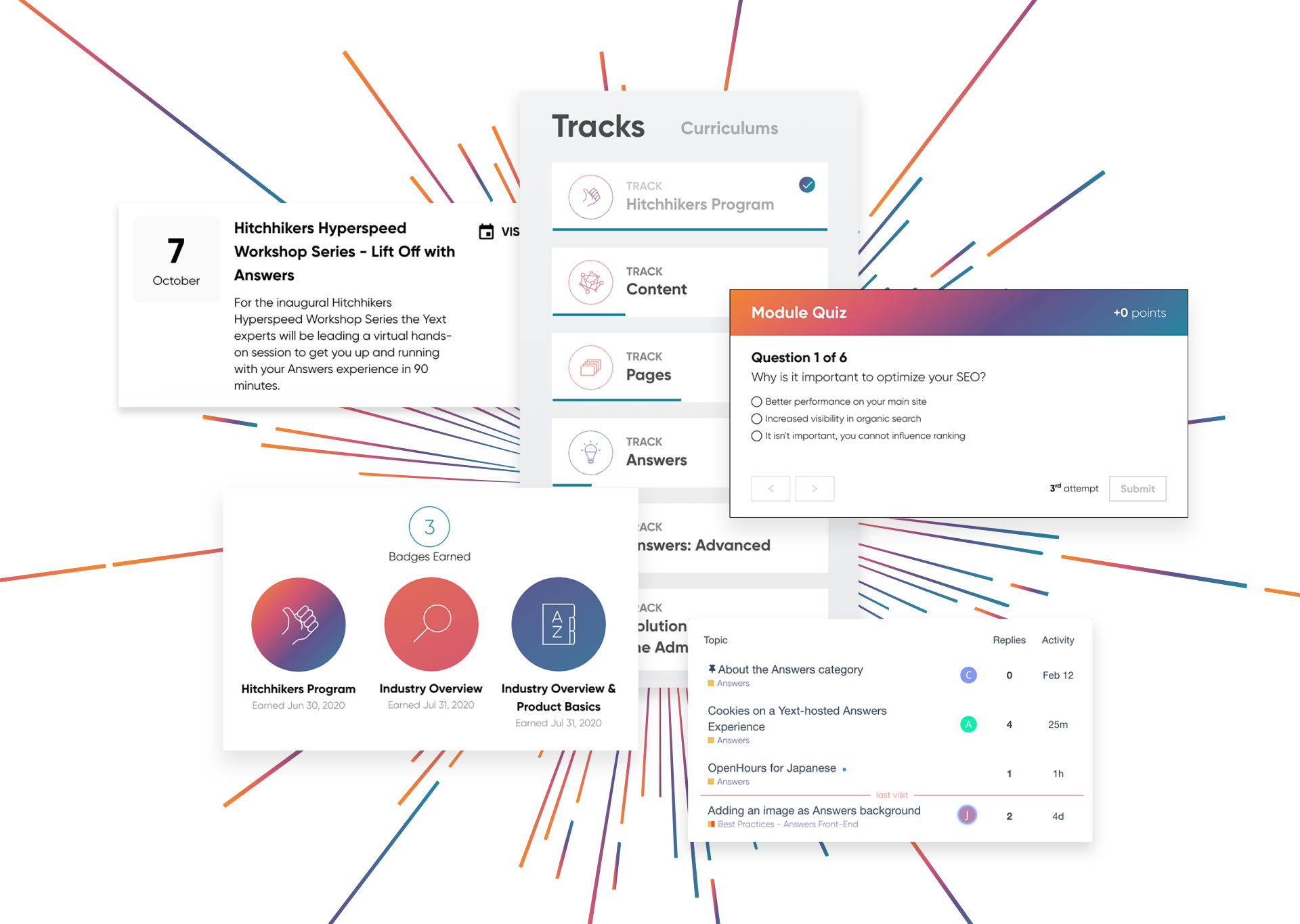Search Merchandiser
Search Merchandiser
Sometimes you need to make a quick change to your search experience and you just have to … see it. Yext's Search Merchandiser tool makes it easy to modify search results in Search experiences using a drag-and-drop, point-and-click interface. Whether you need to reorder entities, reorder verticals, or change featured snippets directly, the Search Merchandiser allows you to make edits directly within search results so that you can visualize the impact of your edits.

Reorder Entities
The Search Merchandiser allows you to drag and drop entities to either boost that entity to the top of the results or bury it to the bottom of the results. This is a simple way to change the order of individual entities within a vertical to reflect your priorities. For example, if you're running a promotion on the Yellow Canvas Sneakers this month, you may want to position these sneakers at the top of results for the query, "sneakers." Or maybe you want to bury an FAQ about holiday hours in June since that question won't be relevant until December.

Reorder Verticals
In some cases, you may want to rearrange the order in which verticals appear for a given query. When you enter "Reorder Verticals" mode in the Search Merchandiser, it's easy to drag and drop an entire vertical to the top or bottom of the search results. For example, maybe a health care provider prefers to showcase the 'Doctors' vertical above the 'Healthcare Facilities' vertical on the term, "pediatrics." Or maybe a restaurant manager would want to bury the 'Menu Items' vertical for the query "waitress job."

Reordering Powered by Query Rules
Seamless modifications to the order of entities or verticals are made possible by Yext's Query Rules. Each time that you boost or bury an entity or vertical by dragging and dropping in the Search Merchandiser, we are generating a Query Rule on your behalf in our backend. The Search Merchandiser is useful for Administrators who aren't familiar with Yext's Query Rules or those who simply prefer to modify results through a quick and easy visual interface. As you make edits, we display the details of the Query Rule you implemented in a separate module so that you have full visibility of your actions.

Change Featured Snippet
Our Extractive QA model empowers your customers to ask complex questions and expect direct answers to be pulled from long-form unstructured documents. On the rare occasion when our model does not identify the right featured snippet, Administrators can leverage Experience Training to correct the snippet and contribute valuable training data to improve the model's accuracy in the future. Our Search Merchandiser allows you to quickly approve, reject, or modify any feature snippets directly in your Test Search.

Explore Related Features
Explore Related Features