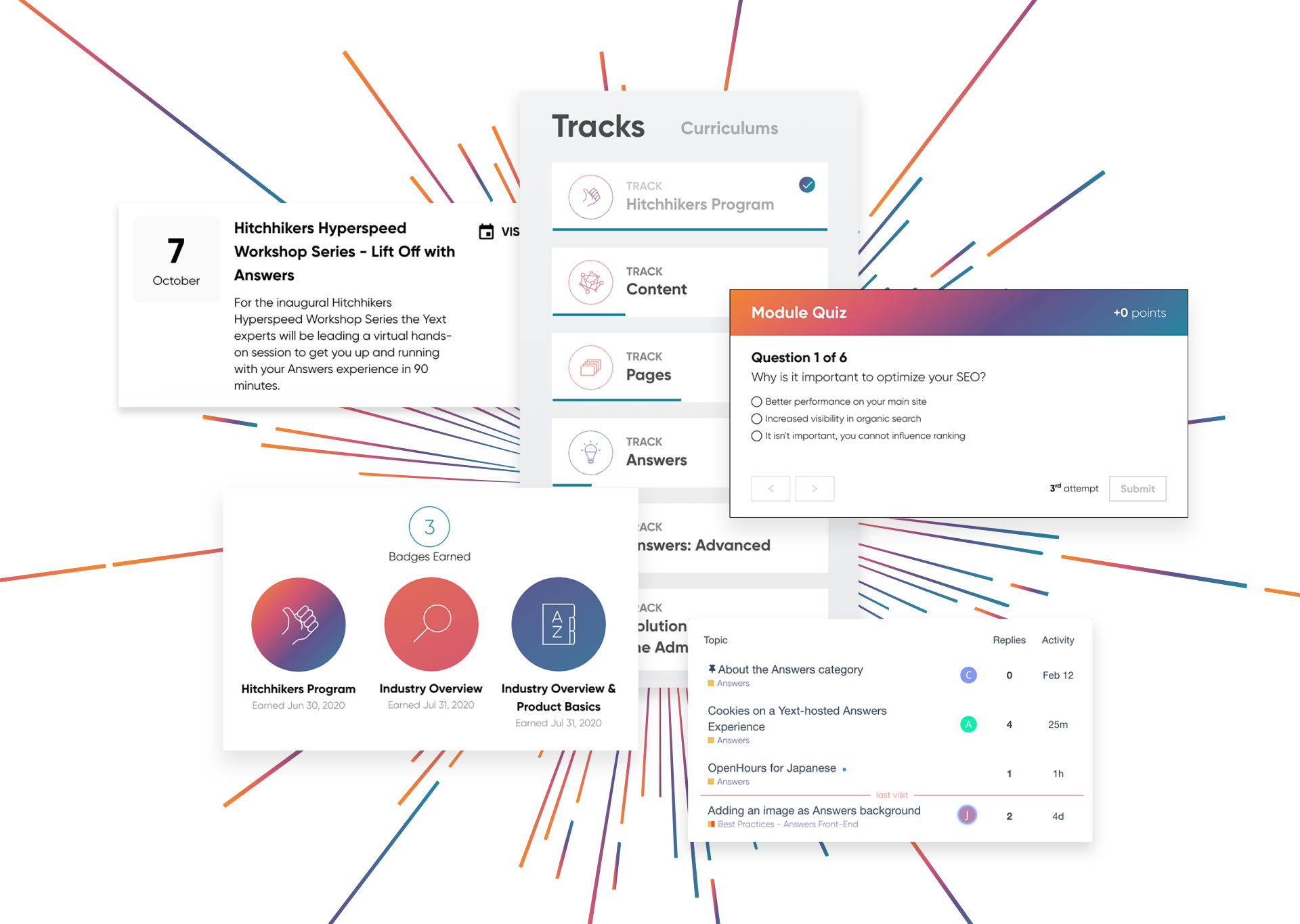Simple Integration
Simple Integration
Once you've built your Search experience, you'll need to integrate it wherever you want users to search. Maybe you wish to add Search to your website, your locations pages, or support center. Simple integration requirements and convenient guides help you get Search live fast.
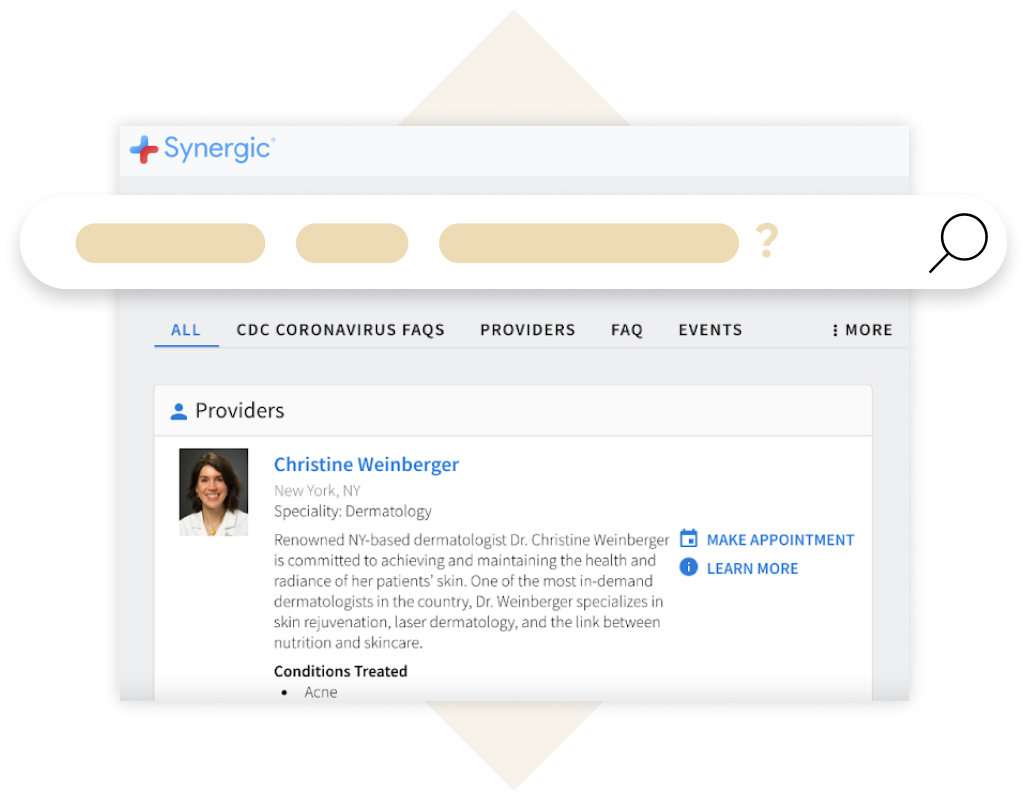
Search Bar Integration
When you have an amazing search experience, you'll want a search bar on your website for users to run search queries! Yext provides step-by-step guides to easily build a search bar and customize it to match your brand, all in minutes. UI options like Typed Animation encourage your users to take advantage of search with a high-tech, fast-loading search bar so your pages can keep loading quickly.
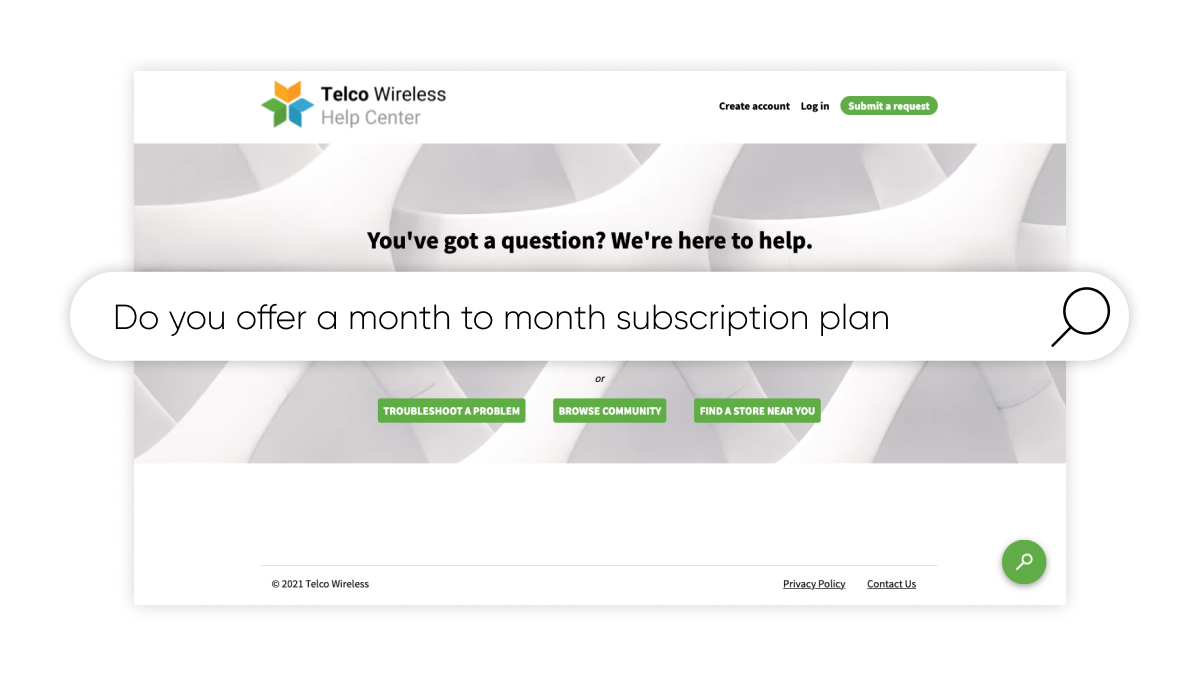
Search Results Page
Most websites have search results live on a specific page. Generally, this is on a URL such as:
https://yourdomain.com/search
https://search.yourdomain.com/
Yext makes it easy to drive searchers from search bars across your site to one amazing experience. Search can live on a Yext-Hosted search results page or be pulled into a Self-Hosted page using Javascript.
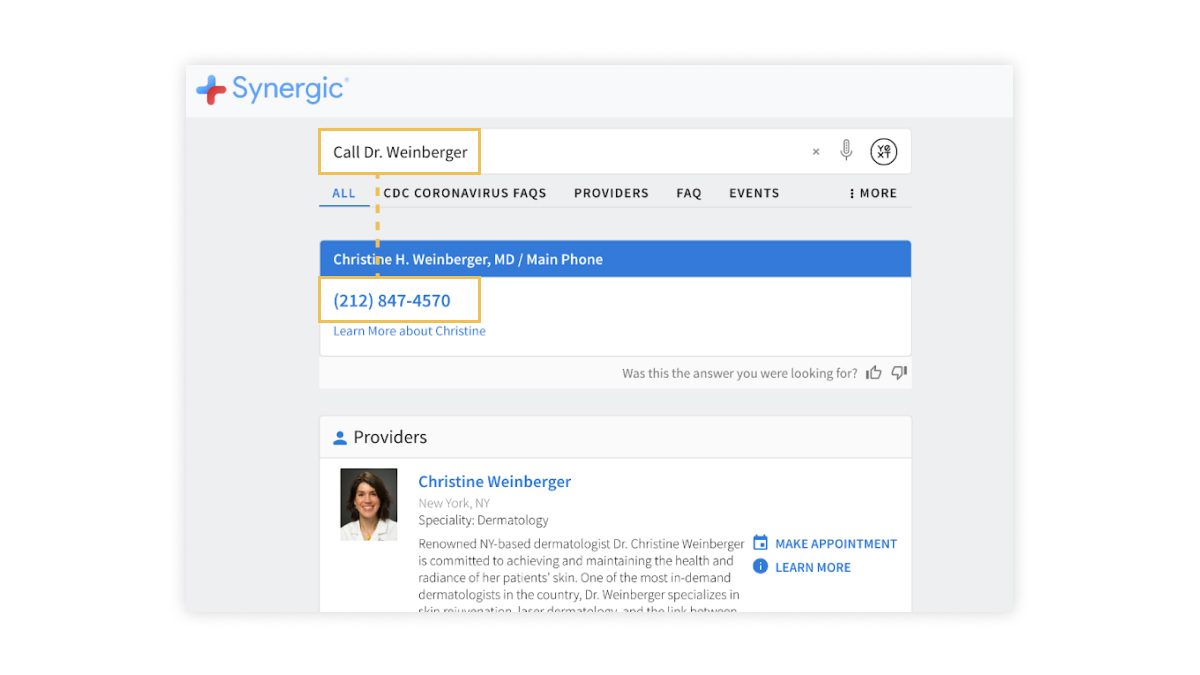
Overlay Option
Another option to provide an amazing search experience is a single, simple overlay module. A small button on your page opens up an overlay panel where users can view recommended searches and type queries. With this integration, you can either show the results inline, or redirect a user to a full page.
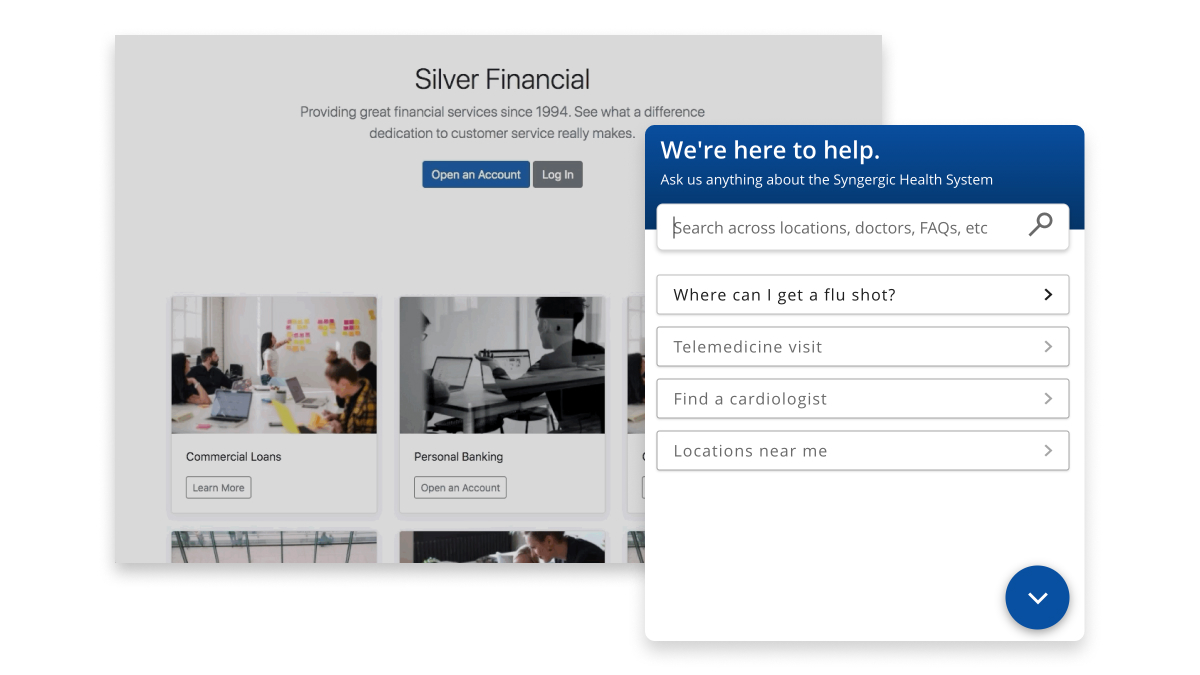
Wordpress & AEM Integrations
If your website is on WordPress or Adobe Experience Manager (AEM), our convenient tools can get your Search experience up and running even faster. Detailed guidance will walk you through how to use the Yext Search Site Search WordPress plugin or AEM integration guide to add an Search search bar and search results page to your site in minutes.

Solutions Integrations
Yext Search also has end-to-end solutions integrations that help you create and integrate with the tools you already use. For example, customers using Search for Support can take advantage of integrations with Zendesk and Salesforce to build and publish their Search experiences.

Explore Related Features
Explore Related Features