Listings
Active Unavailable Reasons Metric in Report Builder
Users can now view the number of issues that are affecting their listings with the Not Synced Reason Count metric. This metric can be dimensioned in the following ways:
- Not Synced Status Details: Understand the issue detail types.
- Site: Understand which publishers are most affected.
- Actionable By: Triage which issues can be actioned by the user without support from Yext.
The Active Unavailable Reasons metric is available now in Report Builder. For more information, see the Location Listings Metrics reference.
Automatically Invite Google Admins on Entities
Users now have the ability to manage user access specifically for Google listings. Enable the Automatically Invite Google Admins setting in your Google publisher configuration, and select which locations you’d like this setting to apply to. You can then specify user email addresses on your location entities and they will be automatically invited to become an “Owner” administrator for that location in Google. New notifications will keep you up to date on your pending admin invitations. For more on how to set up and manage Google admin invites for listings, see the Add Google Business Profile Admins to Listings help article.
Legacy Google and Facebook Feature Deprecation
Some legacy Google and Facebook features will be deprecated with this release.
The option to create and update Facebook CTAs from Yext will be deprecated. Syncing CTAs has not been supported since the release of Facebook’s New Page Experience. Facebook first launched the New Page Experience in 2021, and the rollout has been complete for some time. In addition to deprecating the functionality of syncing Facebook CTAs, Yext is removing the Facebook CTA field, and the resulting “Not Synced” reason for that field.
The following Google and Facebook metrics are no longer in use in Yext. With this release, they will be removed from Report Builder and the Reports API.
Google metrics:
- Customer Actions
- Google Map Views
- Google Phone Calls
- Google Search Queries
- Google Search Views
Facebook metrics:
- Facebook Talking About
- Facebook CTA Clicks
Facebook dimensions (these metrics are still available, however, the following dimensions will be deprecated):
- Facebook Page Views by Age/Gender
- Facebook Check-ins by Age/Gender
- Facebook Likes by Age/Gender
For more information on Google metrics updates in Yext, see the Google Metric Updates reference.
Launch Event Listings with Subscriptions
Event listings can now be launched using the same assignment process as locations, using subscriptions. This also includes launching event listings automatically using saved filters. For more on how to assign subscriptions to entities, see the Assign Licenses and Feature Packs to Entities and Assign Licenses to Entities with a Saved Filter help articles.
Updated Listings Notification Types
The options for creating Listings notifications have been revamped. Three new Listings notifications are now available to create:
- Listings Status: Get a scheduled report of your live listings’ statuses. Choose certain publishers, and/or certain groups of entities.
- Listings Sync Issues: Get a scheduled report of any listings with outstanding issues affecting their sync status.
- Linked Account Issues: Get notified any time your linked account becomes disconnected from your account or an entity (available for Google, Facebook, Apple, Yelp, and TrustPilot).
- Pending Google Admin Invitations: Get notified of any pending Google admin invitations that have been sent from your Yext account.
These notifications are available to create now. We will automatically migrate any of your applicable notifications to the new versions in the coming weeks. For more on creating Listings notifications, see the Create Listings Notifications help article.
Bing Added to the Listings Verifier
Bing has been added as a publisher to the Listings Verifier tool. The Listings Verifier scans active listings, compares them to the data available on the most popular publishers, and displays any discrepancies in Yext so that they can easily be resolved. Other publishers included in the Listings Verifier are Google, Apple, Yelp, and Facebook. For more information on using the Listings Verifier, see the Listings Verifier reference.
Publishers
As a reminder, unless otherwise noted, new publishers added to the Yext Publisher Network will go live with our upcoming release on October 30th, 2024. Updates to existing publishers will go into effect on September 18th, 2024.
New Publisher Integration: OpenAI
On September 25th, OpenAI will be added to the Yext Publisher Network. Yext will be a direct data source to supply information to OpenAI's search features.
OpenAI is being added to the Publisher Network as a blind submission publisher, meaning we will send them data, but it is not guaranteed that they will use or display this information to their users.
If you do not want your data sent to OpenAI, navigate to your account settings page and turn Off the “Automatically Launch Entities on New Publishers” account feature by September 25th, 2024.
Note that opting out would not prevent your brand from appearing in OpenAI product results; it simply means that the information displayed is coming from a source other than Yext.
Send Microsoft Professional Service Area Ads Data to Bing
We now send Bing advertisement information so that you can manage campaigns that are associated with professional service area ads. You can create a Bing ad campaign using the following Content fields:
- Bing Ad Account Number
- Bing Ad Profession
- Bing Ad Campaign
- Bing Ad Group
Currently, we only support English for this feature.
Apple Photo Description Sync
Apple accepts photo descriptions for photos displayed in the Photo Gallery on Apple listings.
OpenTable Sync Additional Fields
OpenTable accepts cover photos. We have added a new field in Content for you to add cover photos for OpenTable called OpenTable Cover Photo.
Yandex Website Content Sync Policy
We have created a content sync policy that allows alternative website URLs to be sent to Yandex. Previously, users could only use the website in their primary profile. To take advantage of this, users will need to create a custom URL field and map it to the Website field on the Publisher Configuration screen. You can read more about updating publisher config settings here.
Where To? Social Media Field Support
Where To? supports new social media URLs:
- XING URL
- LinkedIn URL
- TikTok URL
- YouTube Channel URL
Apple Phone Number is Now Optional
Users no longer need to submit phone numbers with their Apple listings.
Localeze to Support Hidden Addresses
Localeze accepts listings with hidden addresses.
YellowPageCity.com Deprecation
YellowPageCity has shut down service and was removed from the Yext Publisher Network on August 31, 2024. This means that we will no longer sync data to this site, but you will still be able to see historical data in the platform.
Reviews & User-Generated Content
Third-Party Review Generation
Third-party review generation is now available in the Yext platform for most Review Monitoring publishers except Yelp. Generating third-party reviews works similarly to generating first-party reviews, with the addition that you can now set a review balancing algorithm to specify the distribution of review generation you’d like from each publisher.
To learn more about generating reviews, check out the Review Generation module.
Reviews Tasks
From the new Tasks inbox, you can view, comment on, and action on reviews tasks in one place, including:
- Review response
- Review removal approval
Create tasks from the Reviews Monitoring and Response tabs by locating the review and either clicking on the + icon for response tasks or clicking on the dropdown and selecting “Request Removal” for removal approval tasks. You can also create workflow rules to assign tasks automatically based on specified criteria. Tasks can only be assigned to users who have permission to view or manage those tasks.
You can find your assigned tasks in the Tasks Inbox. When responding to reviews in a task, users can leverage all response options in the standard Reviews tabs.
To learn more about the Tasks Inbox, check out the Tasks Inbox release item.
New Reviews Publishers
The following publishers will now be available for Review Monitoring through the Yext platform:
- Glassdoor
- Indeed
- OpenTable
Filter for Reviews with Content
When setting up a workflow rule, notification, labeling rule, or filter, users can now explicitly specify that they want to filter for reviews with content. To do so, add a filter where “Review Content” is not empty.
Social
With this release, we are launching Yext Social, our new social media management solution. Current Listings users will still have access to basic posting features. However, those who want access to advanced social features will need to upgrade to Yext Social.
In the list of features below, we will note which are available as part of Yext Social.
To learn more about Yext Social, see our new social documentation.
Content Calendar
The Content Calendar allows you to view all social posts in an easy-to-scan calendar view.
On this screen you can preview posts by date, filter posts by various criteria, review post details, and create new posts.
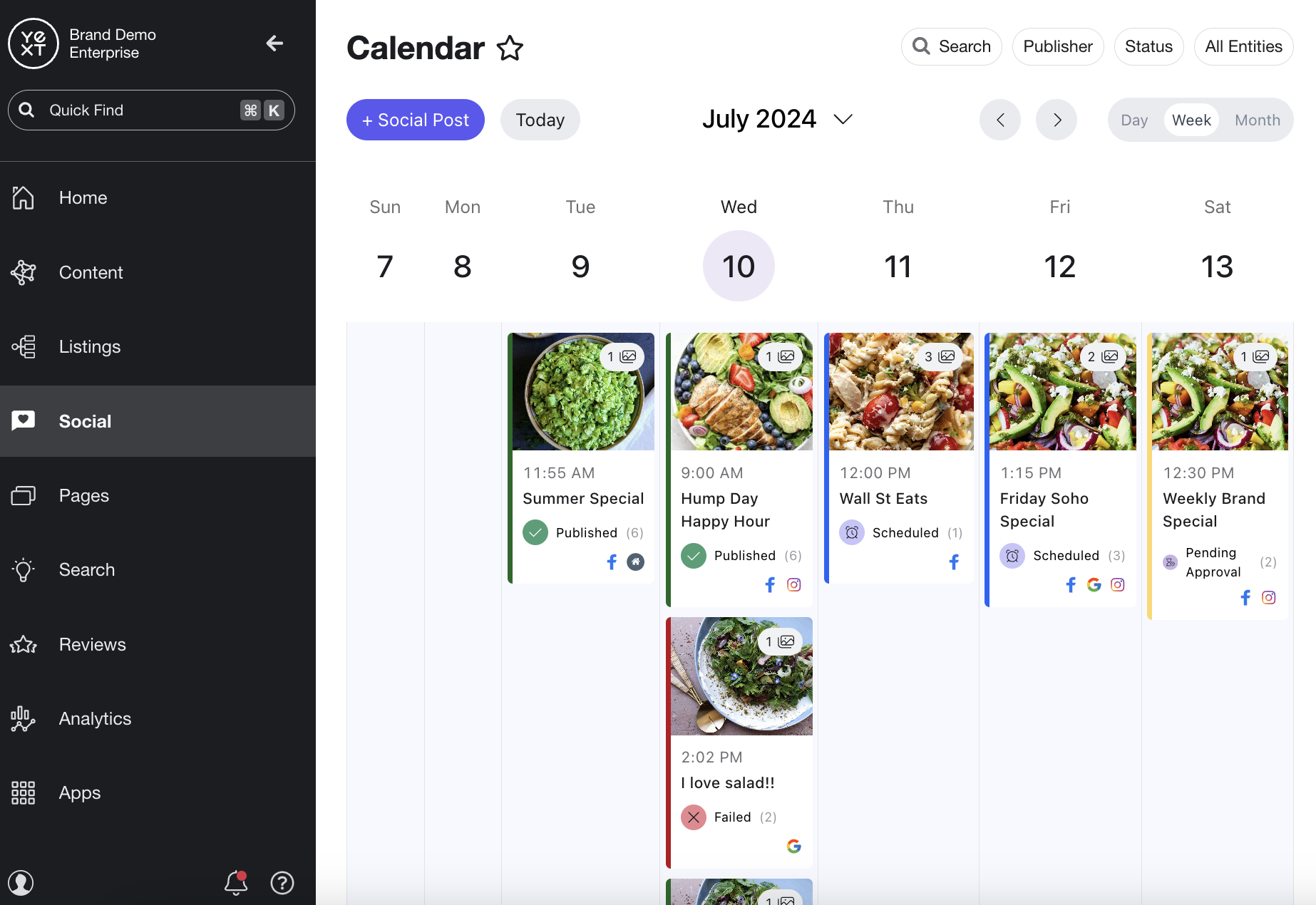 This feature is available as part of Yext Social.
This feature is available as part of Yext Social.
Updated Post Create Flow with Post Previews
We have updated the display of the Post Create flow when users create a post within the Calendar screen.
The new Create Post Modal features a more modern design with the ability to review the post’s content in the Post Preview prior to publishing.
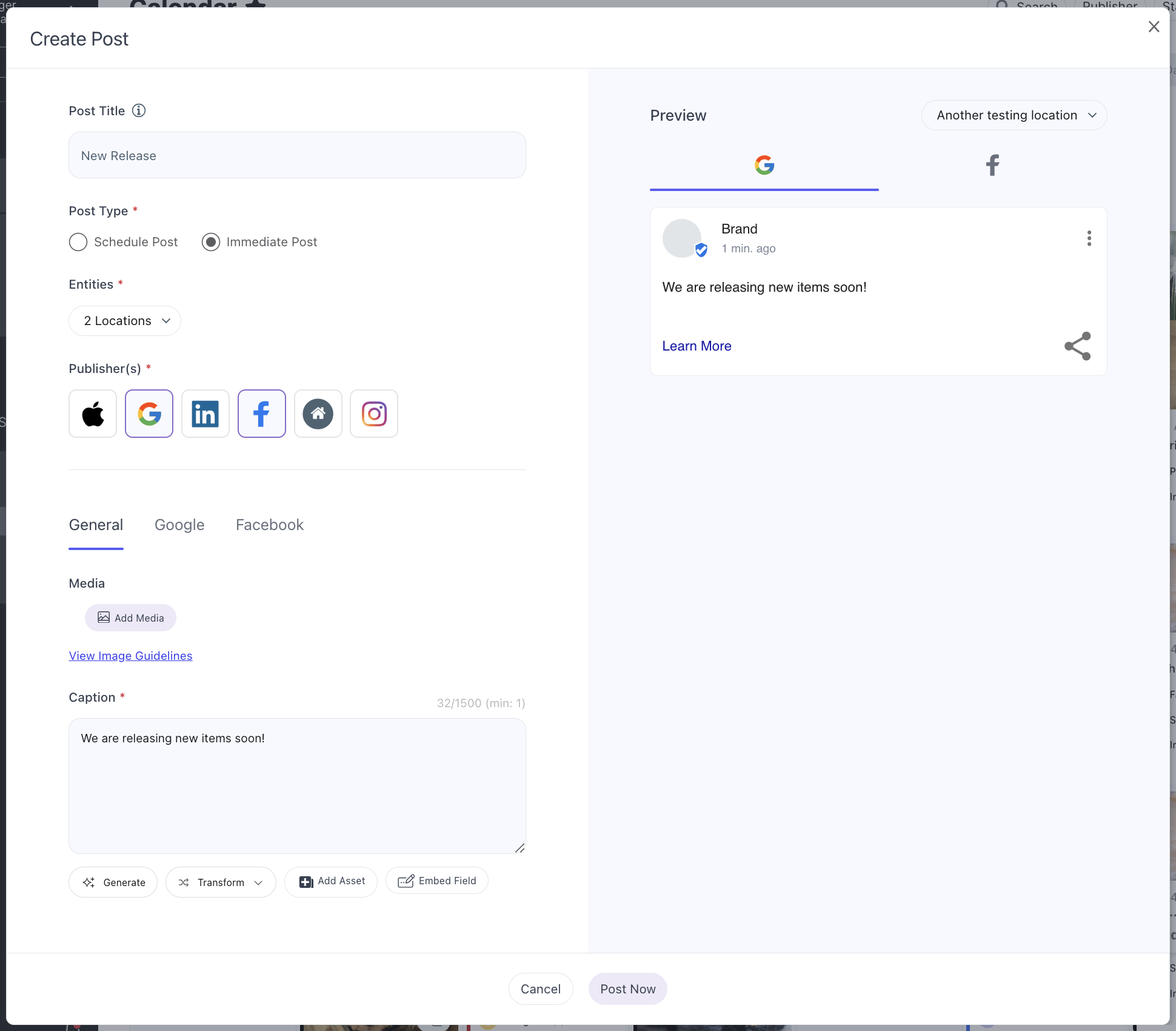
This feature is available as part of Yext Social.
Brand Page Posting
Brand page posting allows posts to be created from a brand’s main Facebook and Instagram page (“parent page”) rather than an individual location page (“child page”). For example, a business called “Restaurant Brand” may have a main page for “Restaurant Brand” as well as location pages such as “Restaurant Brand LA” and “Restaurant Brand NYC”.
To create a brand page post, you must create a Brand entity and select that entity (rather than a location entity) when going through the Post Create process.
Note that this feature is available only for direct customers and is not available to resellers at this time.
To learn more, see the Brand Page vs. Location Page Post documentation.
This feature is available as part of Yext Social.
AI Content Generation for Social
Users can now leverage AI to write Social post captions using the Generate button in the Create Post modal.
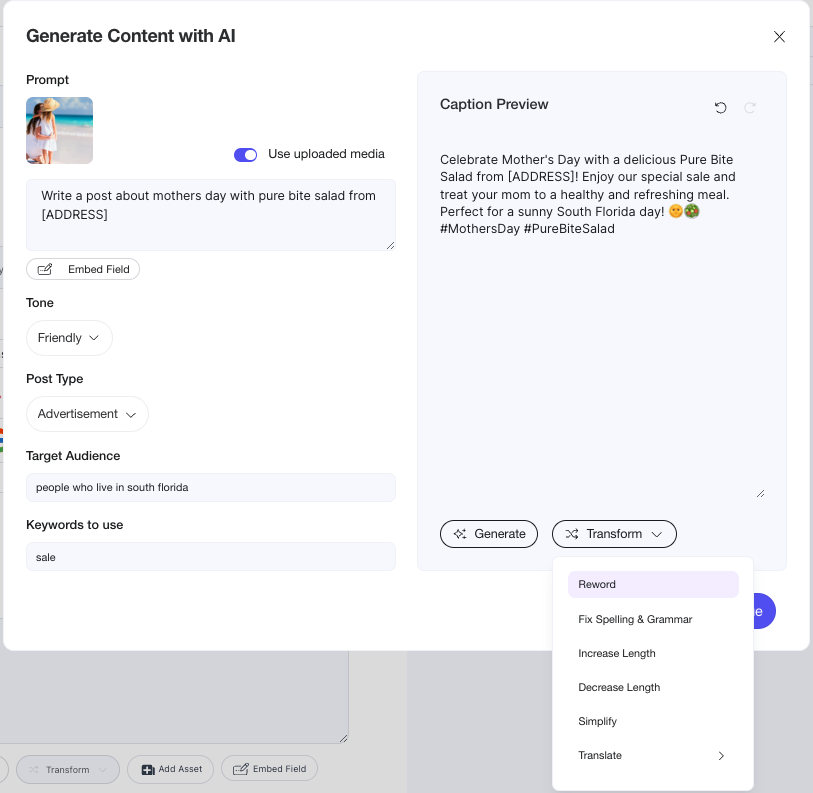

When generating content, users can input instructions on how the caption should be structured to adhere to brand needs and guidelines.
This feature is available as part of Yext Social.
Text Assets for Post Creation
In the February `24 Release, we announced that users can incorporate pre-approved text assets from the Asset Library into their social posts. Users will be able to add text assets when creating a post flow through both the Post Feed and Content Calendar.
Multi-Photo Posting
You can add multiple photos when creating a Social post! To learn more, see the Multi-Photo Posting announcement from the Fall `23 Release.
Video Posting via UI and API
You can add videos to your Social posts! From the post create flow, you can add a video via file upload or URL if you post to a publisher that accepts video (i.e., Facebook and Instagram). You can also choose if you want the video to appear as a video or a reel.
You can also create and publish video posts via the API. To learn more, see the API Changelog.
This feature is available as part of Yext Social.
Edit Scheduled Posts
You can edit scheduled posts! Once you choose to edit a post, you can edit its content such as the caption, publisher-specific content, and media.
Publisher Overrides
You can now customize Social post content, such as captions and media, by publisher. When creating or editing a post, you can toggle between publisher tabs to customize the content in each.
This feature will allow users to maintain consistent branding and messaging across social channels while still being able to curate content for different audiences when needed.
This feature is available as part of Yext Social.
Social Post Approval Workflows
If social posts need to be reviewed before publication, users can use the social post approvals workflow. In this process, designated collaborators can review, collaborate on, accept, or reject submitted posts.
Any posts submitted for approval will be listed in the table on the My Tasks screen. To access it, navigate to Inbox > My Tasks. For those who previously used the Social > Post Approvals screen, this new Tasks screen will replace it.
Edit Post Approval Task
Posts can be edited from the My Tasks screen within Approve Post tasks. When editing a post, you can update the content (e.g., caption, media) before resubmitting it for approval.
This feature is available as part of Yext Social.
All Publishers Displayed in Post Create Flow
In the Post Create flow, you will see all available publishers that you could publish to through Yext. Previously, these publishers might not have appeared if the location wasn’t already configured to post on that publisher. This helps improve the loading speed of the Post Create page.
If you select a publisher that isn’t already configured for a location, an Ineligible error message will be displayed under the status section of the post details. See the Social Post Error Messages documentation to learn more.
Comments
The Comments screen allows you to view, organize, and respond to comments made on your posts.
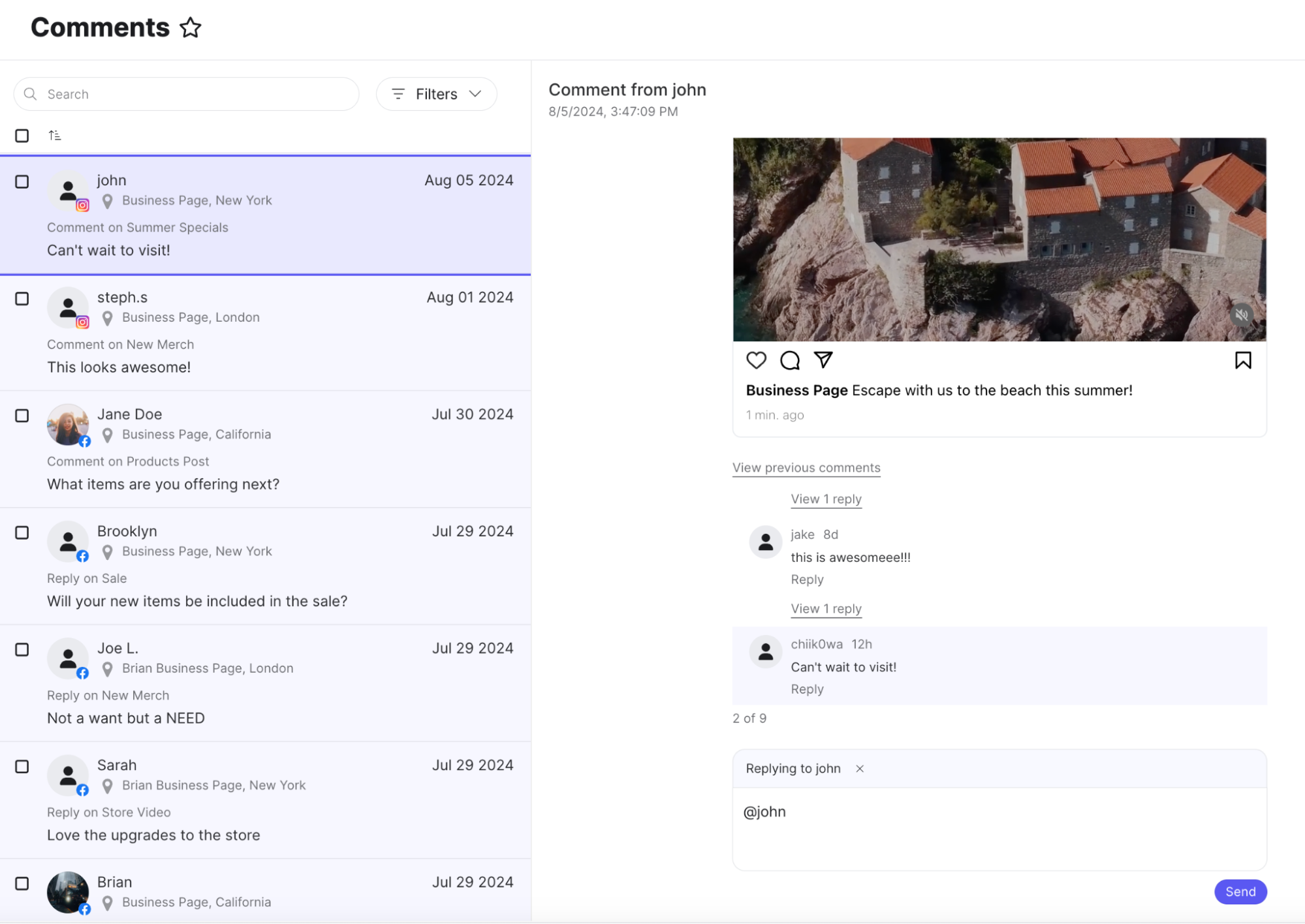 From this screen, you will see a list of all comments made to your posts. Once you select a comment from the list, you will see a preview of the post and its comments thread with the option to respond.
From this screen, you will see a list of all comments made to your posts. Once you select a comment from the list, you will see a preview of the post and its comments thread with the option to respond.
This feature is available as part of Yext Social.
Comment Approvals
If comments need to be reviewed and approved before being sent, they go through the comment approvals workflow. In this process, designated collaborators can review, accept, or reject submitted comments.
Any comments submitted for approval will be listed in the table on the My Tasks screen.
New Social Analytics - Metrics and Dimensions
We have added new Social page-level and post-level metrics and dimensions for you to build reports. These new Social analytics will give you greater insight into how you perform across various social channels.
This feature is available as part of Yext Social.
Social Summary Dashboard
The Social Summary dashboard is an out-of-the-box dashboard that makes Social reports simple to preview. It can be found in Analytics > Dashboards. From this dashboard, you can get insights into multi-publisher post activity, page performance by publisher (e.g., Facebook and Instagram), and post-performance by publisher (e.g., Facebook, Instagram, and Apple).
This feature is available as part of Yext Social.
Apple Showcase Updates
The following updates have been made to Apple Showcase posting:
- Showcase length can now be up to 100 characters. Previously, the maximum length was 58 characters.
- Showcase posts can be live for up to 1 year, up from the previous 30-day maximum.
Pages
Reverse Proxy GSC Registration Support
Google Search Console (GSC) is crucial for understanding search performance, indexing status, mobile usability, security issues, and linking data, which directly impacts site optimization and user experience.
Yext has always automatically registered your website with Google Search Console (GSC) upon launch. With this enhancement, we now extend that capability to websites using reverse proxy setups. This ensures we can continue to pull web performance data from the GSC API and display it in our Analytics reports and dashboards, streamlining the process and reducing the time to value.
Knowledge Graph (formerly known as Content)
New Field Types Available
The following field types are now available for use in creating custom fields:
- Phone Number
- Date
- Date and Time
You can start creating custom fields with these new types now by navigating to Content > Configuration > Fields. For more on the available field type options, see the Standard Field Types reference. For specific information on date and time upload formatting, see the Accepted Date and Time Format section of the Hours Field Mapping reference.
Create, Sort, and Preview Linked Entities from Entity Edit
Previously, in order to link two entities, both entities needed to be created separately in Content before they could be linked. Now, you can create, link, and sort a new entity in a single flow, straight from the Entity Edit page of an existing entity. You can also configure which fields are visible on the preview of the linked entity while viewing the parent entity. For more, see the Link Entities and Customize Entity Previews help articles.
Image Size Validation for Photo Fields
Due to Cloudflare’s restriction of only being able to resize thumbnails under 100 megapixels, all images uploaded to Photo-type fields in Yext Content must now be smaller than 100 megapixels. Larger images will not be accepted. See more on Cloudflare’s limits here.
Retrieve an Entity's Google Attributes via API
Users can now retrieve Google Attributes via API for entities that have Google overrides set. Previously, the Google Fields API would only be able to tell a user which Google Attributes are available for a given category ID for entities that leveraged the standard category mappings. Now, this functionality is available for all entities regardless of any overrides that have been set. For more on how to override categories, see the Categories and Google Attributes API documentation.
Facebook CTA Field Deprecation
The Facebook CTA field has been deprecated, as Facebook’s New Page Experience no longer supports syncing Facebook CTAs. For more information, see the Legacy Google and Facebook Feature Deprecation release item, and the Facebook Integration reference.
Publisher Field Changes
Due to publisher changes, certain fields will be added to and removed from Content.
-
Facebook: The Facebook CTA field will be removed from Content, as Facebook’s New Page Experience no longer supports syncing Facebook CTAs. See the Legacy Google and Facebook Feature Deprecation release item.
-
Bing: Four new fields will be added to Content. See the Send Microsoft Professional Service Area Ads Data to Bing release item.
- Bing Ad Account Number
- Bing Ad Profession
- Bing Ad Campaign
- Bing Ad Group
-
OpenTable: The OpenTable Cover Photo field will be added to Content. See the OpenTable Sync Additional Fields release item.
Platform
Support for User Deletion and Password Reset in Bulk
We have added the ability to delete users and reset users’ passwords in bulk from the Users screen within Account Settings. Previously, these actions could only be performed by individual users.
Tasks Inbox
The new Task Inbox allows you to view and action on Social and Reviews tasks in one place. From this inbox, you can approve a post, respond to a review, approve a comment, and more!
We have added a new Inbox section to the navigation bar. From there, you can select My Tasks to view all actionable items.
From the Tasks Inbox, you can:
- View the details of the task and action on it in the Task Details tab
- Add internal notes in the Conversations tab
- See who gets assigned to a task in the Workflow Details tab
- View the history of the task in the Activity Log tab
To learn more, see the Tasks Documentation.
Search
Scale Search Log Screens
We have upgraded our logging infrastructure to support billions of searches per year. To support this, we’ve removed the following columns from the search logs UI and export, all of which are still available in Report Builder:
querySourcevisitorIdcitycountrybackendSourceLabelstopVerticaltotalClicksdirectAnswerFielddirectAnswerEntityIddeviceLabellinksOnlytopEntityNametopEntityIdtopEntityClicks
Limited Experience Training for File Snippets
We have added experience training for featured snippets pulled from files such as PDFs. You can now approve and reject these featured snippets.
To learn more about featured snippet experience training, check out the Experience Training unit.
Automatically Discard Invalid Entities from Query Rules Config
We have added functionality to automatically remove references to deleted entities in the query rules config. Previously, when an entity was removed but existed within a query rule, users would have to manually locate which rule the entity was referenced in and remove it, prior to making any changes in the config.
Rename Query Rule Criteria to Search Term Contains All
We have also renamed the query rule criteria “search term contains” to “search term contains all” to make it clearer that if multiple strings are included, they must all be present in the search term. In the JSON editor, we renamed this from searchTermContains to searchTermContainsAll. All Search configs have been updated automatically.
For more information, check out the Query Rules unit and Query Rules reference documentation.
Show Full Place Names in Search Log Details
When a location filter is applied on a search query, the search log details page will show the full place name, so the user knows exactly which location the filter is using to quickly debug search experiences. This includes the city, state, and country. For example, a search for “Arlington” could reference the city in either Texas or Virginia. Now the search log details screen will specify which Arlington it references.
To learn more about using the Search Log Details page to debug experiences, check out the Debug the Backend unit.
Chat
Slackbot Integration
Chat supports a Slack integration in the form of a Slack bot app. Once a user installs the app and mentions the Chatbot, they can interact with Chat and receive generated responses within the Slack UI.
For more information on how to set up and use this Slack integration, review the Slack Integration with Chat guide.
Improved Foreign Language Detection
We have released a variety of small features to extend Chat’s support to additional foreign languages. Chat now relies on the improved language detection capabilities of GPT-4o to determine the language of the user’s message.
Additionally, identified language is now included as a column in the response logs allowing users to filter by this value. Finally, we have added support for a language-agnostic embedding model in clustering that improves the quality of foreign language clustering. To use this feature, you can specify EncodeMPNetMultilang as the Embedding Model Id in the custom cluster modal.