Listings
All Listings Page Updates
We’ve made usability improvements to the redesigned All Listings page (announced in the December ‘24 release):
- A standalone Entity filter pill (instead of nesting the option under Advanced filtering)
- Added a toggle to select all listings (not just those displayed on the current page)
- Added a download icon at the bottom of the page when listings are selected
- Added a Select All option on the Publisher filter pill
These updates were made available in Listings as of January 17, 2025. For an overview of capabilities on the All Listings screen, see the All Listings training unit.
Event Listings Are Now Managed via Subscriptions
As part of the migration off of Feature Packs, Events are now managed by Subscriptions in Yext. With subscriptions, event listings are now launched by assigning licenses to entities.
When adding services to entities, Events will appear in the Subscriptions list rather than under Feature Packs. Like Listings licenses, Events licenses can also now be assigned to entities automatically using a saved filter.
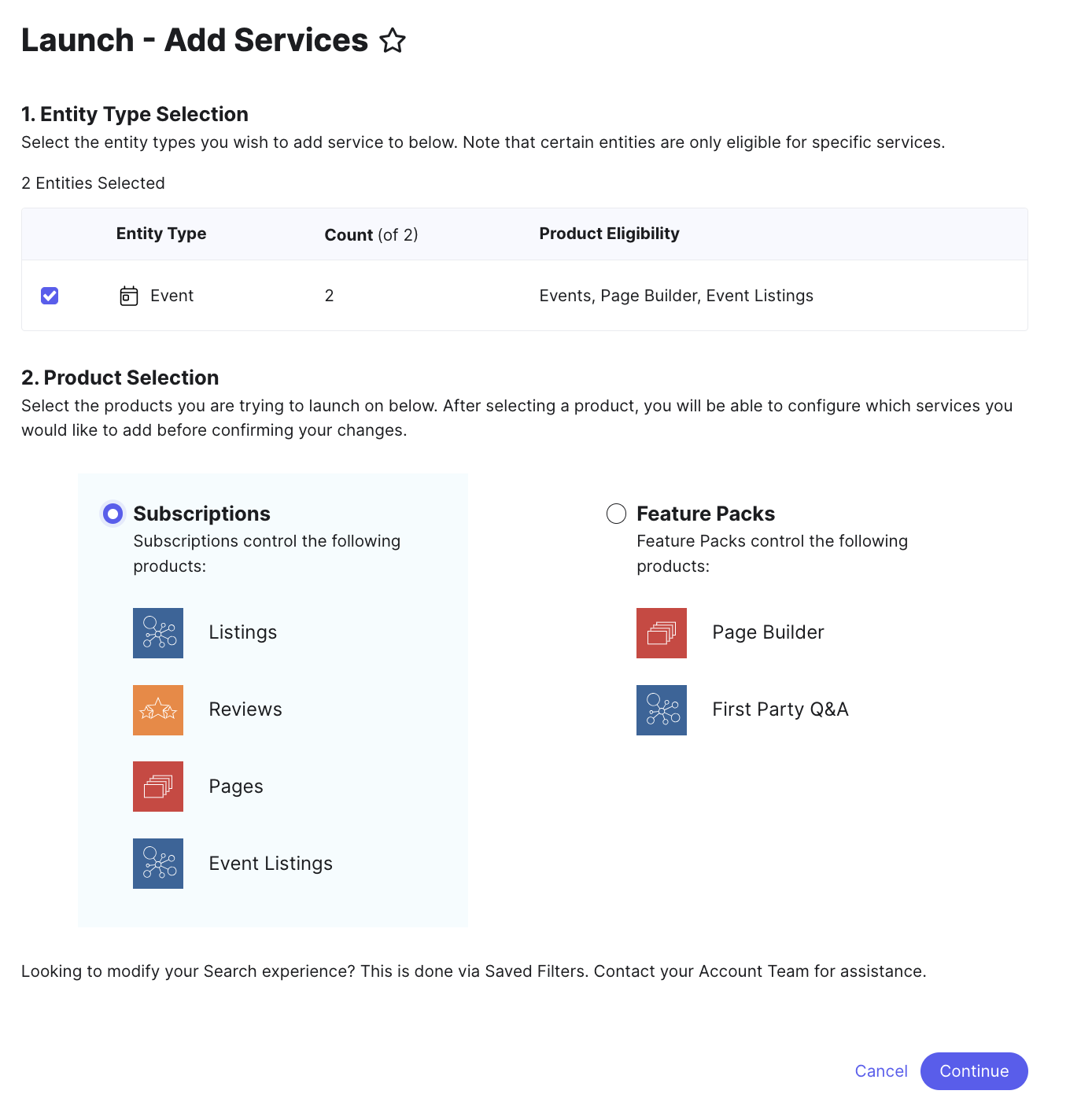
For more information on assigning Events licenses, see these help articles:
Publishers
App Store URLs Optional in Action Links
Apple is removing the App Store URL field requirement when posting Action Links for all delegated/linked accounts. As a result, we have made the following updates:
- The App Store URL for the Apple Action Links field (
appleActionLinks) is optional for delegated accounts - The Apple Store URL for the Apple Action Links field is still required for non-delegated listings. Non-delegated listings that do not have this field filled out will not send the action link and you will be notified with a “Not Synced” reason. The rest of the listing data will be sent.
TikTok Country Expansion
For our TikTok integration, we have added support for the following countries:
- Australia
- South Korea
- Saudi Arabia
Facebook Rate Limiting Photos Update
We have updated how we send profile photos and cover photos to Facebook in order to minimize errors and issues caused by Facebook rate limiting. These changes will make editing photos in bulk quicker and easier.
Update Marktplatz and Pages24.ch endpoints
We upgraded our Marktplatz and Pages24.ch endpoints, restoring the ability to send data to these publishers.
Reviews & User-Generated Content
Reviews Insights
Enterprises receiving a high volume of customer reviews often struggle to discern common themes and extract meaningful, actionable insights. With the new Reviews Insights screen, brands can quickly see performance metrics that matter and understand where they can add the most value to the business and improve their star rating. Users can filter the insights screen by publisher, date, and entities. The new screen has three parts:
- An overview of key metrics shows you the most important metrics about your reviews and how they’ve changed over time. These include average rating, reviews volume, response time, and response rate. You can also view these metrics dimensioned by theme.
- Review Themes show how your brand is performing in specific aspects of your business that you can choose to track, such as customer service, product quality, pricing, and wait times. A review label will automatically be created for each new theme. Built-in themes are only available in English, but custom themes are supported in all languages.
- Review Summaries are produced weekly or monthly (depending on your business’s review volume) to extract key insights from recent reviews, recommend which themes to look into, or suggest new themes to track. Review summaries are generated only in English.
You can choose from common themes for various industries or create custom themes. Once you add themes, we’ll use them to categorize reviews from the past 90 days and going forward. The themes table shows each theme's average rating and number of reviews. You can then dig into each theme to see a summary of recent reviews for that theme, which entities have reviews that match the theme, and all the reviews in the theme by filtering to the associated label in Monitoring. This enables you to focus on the specific themes that you can action on to improve your brand.
There is no API support for fetching specific theme data, but you can use the analytics dimensions for labels (which are automatically created for each theme) to get that data.
Check out the Reviews Insights unit for more information and the Reviews Insights reference doc for limitations.
Reviews "Frequent Words" Dimension Deprecation
The “Frequent Words” Reviews dimension will be deprecated in this release and will be removed from the platform. This dimension has been used to analyze common terms appearing across reviews, helping users identify trends or recurring themes in customer feedback.
Moving forward, we recommend using the “Keywords” dimension, which offers similar functionality. Additionally, our new Insights screen includes “Themes” (e.g., “Customer Service”), which can be used to analyze reviews. Reviews will be themed using AI, and labels will be applied, which you can dimension in your Analytics Dashboards.
Behavior Change for Reviews Metric Response Time
The behavior of the Reviews Response Time metric will have the following changes:
- Previously, reviews without a response were counted as reviews with a response time of 0. Now, reviews without a response will not be included in the response time calculation
- Previously, response time calculations were filtered based on the review date. Now, calculations will filter based on the response date.
- For example, if a review was left on January 1, 2025, and responded to on February 5, 2025, the average response time calculation for the month of February will include the value for 35 days, but the average response time for January will not.
- Previously, removed reviews were not included. Now, removed reviews will be included in the metric. You can apply the Status filter to filter out “removed” reviews.
Review Removal Task Updates
When a review removal task is rejected, assignees will be prompted with a Rejection Feedback modal where they can give reasoning as to why they made that decision. This feedback will then be displayed at the top of the Conversations tab for that particular task.
This will make it easier for task submitters to review and understand why their request wasn’t approved.
Social
Social Analytics Updates
We have added a new Post Count metric for all users (previously only available for users who upgraded to the new Social package). For those using the legacy Post Count metric, it will be deprecated on April 2nd. You will still be able to access historical data, but we will not populate new data.
In reporting, the new metric will display the count of individual posts for each location and publisher. Therefore, if you create a post for 50 locations on 2 publishers, the post count will be 100.
This metric update will improve the accuracy of social post reporting.
Instagram Metrics Deprecation
Instagram has deprecated analytics, which will impact the following metrics in report builder:
- Listings
- Instagram Page Actions (
instagram_page_actions) - Instagram Page Total Views (
ig_page_total_views)
- Instagram Page Actions (
Data is no longer being pulled for these metrics. However, historical data can be viewed for dates before January 8, 2025. See the Social Metrics and Dimensions reference document to see all available Instagram metrics.
Block Users In Comments Inbox
Within the Comments inbox, you can block users on Facebook posts. Once a user is blocked, they can no longer comment on that location’s posts, and all of their comments will automatically be hidden from your social posts.
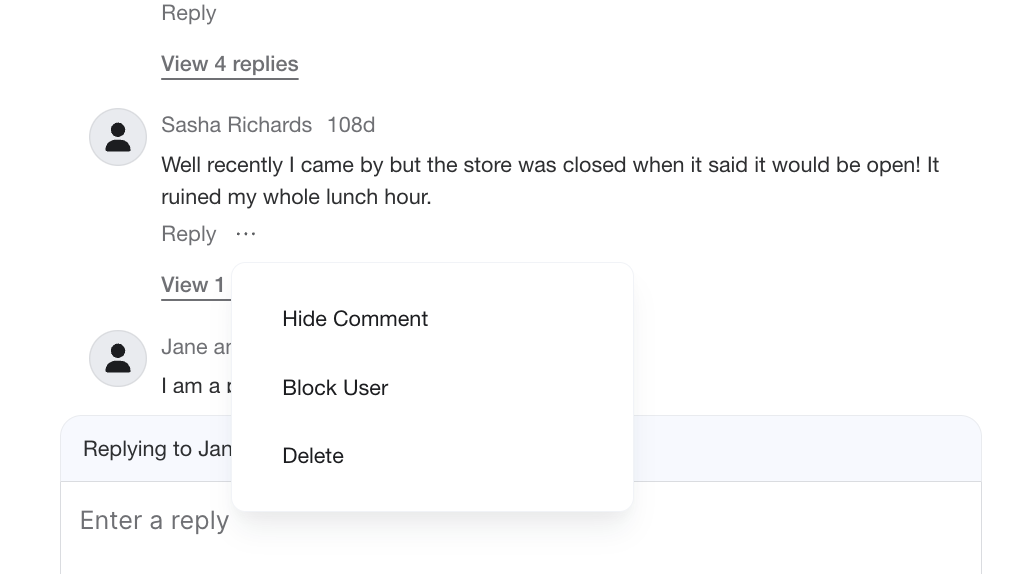
See the Comments documentation to learn more.
This feature is available as part of Yext Social.
Single Bracket > Double Bracket for Social Embedded Fields
We have updated the syntax for embedded fields. Currently, embedded fields are formatted with a single bracket (i.e., [fieldName] ), but with this update, they will require a double bracket (i.e., [[fieldName]] ).
Any existing or scheduled posts will be unaffected. However, any new posts will require the double-bracket syntax.
If you are using any text assets from the Knowledge Graph in Social, you will need to update them to reference double brackets for embedded fields.
Note that there will be no syntax change to the API until April 2nd.
Client-Settable Account Feature to Calculate Publisher Eligibility
We have added an account feature that automatically calculates network eligibility when creating social posts.
When set to on, once a user selects entities to create a post for, only the icons of eligible social networks will appear in the modal. This will help minimize publisher errors when creating social posts.
If this feature is turned off, the icons for all social networks will be displayed in the modal despite their eligibility status (e.g. available, unavailable) for the selected entities.
You can turn on the “Automatically Calculate Network Eligibility for Social Posts” feature by navigating to Account Settings > Account Features.
Note that the more locations a user has access to, the longer it will take to create posts if this feature is turned on.
Pages
Pages History Page Revamp
The previous “History” page only showed logs of when site backups were disabled or enabled. This page has been revamped to encompass different event types related to your site, production and staging branches, domain, and page sets. We’ve renamed it “Site History” accordingly.
Navigate to Pages > [Your Site] > Site History to see a log of site events, timestamps, the user who performed the action, and event details, including the branch and links to the Github commit and deployment. Filter for event type and date using the pills at the top. The event types logged here are:
- Deploy Promoted to Production
- Domain Transferred
- Production Branch Changed
- Site Archived / Created
- Site Backup Disabled / Enabled
- Site Entity Updated
- Staging Branch Added / Removed
- Tracked Branch Added / Removed
- Page Set Created / Updated / Delete
Check out the Site Settings reference doc for more information.
Knowledge Graph (formerly known as Content)
Yext Content is now Knowledge Graph
We’re returning to the original branding for our structured data management system. The Knowledge Graph is the center of the Yext platform and the foundation for building powerful digital experiences on Search, Listings, Pages, and everywhere your consumers are.
The Knowledge Graph is back for all users. Learn more about the Knowledge Graph on the Yext website and Hitchhikers.
Undo Changes in Entity History
You can now use Entity History to undo changes to individual entities or groups of entities. Roll back changes to individual entities using the new History tab on each entity profile in the Knowledge Graph, or manage at scale from the Entity History page. Note that this functionality is not available via API.
You also now have the option to view entity history by operations as opposed to individual events, to provide a more holistic view of changes made to entities.
This feature is available now in the Knowledge Graph UI. See the Undo Changes to Entities guide for more information.
Manage Multiple Linked Accounts with Trustpilot
You can now use more than one linked Trustpilot account in Yext. We’ve added a linked account field to entities for Trustpilot so that you can specify which of your Trustpilot linked accounts should correspond to individual entities.
You can link multiple Trustpilot accounts to Yext from Account Settings. For steps on how to link Trustpilot and specify your linked accounts on entities, see the Link Your Trustpilot Account help article.
API Key Inheritance for Knowledge Graph Endpoints
Knowledge Graph endpoints in the Management and Content Delivery APIs now support API key inheritance. For any accounts using a subaccount structure, providing the subaccount ID in the API request while using the parent account API key will work.
For more information, see the Management API and Content Delivery API documentation.
Connectors
Send to API Destination Updates
We’ve added some updated functionality to connectors using the Send to API destination:
-
Multiple endpoints: you can now add multiple API endpoint configurations in a single connector to update, create, or delete data on a per-row basis.
-
JSON objects: you can now map and configure variables as JSON objects (in addition to the string, number, boolean, and array options).
For more on Send to API and the updated functionality, see the Create a Send to API Destination Connector guide.
Sitemap Source in Crawler
You can now use a sitemap to specify which pages should be crawled by the Yext crawler. To learn more about crawlers, see the Crawler Product reference.
Platform
Updated Password Requirements
We are implementing stricter password requirements for users. Passwords will now require the following:
- Minimum of 12 characters
- Must meet at least three of the four conditions:
- Uppercase Letter (A-Z)
- Lowercase Letter (a-z)
- Number (0-9)
- Special Character (e.g., !, @, #, $)
Only new and updated passwords will need to meet these requirements; existing passwords can still be used even if they don’t meet the above.
This only applies to Yext password users who don’t use SSO.
Reauthentication Requirement for Sensitive User Updates
We will now require users to reauthenticate their credentials before making any sensitive user changes, such as:
- Creating new users
- Updating usernames
- Modifying access controls
When making these types of updates, users will be asked to provide their password or login through SSO to confirm their identity.
User Data Deletion Settings
Account owners can opt-in to delete their user login history and user history data on a regular cadence by specifying a retention period. A retention period is the amount of time that the user data remains in our system before being deleted. The retention options available are 1, 2, 3, or 5 years.
Opting into this feature provides increased security by allowing you to delete personally identifiable information from your account rather than having it stored indefinitely. Otherwise, accounts are opted out of deleting this data by default.
These settings can be updated by navigating to Account Settings > Compliance.
New API Usage Metrics
We are adding new metrics for Content Delivery and Management API requests so that users have more visibility into their API usage. These metrics can be viewed in Report Builder as:
- Content Delivery API Requests
- This calculates the total number of requests made to Content Delivery API endpoints.
- Management API Requests
- This calculates the total number of requests made to Management API endpoints.
This will enable users to understand what use cases or apps are driving their usage and help them estimate how much usage they need.
See the Apps Metrics documentation to learn more.
Feature Pack Migration to License Subscriptions
We are planning to migrate all products from feature packs to licenses. With this update, entities will be able to take advantage of API license management, scheduled license updates, and automatic license assignment.
Event Listings have been migrated off of feature packs with this release, and we will continue migrating additional products in the future.
Tasks Daily Digest Email
Users will receive daily summary emails for any open tasks that they are assigned to.
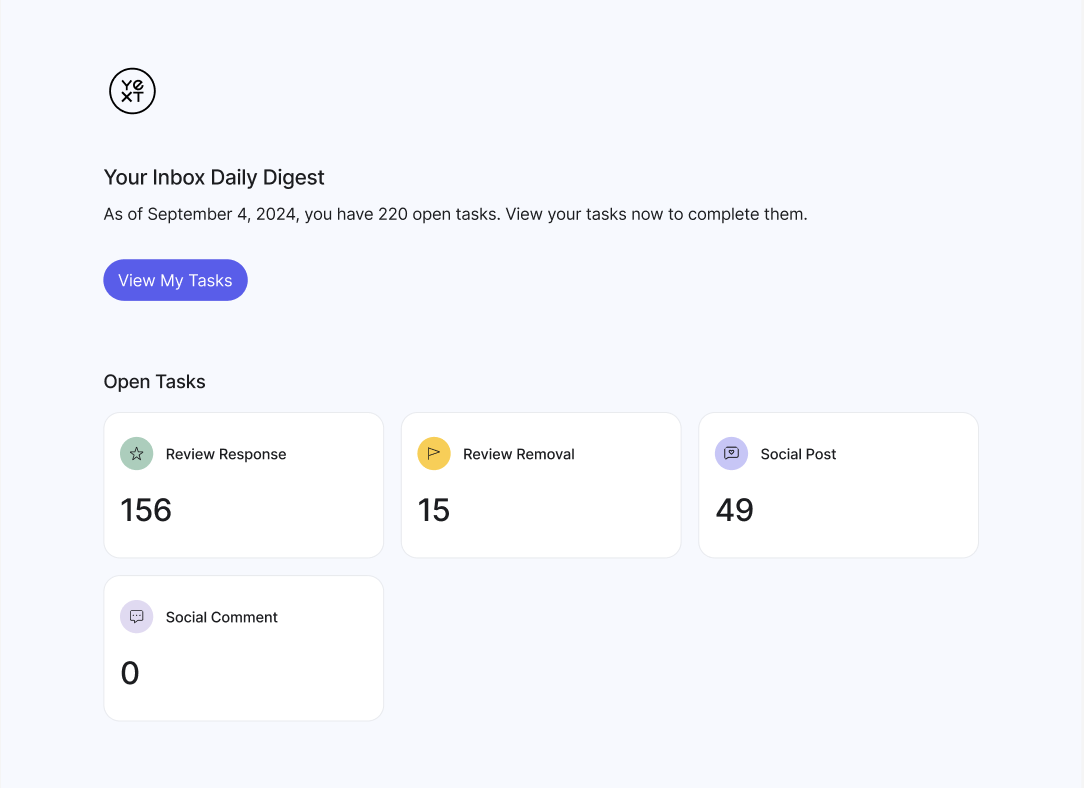
These emails are enabled by default, but you can change the settings by navigating to Account Settings > Notifications.
See the Notifications training to learn more.
Inbox Enhancements
We have made a few updates to the Inbox, including:
- When a user types in the textbox within the Conversations tab of a task, the text will automatically be saved as a draft if the user navigates to a different screen or tab.
- Increased the character limit of the textbox in the Conversations tab to 6000 characters.
- When a task is accepted or rejected, the sidebar with the Task Details will remain open until a user manually closes it.
- Removal of the Workflow Details tab that appeared in the Task sidebar. Similar information from this tab such as assignees and task status can be found in the Activity Log and Task Details tabs.
View-Only Mode in Inbox
We have added permissions that allow users to view all tasks within their account’s Inbox without having to be assigned to or collaborating on a task.
For users to have view-only access, they will need to be assigned to a role with the following permissions: Platform > Workflows > Task = View.
See the How to Create a Custom Role unit to learn more.
Search
Replace GCS Site Restricted Experiences
On January 8, 2025, Google deprecated the Google Custom Search Site Restricted JSON API and introduced Google Cloud’s Vertex AI Search. Yext Search experiences using Google Custom Search Engines for the Links vertical must be migrated to Google Vertex AI Search. All Yext-owned GCSE verticals have been migrated, while customers who own their GCSE verticals are responsible for migration.
Check out the Third-Party Verticals reference doc for the updated vertical configuration.
Move Search to Events API
Search events can now be queried from the Events API. This allows for better conversion tracking. Check out the Events API for more information.
Chat
New "Success Rate" Metric
We have added a new metric called Success Rate to Chat reporting. The Success Rate metric shows the percentage of responses that were successful in helping the user answer their question.
See the Chat Metrics documentation to learn more.
Apps
New Appointedd Integration Launch
Appointed has launched an app within the App Directory. With this integration, users can:
- Automatically push direct booking URLs from Appointedd to Yext’s Knowledge Graph, syncing and enhancing discoverability across Yext's Publisher Network.
- Keep data consistent by syncing location information from Yext to Appointedd, increasing accuracy across platforms.
- Effortlessly manage availability by syncing temporary and holiday closures from Yext to Appointedd, preventing bookings during closed periods without manual updates.